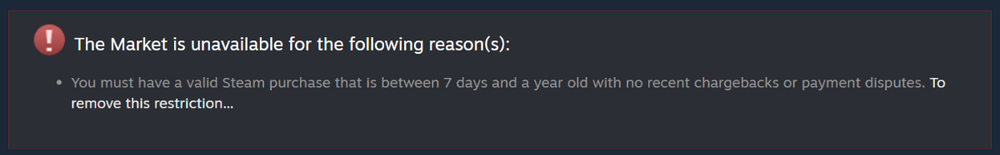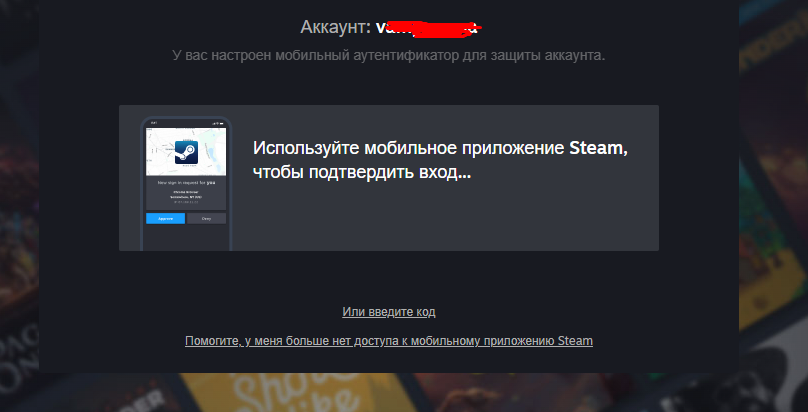All Activity
- Yesterday
-
igor started following Trading and Escrow -- Mobile Trade Confirmations
-
 igor reacted to a post in a topic:
Trading and Escrow -- Mobile Trade Confirmations
igor reacted to a post in a topic:
Trading and Escrow -- Mobile Trade Confirmations
- Last week
-
It's the same for everyone.
-
Thanks for the quick reply, the dict I use to identify the items seems to be using different def_index'. I'll try it with the items_game.txt. Is the items_game.txt file different on a per user basis or is it the same for everyone?
-
 dcv reacted to a post in a topic:
My proxy provider forbids access to https://checkout.steampowered.com/login/settoken
dcv reacted to a post in a topic:
My proxy provider forbids access to https://checkout.steampowered.com/login/settoken
-
def_index tells you what an item is (which weapon, which case, etc) and paint index tells you what skin an item is. Everything you need is in items_game.txt in the game's vpk files.
-
Hello, I want to index all Items in my inventory and dump the inventory contents in a csv file with their Item-ID, Name, Float and for non unique items(like cases and stickers) their quantity. For that I need a way to retrieve information about the item with the information I get from the node-globaloffensive inventory dump. For regular skins this isn't a problem as I can just lookup the paint_index in a collection like https://github.com/ByMykel/CSGO-API. But I dont know how to index items that aren't regular skins and dont have a paint_index. I assume that the data in the attribute array contains some information that can identify the items, but I dont know how to decode it. { "attribute": [ { "def_index": 113, "value": null, "value_bytes": { "type": "Buffer", "data": [ 166, 6, 0, 0 ] } }, { "def_index": 232, "value": null, "value_bytes": { "type": "Buffer", "data": [ 44, 0, 0, 0 ] } }, { "def_index": 233, "value": null, "value_bytes": { "type": "Buffer", "data": [ 7, 0, 0, 0 ] } } ], "equipped_state": [], "id": "22031624191", "account_id": 1180673465, "inventory": 8, "def_index": 1349, "quantity": null, "level": null, "quality": 4, "flags": 8, "origin": 24, "custom_name": null, "custom_desc": null, "interior_item": null, "in_use": null, "style": null, "original_id": null, "rarity": 1, "position": 8, "stickers": [ { "slot": 0, "sticker_id": 1702, "wear": null, "scale": null, "rotation": null, "offset_x": null, "offset_y": null } ] }
-
Pablo joined the community
-
Hello, I was trying to use a proxy server in LoginSession. But for some reason I kept getting CONNECT 403 Forbidden. After confirming that in fact the proxy works on steamcommunity.com domain I started digging on what is the problem. And after couple of hours I found out that only requests to https://checkout.steampowered.com/login/settoken url in transfer_info field of finalizelogin endpoint response is getting forbidden whilst all of other domains work flawlessly. I'm not using any of those cookies for that checkout domain. Is it okay if I manually skip the finalization for this domain(by patching the package so it immediately returns if the domain matches?) Won't there be any problems with this? UPDATE: It seems that my proxy provider also blocking api.steampowered.com, so I might need to use a different provider. But still good to get an answer for the question above.
-
dcv joined the community
-
Hmm... That's an interesting piece of information. The only thing I knew was if you get rid of that restriction steam server let you have responses with the appropriate currency setting "...¤cy=<currencyCode>&..." and if you have that restriction, items from steamcommunity would have their country currency that this item was set in. Thx for your response.
-
I believe webTradeEligibility is basically just a cache of your trading eligibility status for display purposes on the market. Rather than run the backend checks to generate this message every time you load the page, they just run the check once and then set the cookie for display. The backend checks still get run when you attempt to actually complete a purchase or trade though; you can't bypass restrictions just by fudging the cookie.
-
igor started following webTradeEligibility cookie and its purpose
-
Hi👋! I am not sure why does steam need webTradeEligibility cookie? (for steamcommunity) In case of sessionId, steamLoginSecure, steamCountry it's clear for me that without the ones steam would not allow me to fetch their data not many time (~20 reqs per min (not sure of that😅)). In general: does steamcommunity use only three of these I mentioned above or steamcommunity.com domain uses: webTradeEligibility, timezoneOffset, cookieSettings, browserid, steamDidLoginRefresh in addition mentioned ones? This question had happened because of my regular steam response errors with cookies (sessionId, steamLoginSecure, steamCountry) using axios (some times with different web proxies). link I used these cookies with: https://steamcommunity.com/market/listings/730/${SkinName}/render/?query=&start=0&count=10&country=UA&language=russian¤cy=18 steamcommunity.com/market/listings/730/AK-47 | Neon Revolution (Field-Tested)/render/?query=&start=0&count=10&country=UA&language=russian¤cy=18 In addition to that I was sure that steam sends response errors because of my multiple reqs or mb there was something on their server side so tried to reproduce the same response errors but using my browser with logged account and the link above, all of that testing left me currious because the responses were perfect, by "perfect" I mean I had no errors at all and response was always "{"success":true,...". And again why does it happen? Thx in advance.
- Earlier
-
Erikino joined the community
-
dreamscached started following [Solved] HTTP 400 on getInventoryContents
-
Hello. I'm using getInventoryContents from node-steamcommunity to get my bot's inventory, game ID 730, context ID 2, also using language set to 'english', and I keep getting HTTP 400 error when invoking that method. While debugging, I narrowed it down to this endpoint call: https://steamcommunity.com/inventory/765611988xxxxxxxx/730/2?l=english&count=5000 The query part is what seems to cause issues, removing it returns JSON content as expected. P.S. Solved, needed an update.
-
dreamscached joined the community
-
It is clean that they get pictures from cs but how did they manage to remove background is what I'm wonder
-
 Josiox reacted to a post in a topic:
Anyway to get float, pattern, ispect link using classid, assetid from inventory api
Josiox reacted to a post in a topic:
Anyway to get float, pattern, ispect link using classid, assetid from inventory api
-
for some reason cs did not open preview link just for one specific item. other works fine. in case someone didn't know: you need to take classid not from assets array but from actions in descriptions array, everything after D. as far as I understand the only option to get float from item is using https://github.com/csfloat/inspect lib?
-
Hello. I've been trying to get skin info from steamcommunity.com/inventory/{steamid}/730/2 api request but didn't find out how to use classid, assetid properly. The best I can find is python library that convert classid and assetid to inspectlink but it didn't work with my classid, assetid. Is it possible to get skin float, pattern, inspect link etc using these parameters? If no, how can I get this info other way?
-
igor started following logout and cookies
-
 igor reacted to a post in a topic:
logout and cookies
igor reacted to a post in a topic:
logout and cookies
-
igor joined the community
-
I have a question about cookies lifetime: when I logout from steamcommunity.com (or other steam domain) cookies get expired as well? I'm having some problems with my code where the code takes cookies from the browser and right after I logout from browser and my cookies get expired. Is it possible or it's just my dummy assumption?
-
Hi, I have tried everything but i'm unsure why I get pollFailure: Error: HTTP error 429 I believe i am using default values or the recommended so it shouldn't be happening Here's how my constructor is this.Manager = new TradeOfferManager({ "steam": this.Client, "language": "en", "community": this.Community, "useAccessToken": true, "pollInterval": moment.duration(30, 'seconds'), "cancelTime": moment.duration(10, 'minutes'), savePollData: true }); Thanks
-
yenepav194 joined the community
-
I can't seem to get it to show, People say its only a thing on the Beta Branch of steam, havent checked that yet though. Tenfoot / 1024 is supposedly steam deck Other modes like Playing Together, VR are working though steamUser._send(SteamUser.EMsg.ClientChangeStatus, { persona_state: SteamUser.EPersonaState.Online, persona_state_flags: 2048 // VR mode }); enum EPersonaStateFlag flags { HasRichPresence = 1; InJoinableGame = 2; Golden = 4; RemotePlayTogether = 8; ClientTypeWeb = 256; ClientTypeMobile = 512; ClientTypeTenfoot = 1024; ClientTypeVR = 2048; LaunchTypeGamepad = 4096; LaunchTypeCompatTool = 8192; }; (https://github.com/SteamRE/SteamKit/blob/master/Resources/SteamLanguage/enums.steamd#L177C1-L190C3)
-
ok , can you share code please ?
-
Either in the inventory property or your Steam inventory.
-
I think I've done this, but I guess I didn't add proper support for it to the steam-session package.
-
 Yeezy reacted to a post in a topic:
I get my account banned when I log in with a QR code
Yeezy reacted to a post in a topic:
I get my account banned when I log in with a QR code
-
Can i Approved attemp login Have access ( login in MobileApp) and shared secret But can't get QR string , it's possible ?