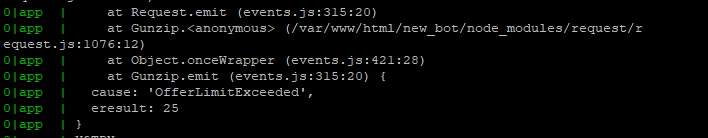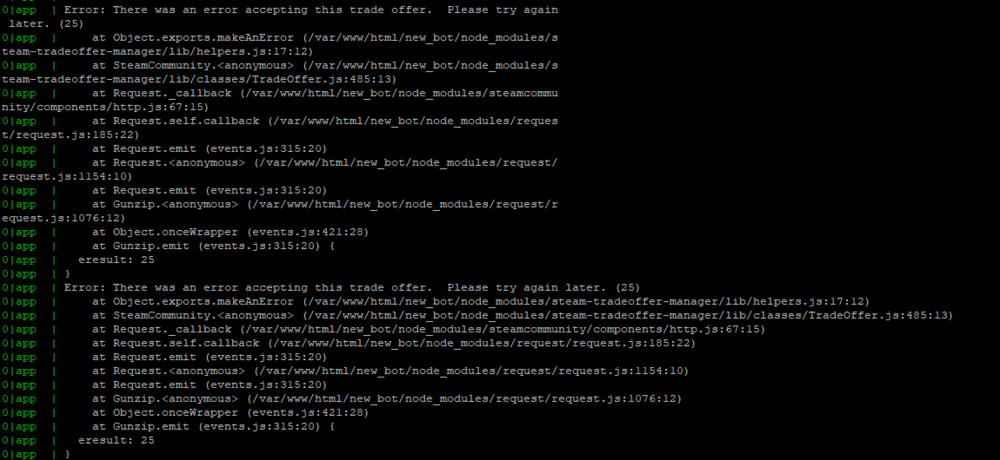Op1x3r
Member-
Posts
26 -
Joined
-
Last visited
Everything posted by Op1x3r
-
Reporting a bug. (most probably caused by Steam)
Op1x3r replied to Op1x3r's topic in node-steam-tradeoffer-manager
sentOfferChanged. -
Did your bot accept the offer and then cancelled it or just cancelled it?
-
parsed_items.forEach(function (item) { offer.received_items.forEach(function (rec_item) { if(rec_item.assetid == item.assetid) { item.assetid = rec_item.new_assetid; } }); }); I use this code to update the AssetIDs when a trade my bot sent gets it status changed to Accepted. parsed_items contains information about items that the bot used to create the trade. I believe that sometimes this code doesn't do it's job, because the bot can't find the item in the inventory, am I doing something wrong here?
-
Hello, Do assetIDs change while the item is in your inventory? (Without trading it to anyone)
-
Is there a setting for proxies?
-
After doing offer.send(), I use this function : setTimeout(confirm2FA, 5000, offer.id, 0); function confirm2FA(offerID,tries) { return new Promise((resolve, reject) => { community.acceptConfirmationForObject(config.coinflip.identitySecret, offerID, (err) => { if (err) { if(tries < 2) { tries++; setTimeout(confirm2FA, 25000, offerID, tries); reject('Offer confirmation 2FA: ' + err); } else { console.log("couldnt confirm"); } } else { console.log("confirmed"); resolve(true); // Offer is confirmed by 2FA } }); }); } and I get rate limited (error 429) pretty often, what am I doing wrong? (It usually confirms on the 3rd time)
-
Hello, How do I make my bot send trade offers to people, only if there is no trade-hold?
-
Does steam-user npm provide this functionality?
-
Hello, I have this code: community.on('sessionExpired', err => client.webLogOn()); ant it causes this error: Error: Cannot log onto steamcommunity.com without first being connected to Steam network 0|app | at SteamUser.webLogOn (/var/www/html/new_bot/node_modules/steam-user/components/web.js:10:9) What am I doing incorrectly?
-
offer.send((err,status) => { if(err) { console.log(err); if(err.eresult != undefined && err.eresult != null) { if (err.eresult == 15) { *redisrem* *some math* refundPlayer(offerToSend.steamid64, balance); return false; } } *socket stuff* if(err.eresult != undefined && err.eresult != null) { *redisrem* setOfferStatus(offerToSend.id, 0, 'Steam error ' + err.eresult); //<--- This is the line where it always crashes. } else { *redisrem* } *some math* refundPlayer(offerToSend.steamid64,balance); } How can err be null in here?
-
Sometimes when I make an offer, I get this error: 0|app | Error: Invalid input SteamID 0 0|app | at new TradeOffer (/var/www/html/new_bot/node_modules/steam-tradeoffe r-manager/lib/classes/TradeOffer.js:20:9) EDIT: Nevermind, I forgot to check if the user entered his trade-link.
-
Thanks for the answer! I'm still having problems with eResult tho, the example that I showed in my post, doesn't seem to work. It says "TypeError: Cannot read property 'eresult' of null" But then also there's this:
-
I got 1 more question: Is that the correct way to use isGlitched()?: offer.accept((err, status) => { if(err) { console.log(err); console.log(err.eresult); if(err.eresult == 15) { do somthing } if(offer.isGlitched()) { offer.decline(); } } Or should I check it before trying to accept it?
-
What's the point of your acceptOffer() function? Just do offer.accept() Also, you need to check if the offer was accepted successfully. https://github.com/DoctorMcKay/node-steam-tradeoffer-manager/wiki/TradeOffer#acceptskipstateupdate-callback Check stuff like "getExchangeDetails" out.
-
Hello, so lets say if when sending an offer I get a steam error. Is it stored in eresult? If yes, would this be a correct way to retrieve it? Will it only return the number? (like 15 for access denied & etc)
-
Even stranger things started hapenning: When I try to send an offer my bot, I get error 15. I tried waiting a few hours and sending again, but always the same error. (Same for a few of my friends) EDIT: Nevermind, TF2 actually has a 50 item limit, I didn't know that. It was the limit causing the problem.
-
No, my TF2 inventory has like 20 items and I believe the limit is way higher?
-
Hello, Sometimes my bot gets these errors and starts going in a loop when trying to accept the offer. I read the explanation here: https://steamerrors.com/25 But none of the things mentioned in there are true for me. Anyone else is having a similar issue?
-
Thanks!
-
I login like this: client.on('loggedOn', () => { console.log('Logged on'); client.setPersona(SteamUser.EPersonaState.Online); client.gamesPlayed(440); }); var apiKey; var webSession; client.on('webSession',(sid, cookies) => { manager.setCookies(cookies); community.setCookies(cookies); community.startConfirmationChecker(10000, config.bot.identitySecret); getSteamAPIKey({ sessionID: sid, webCookie: cookies }, function(err, apikey) { apiKey = apikey; }); webSession = true; }); Will client.webLogOn() trigger the webSession event?
-
Hello, I noticed that sometimes the bot disconnects and when a new offer comes it says "err: not logged in". How do I make it re-login automatically?
-
What if my setInterval executes at the same time as newOffer? (Won't the duplication be a problem?)
-
Thanks.
-
Hello, I noticed that some offers are sometimes skipped (possibly due to steam lags or smthing like that) in the newOffer event. My bot sees those offers only when it re-logins. My question would be: Is there a way to tell the bot to check for pending offers and let manager.on('newOffer'); handle them every x seconds? I saw the getOffers function, that might work, but how do I make manager.on('newOffer') handle those offers?