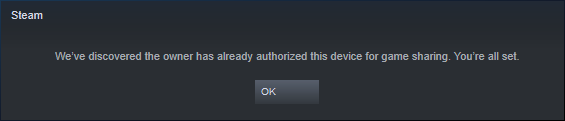zeroCat
Member-
Posts
5 -
Joined
-
Last visited
Everything posted by zeroCat
-
Alright. Do you still plan to eventually implement this, or how would one go about finding and implementing these requests themselves?
-
Sometimes, Steam will (for reasons unknown to me) forget that you have access to another persons shared Library. All games borrowed from them and not installed will disappear from your Library. Those that are installed will have a <Borrow> button instead of a <Play> button. When clicking borrow, a loading window will pop up saying "Updating Ticket..." Then, a gui with 3 buttons opens, saying "This game belongs to Steam user ... Would you like to request access to ... games on this device?" [Request Access] [I'd rather buy it] [Cancel] When then pressing [Request Access], steam will realize that you are already authorized and say "We've discovered the owner has already authorized this device for game sharing. You're all set." How does this work? I believe that this happens when the steam config.vdf is missing the sharing token of the account that shares their games to you. This GUI is probably ment to open when your User Account is authorized for Sharing, but your Guardian File is not. The Steam Client only seems to offer this if you already have a game of the sharing person installed - if you do not, there doesn't seem to be a way via the Steam GUI to do this, and you will have to bother the person sharing their games with you to do the entire process of family sharing again. It's probably still possible via the api though, which is why I want to make a little program to recover the Sharing Tokens. For this i need the API functions that the GUI described above uses. Is this implemented in the API, or could you please implement it? Thanks for all your time on this project, i really appreciate it and will try to make useful tools with it! - some random thankful user
-
Hey! I am trying to Import the Sentry File of a Real Steam Client running locally. After googling, i found that it is saved in <steamInstallDir>/Steam/ssfn<numbers>. Problem being, i seem to have two of these files locally, both following the name format, just with different Numbers. The content of the files is different, however one of the two is marked as NTFS Hidden. How do i know which of the two files are used by my real Steam client? (Is there any meaning to the Numbers?) I have checked with a friend, they also have the same situation: 2 files, different names, different content, one hidden. Thanks for all the time you spend on this stuff! ~ ty
- 1 reply
-
- sentryfile
- node.js
-
(and 1 more)
Tagged with:
-
authorizeLocalSharingDevice throws AccountNotFound
zeroCat replied to zeroCat's topic in node-steam-user
Ah, i was not aware that steam guard must be enabled to activate Family Sharing. I enabled Email Guard, and it works fine now. I did not think about this because the AccountNotFound code was throwing me off. Thanks for the Answer! ~solved -
Hello, I am getting a UnhandledPromiseRejectionWarning: Error: AccountNotFound when trying to Authorize the local SentryFile to get a deviceToken. My code is currently as barebones as it could be. const SteamUser = require("steam-user"); var c = new SteamUser(); c.logOn({ "accountName": "...", "password": "..." }) c.on("loggedOn", (det)=>{ c.setPersona(SteamUser.EPersonaState.Online); c.authorizeLocalSharingDevice("Test-PC").then(res=>{ console.log("token: "+res.deviceToken) }) }) The Online Status successfully updates, however i get a promise Failiure on the authorizeLocalSharingDevice. What am i doing wrong? ~ ty