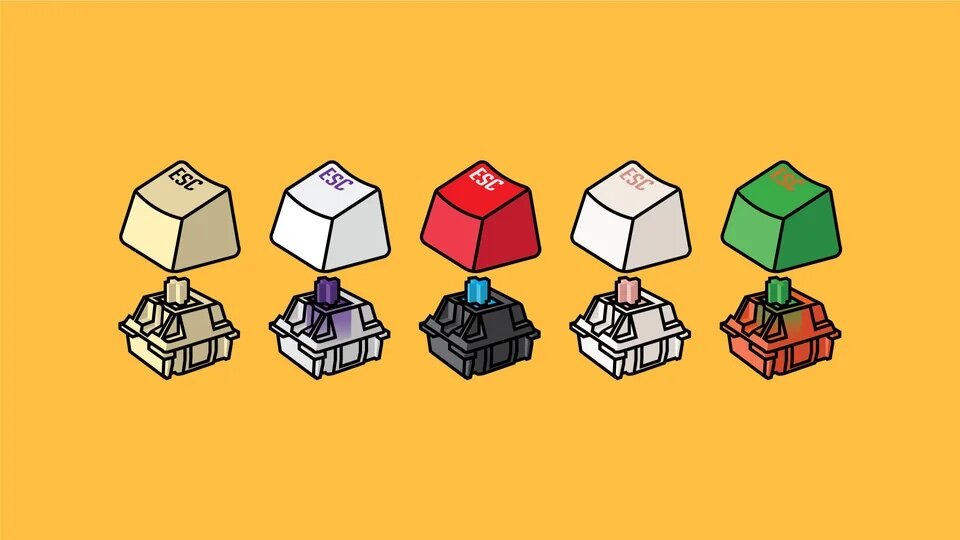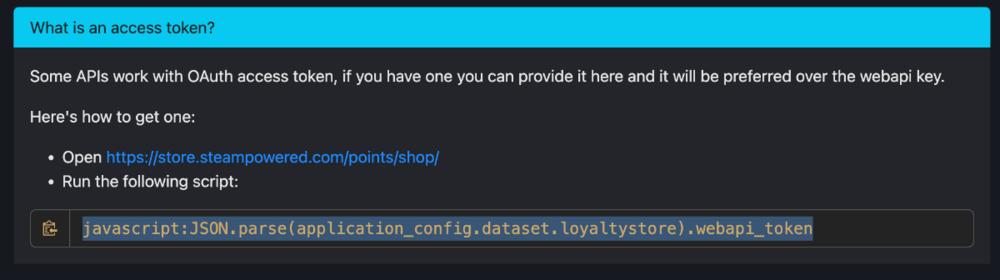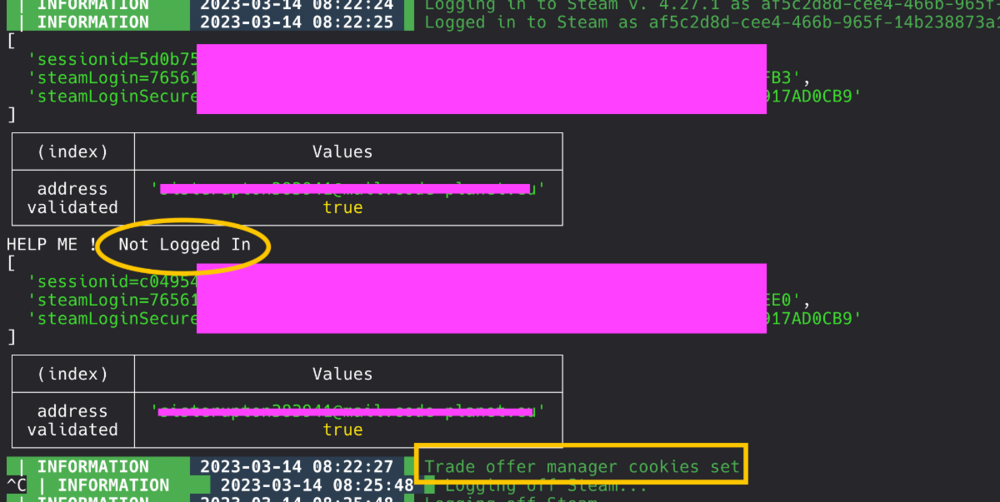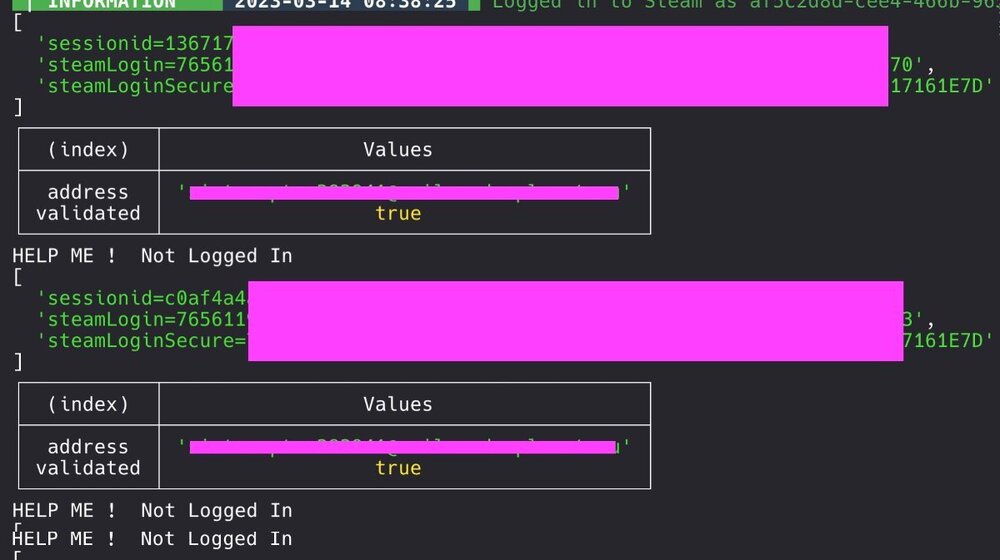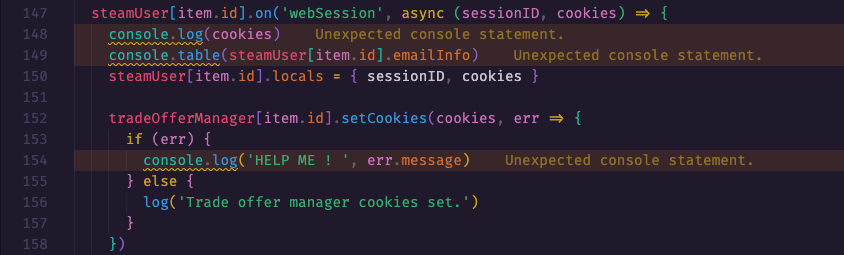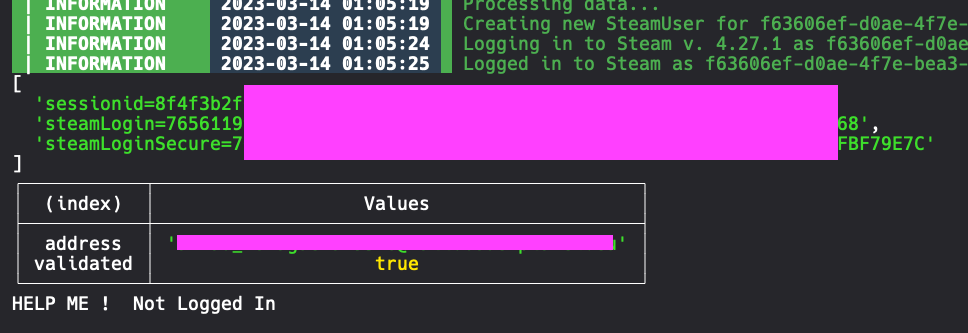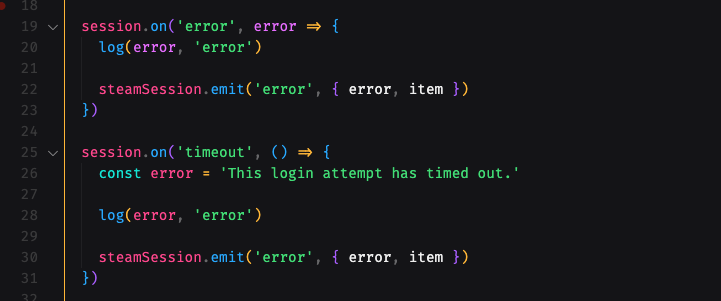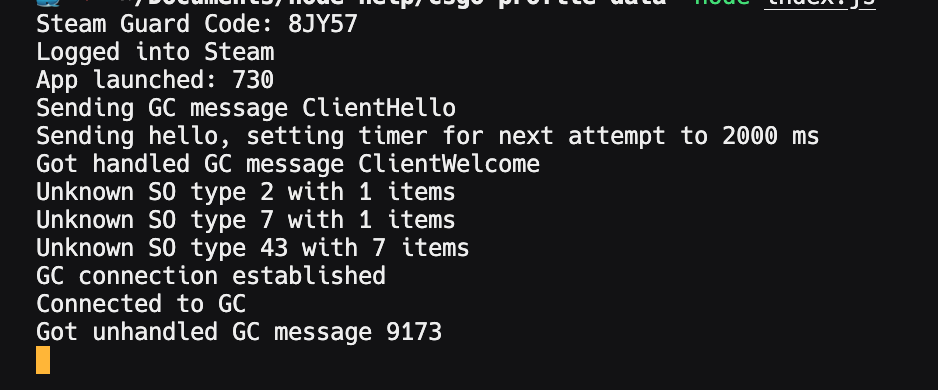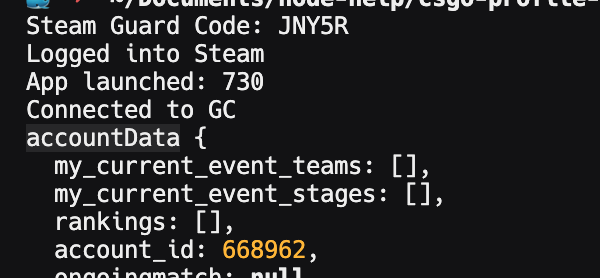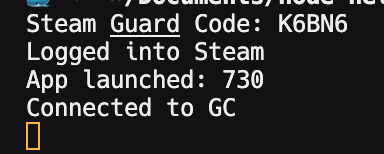-
Posts
59 -
Joined
-
Last visited
Everything posted by 4049_1572836826
-
Yes Thanks it works and interesting that what is in points shop is 10 times shorter. and can also be obtained with an existing refresh token or only when emit evemt authenticated ?
-
-

How to get info from removed games ?
4049_1572836826 replied to 4049_1572836826's topic in node-steam-user
well I found this Hard way developer.valvesoftware.com/wiki/SteamCMD and app_info_print and after few hours I see getProductInfo. but I still don't know if it's removed or not -
Hi, how do I get information about a removed game ? via this link it gives me the status false https://store.steampowered.com/api/appdetails?appids=516700 I can only get the badges https://steamcommunity.com/my/gamecards/516700 https://cdn.cloudflare.steamstatic.com/steam/apps/516700/header.jpg But i need information about name, type, and 100% state of game like removed, active etc. How do i get this info, Thanks
-
These aren't distinct domains; they're subdomains / wildcards of the main domain. If you set cookies for the main domain, all subdomains will be able to access those cookies. edit sorry I mean store.steamcommunity and steamcommunity and I forgot about steampowered check SSO https://stackoverflow.com/questions/43631581/how-to-do-single-sign-on-with-nodejs https://github.com/ankur-anand/simple-sso
-
proxy issue see tunnel-agent ECONNRESET wrong configuration or typo in proxy variable
-
https://raw.githubusercontent.com/gergelyszabo94/csgo-trader-extension/fdaf5fa1f38490dbcd2adccd483396e443903e64/extension/src/utils/static/dopplerPhases.js by icon_url
-

how best to use a proxy in the steam community
4049_1572836826 posted a topic in node-steamcommunity
Hi, in the future I plan to have more bots in one script they will have functions that will get info from steam pages and I would like to avoid limits. I have made such a solution which works with request.. And I would like to ask if there is another option ? proxy.bot = 'http://xx:xx@xxx:xxx' steamUser.bot = new SteamUser({ httpProxy: proxy.bot }) request.bot = Request.defaults({ forever: true, proxy: proxy.bot }) steamCommunity.bot = new Steamcommunity({ request: request.bot }) steamUser.bot.logOn({ refreshToken: 'xxx' }) steamUser.bot.on('loggedOn', () => { console.log('Logged on!') console.log(steamUser.bot.publicIP) // * to eq proxy IP }) steamUser.bot.on('webSession', (sessionID, cookies) => { steamCommunity.bot.setCookies(cookies) steamCommunity.bot.loggedIn((err, loggedIn) => { if (err) console.log(err) if (loggedIn) console.log('Logged in!') const { request: SCrequest } = steamCommunity.bot SCrequest.get('https://api.ipify.org?format=json', (err, res, body) => { if (err) console.log(err) console.log(JSON.parse(body).ip) // * to eq proxy IP }) SCrequest.get('https://steamcommunity.com/my/profile', (err, res) => { if (err) console.log(err) console.log(res.request.uri.href) // * return /profiles/steamID }) }) }) -

RefreshToken vs loginKey vs password
4049_1572836826 replied to 4049_1572836826's topic in node-steam-user
Oh wow thanks for example.- 5 replies
-
- steam-sessions
- steam-client
-
(and 3 more)
Tagged with:
-

RefreshToken vs loginKey vs password
4049_1572836826 replied to 4049_1572836826's topic in node-steam-user
Hi, whats about getWebCookies() ? can i use / inject this cookie for 200 days ? 🙈- 5 replies
-
- steam-sessions
- steam-client
-
(and 3 more)
Tagged with:
-
https://github.com/csgofloat/inspect
-

refreshToken and steamCommunity / trade offer manager
4049_1572836826 replied to 4049_1572836826's topic in General
Im try call webLogOn() after HELP ME console log (if err) and next session works. And next run does not work. And after few retries got HTTP error 429- 2 replies
-
- steam-sessions
- steamcommunity
-
(and 3 more)
Tagged with:
-
steam-user : v. 4.27.1 steamcommunity: v. 3.44.3 Hi, I'm logging into the bot via steam-user and refresToken and after finding webSession, cookies are not valid / setCookies still return Not Logged In. SteamCommunity _checkHttpError return status code 302 redirection to /login Anyone have similar experiences ? steamUser[item.id] = new SteamUser() steamCommunity[item.id] = new SteamCommunity() tradeOfferManager[item.id] = new TradeOfferManager({ steam: steamUser[item.id], community: steamCommunity[item.id], domain: 'localhost', language: 'en' }) steamUser[item.id].logOn({ refreshToken: item.steam_session_token, logonID: 67 })
- 2 replies
-
- steam-sessions
- steamcommunity
-
(and 3 more)
Tagged with:
-
Hello, Is it possible to somehow find out if the bot/user is really online/connected/working ? using some kind of heartbeat function?
-

Steam login/dologin "steamLoginSecure" a way to get it?
4049_1572836826 replied to Alin Tabuci's topic in General
1. https://steamcommunity.com/login/getrsakey/?username= 2. encode pass to base64 rsa encrypt with mod and exp from getrsakey 3. and use in body of POST https://steamcommunity.com/login/dologin/ 4. process dologin by response like success, requires_twofactor, emailauth_needed https://github.com/DoctorMcKay/node-steamcommunity/blob/3bcaf408506071e6672b3f9b15125bdc3c5a5ef4/index.js#L58 -

Steam login/dologin "steamLoginSecure" a way to get it?
4049_1572836826 replied to Alin Tabuci's topic in General
You can update your Steam country setting when you complete your first purchase using a payment method from that country. & Automating the steam store is against Steams terms of service -
I miss proxy, like steam-user Error events probably not working I have subscribers for error event but still my console dying (same with wrong pass, but I fix with .catch on .startWithCredentials) node_modules/steam-session/dist/helpers.js:17:15
- 1 reply
-
- steam-sessions
- steam-user
-
(and 1 more)
Tagged with:
-
client.sendToGC(appId, 4006, {}, Buffer.alloc(0)); // ClientHello client.on("receivedFromGC", (appId, msgType, payload) => { if (msgType === 4004) { // ClientWelcome client.sendToGC(appId, 9109, {}, Buffer.alloc(0)); // MatchmakingClient2GCHello else if (msgType === 9110) { // MatchmakingGC2ClientHello // protoDecode CMsgGCCStrike15_v2_MatchmakingGC2ClientHello // This work correctly } }) Work for me.
-
Vac : https://github.com/DoctorMcKay/node-steam-user#vacbans
-

SteamUser seemlessly not working properly when using refreshToken
4049_1572836826 replied to Arty's topic in node-steam-user
Work for me : const SteamUser = require("steam-user"); const GlovalOffensive = require("globaloffensive"); const client = new SteamUser(); const csgo = new GlovalOffensive(client); client.logOn({ logonID: 12, refreshToken: "token", }); client.on("loggedOn", () => { console.log("Logged into Steam"); client.setPersona(SteamUser.EPersonaState.Online); client.gamesPlayed(730); }); client.on("appLaunched", (appId) => { console.log("App launched: " + appId); }); csgo.on("connectedToGC", () => { console.log("Connected to GC"); console.log("haveGCSession:", csgo.haveGCSession); }); csgo.on("disconnectedFromGC", (err) => { console.log("Disconnected from GC", err); }); csgo.on("accountData", (data) => { console.log("accountData", data); }); csgo.on("debug", console.log); -
-
sorry, my bad, csgo.on("accountData", (data) => { console.log(data); console.log("Data", csgo.accountData); }); try: csgo.on("connectedToGC", () => { console.log("Connected to GC"); csgo.requestPlayersProfile(client.steamID); }); csgo.on("playersProfile", (data) => { console.log(data); }); I got on first logon from csgo.on("accountData", data => And second run nothing
-
steam-user appLaunched event
-

RefreshToken vs loginKey vs password
4049_1572836826 replied to 4049_1572836826's topic in node-steam-user
Oh, Thanks for information.- 5 replies
-
- steam-sessions
- steam-client
-
(and 3 more)
Tagged with: