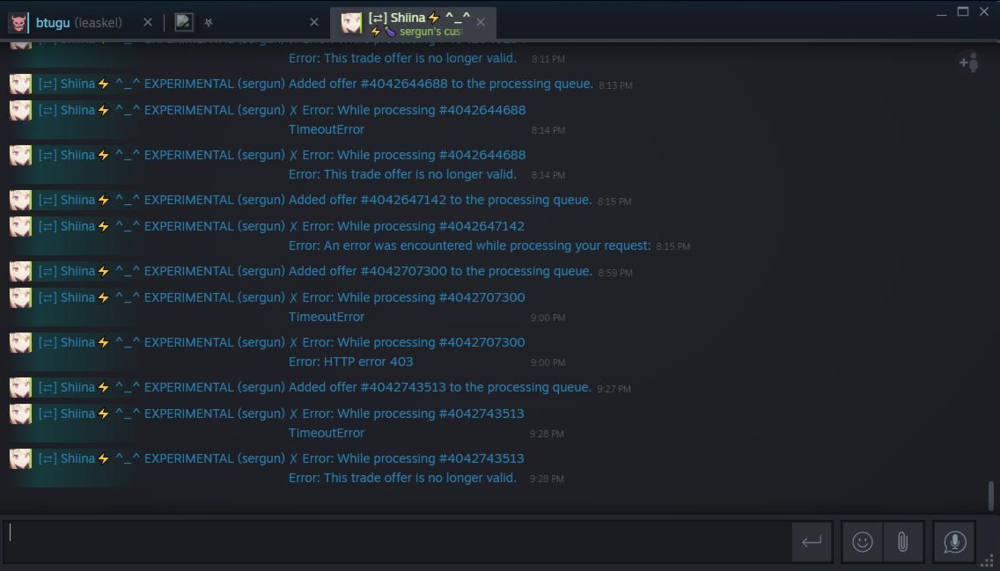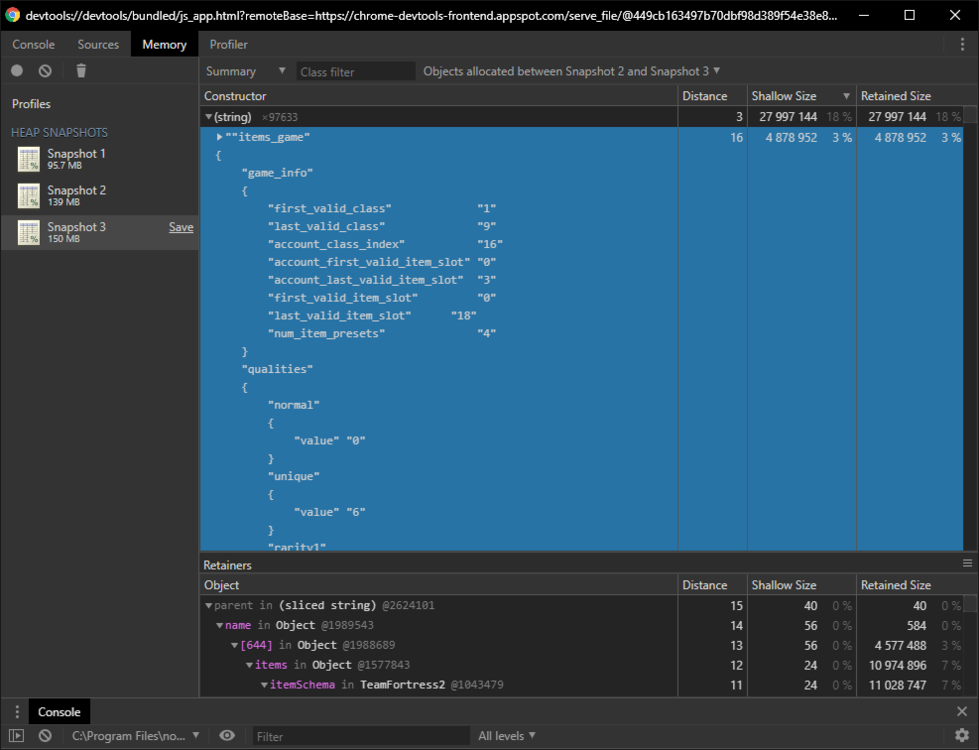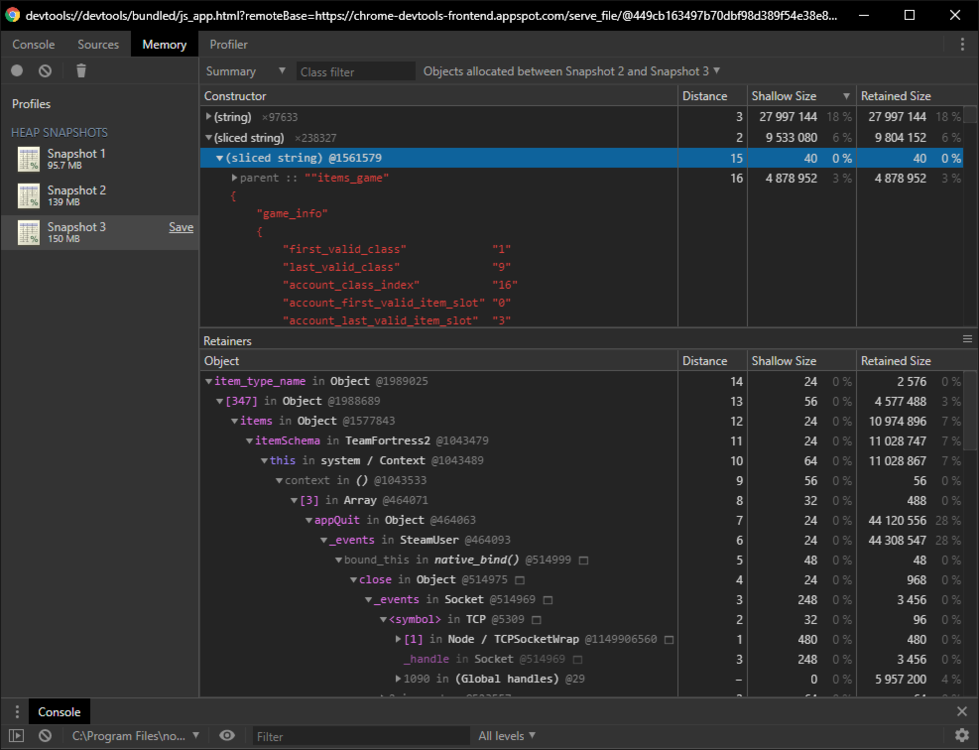-
Posts
18 -
Joined
-
Last visited
Everything posted by sergun
-

acceptConfirmationForObject - Cannot Confirm Market Listings
sergun replied to sergun's topic in node-steamcommunity
Does the respond method automatically retrieve the market listing id, as it's not provided by the confirmation object -

acceptConfirmationForObject - Cannot Confirm Market Listings
sergun replied to sergun's topic in node-steamcommunity
i've fixed the problem by using the confirmation object's respond method but i'm pretty sure my code was okay as i was able to confirm all the trade offers. i guess we need to use the market listing id instead of confirmation id for acceptConfirmationForObject -
hello there, i can confirm any trade offer with the offerID property but while confirming a market listing, i get this error:Error: Could not find confirmation for object "id here" example data: CConfirmation { id: '7914986268', type: 3, creator: '2846786440405394409', key: '5826745867538273787', title: 'Sell - Strange Flying Guillotine', receiving: '249,98 TL (217,39 TL)', time: '28 minutes ago', icon: 'https://steamcommunity-a.akamaihd.net/economy/image/fWFc82js0fmoRAP-qOIPu5THSWqfSmTELLqcUywGkijVjZULUrsm1j-9xgEIUxQVYhjuvTlVjdrZAfOeD-VOyNxs48VTjzc7kFl4NrPhZDFiIV2bUaQGWK1v9124WiYzupIzDNS3ofUWJ1vzhdlvNA/32fx32f', offerID: null } i've tried id, key and none of them worked.
-
Any idea?
-
hello there, my bot buys items automatically from people and i sell them on steam community market for profit. the second part takes some time so i want to automate it as well. is it okay to automatically sell specific items by reading steam's graphs, checking other listings price and adjusting the price according to them, etc. steam says it's not but i wonder if there are some people doing that https://store.steampowered.com/subscriber_agreement/ "You may not use Cheats, automation software (bots), mods, hacks, or any other unauthorized third-party software, to modify or automate any Subscription Marketplace process."
-

acceptConfirmationForObject Sometimes Doesn't Response
sergun replied to sergun's topic in node-steam-tradeoffer-manager
Thank you, I need to confirm that trade successfully got accepted because I'm keeping stats. Should i watch receivedOfferChanged event for this purpose, instead of chaining everything? -

acceptConfirmationForObject Sometimes Doesn't Response
sergun replied to sergun's topic in node-steam-tradeoffer-manager
I do. Mostly, API doesn't response in time and I get timeout error from my queue system. Sometimes, I get a 403. Offers always get successfully accepted though. Also, I just realized that i was mentioning offer.accept method, not 2fa confirmation. Been a while since I touched my code, sorry for confusion. So, it's a steamcommunity module related problem. I meant the acceptConfirmationForObject method, doesn't response in time. function confirm2FA(offerID) { return new Promise((resolve, reject) => { community.acceptConfirmationForObject(config.get('steam').identitySecret, offerID, function (err) { if (err) reject('Offer confirmation 2FA: ' + err); } else { resolve(true); // Offer is confirmed by 2FA } }); }); } Also, I just read that adding a small delay between accepting the offer and confirming 2FA would be better. I'll try this. Just tried adding some delay, didn't change much. It seems that 2FA confirmation takes some time. -

Is there any risk of ban for using this package?
sergun replied to Akaz's topic in node-steam-tradeoffer-manager
There are bots which send 1k+ trades every day, it's not bannable. Feel free to do so, just make sure you are not abusing it. -
hello there, i have a queue system for offers which allows maximum 60 seconds for an offer to get processed & accepted (gets queued again if requests fail somehow) but sometimes, after accepting an offer with the acceptConfirmationForObject() method, the callback takes really long to get triggered or it doesn't get triggered at all while the offer sucessfully got accepted within in seconds after calling the function. sometimes, it just works fine and gets triggered after accepting as it should be. is there anything i can do to fix this unreliability?
-

node-tf2 backpackLoaded Doesn't Get Triggered After Killing 440
sergun replied to sergun's topic in node-steam-user
@Dr. McKay Would you mind merging it? -

node-tf2 backpackLoaded Doesn't Get Triggered After Killing 440
sergun replied to sergun's topic in node-steam-user
I've applied this pull request https://github.com/DoctorMcKay/node-tf2/pull/17 on the fork i've created and my issue is solved. Would be great if you could merge it. -

node-tf2 backpackLoaded Doesn't Get Triggered After Killing 440
sergun replied to sergun's topic in node-steam-user
manager.on('receivedOfferChanged', function (offer) { if (offer.state === TradeOfferManager.ETradeOfferState.Accepted) { delete(tf2.backpack); tf2 = new TeamFortress2(client); client.gamesPlayed([440], true); } }); Didn't make any difference, I guess. I don't know how to properly catch memory leaks but I guess there's something to do with the lib itself. Snapshot 1 is taken while the bot is in idle state, TF2 client was initialized and then killed. (95MB) Snapshot 2 is taken after the bot has finished processing an offer and initialized a new tf2 client (deleted tf2.backpack before that), ran the currencyMaintainer, killed 440. (139MB) Snapshot 3 is the same cycle as snapshot 2. (150MB, ~11MB diff) -

node-tf2 backpackLoaded Doesn't Get Triggered After Killing 440
sergun replied to sergun's topic in node-steam-user
I can send you my full source if needed, however; everything is fine if i reinitialize the tf2 class just before starting 440 again: Is there anything we can do to fix the memory leak? I'm almost sure it's not caused on my end because I didn't experience any memory leaks before doing this. (The bot ran like that for like 4 months without restarting on limited resources) -

node-tf2 backpackLoaded Doesn't Get Triggered After Killing 440
sergun replied to sergun's topic in node-steam-user
I did try after posting that message, forgot to inform you; sorry. It seems I'm not connected to GC after restarting the 440, I've tried to run my currencyMaintain function with itemAcquired and itemRemoved events but they won't get triggered anymore after restarting 440. (Same situation with backpackLoaded event) -

node-tf2 backpackLoaded Doesn't Get Triggered After Killing 440
sergun replied to sergun's topic in node-steam-user
It's not about the inventory contents, TF2 client should be initialized properly in order to use the craft method, right? Can I still use the craft method after killing and restarting the 440, while it didn't emit the backpackLoaded event for the second time? Additionally, backpackLoaded gets triggered if I reinitialize the tf2 class just before relaunching 440 but I get like ~+25MB memory leak which is caused by the lib (I guess) every time I do this. (not on a new variable, I overwrite the variable which is declared on the global scope) -

node-tf2 backpackLoaded Doesn't Get Triggered After Killing 440
sergun replied to sergun's topic in node-steam-user
Here, the bot started the TF2 client on the initial launch and it triggered the backpackLoaded event. currencyMaintain class did it's job as we can see with "2020-02-06 13:27:28: ℹ info Smelting 1 refined to obtain 3 reclaimed (current reclaimed: 3)" After that, the bot stopped playing TF2 which is what I wanted. I took some metals from the bot's inventory so the currencyMaintain class will work when backpackLoaded gets triggered but it does not get triggered even it did launch the TF2 client again with the receivedOfferChanged event. -
Hello there, I couldn't see the section for node-tf2 so I'm creating the thread in here, sorry. I wrote something to prevent my trading bot's metal stock from running out. When an offer gets accepted, the bot should launch tf2 and do crafting then kill all running games in order to minimize the effect on the playtime stats. manager.on('receivedOfferChanged', function (offer) { if (offer.state === TradeOfferManager.ETradeOfferState.Accepted) { client.gamesPlayed([440], true); } }); let currMaintainCalled = false; // defined on the global scope on the initial execution let lastBpCall = 0; // defined on the global scope on the initial execution tf2.on('backpackLoaded', function () { if (moment().diff(lastBpCall, 'seconds') > 1) { if (initSeq.tf2.Client && tf2.backpack && !currMaintainCalled) { lastBpCall = moment(); let maintain = new currencyMaintain(tf2, config.get('app').behaviour.currencyMaintain.tf2, logger, currMaintainCalled); currMaintainCalled = true; maintain.Maintain(); client.gamesPlayed([], true); } } }); Since backpackLoaded can get emitted more than one time in a short period of time, i've added an epoch cooldown which is 1 second. tf2 class is initialized on the global scope. So, when the bot completes an offer; TF2 should be launched and backpackLoaded should get triggered but after TF2 launches, backpackLoaded doesn't get triggered. However, backpackLoaded does get triggered and currencyMaintainer class does it's job when I launch TF2 on the initial Steam login but it doesn't get triggered after i kill TF2 with client.gamesPlayed([]); and start the TF2 client again.