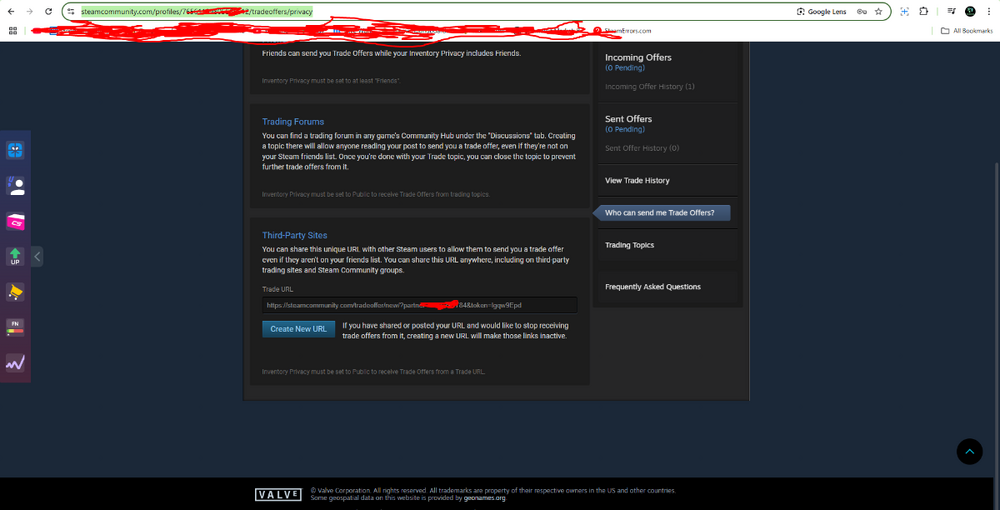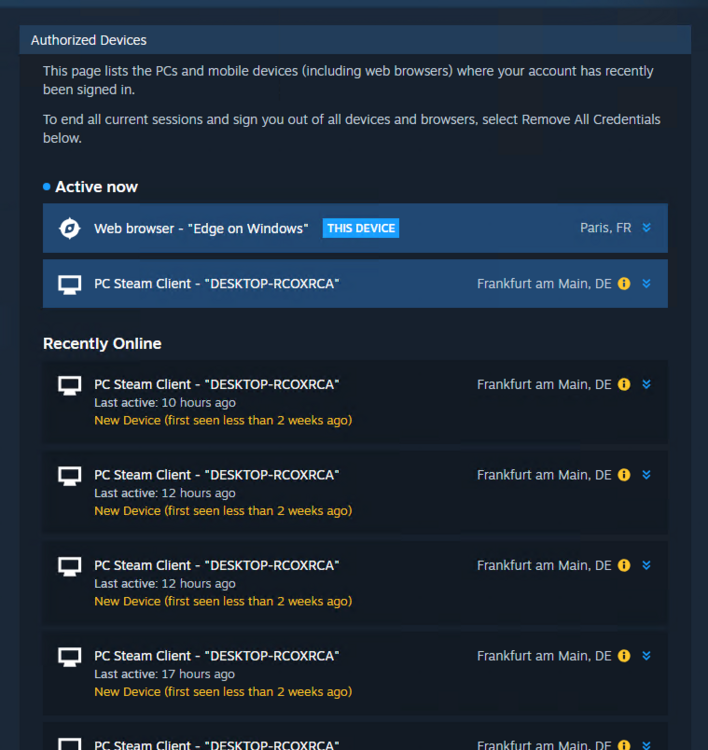-
Posts
82 -
Joined
-
Last visited
Everything posted by TheMaster
-
-min(1).thumb.jpeg.467791fa472581b68464b62bab782c03.jpeg)
getUserInventoryContents has stopped working (429)
TheMaster replied to jackduarte_'s topic in General
@Dr. McKay change the count param to 1000 please steam is responding 400 on 5000 self.httpRequest({ "uri": "https://steamcommunity.com/inventory/" + userID.getSteamID64() + "/" + appID + "/" + contextID, "headers": { "Referer": "https://steamcommunity.com/profiles/" + userID.getSteamID64() + "/inventory" }, "qs": { "l": language, // Default language "count": 1000, // Max items per 'page' "start_assetid": start }, "json": true }, -
id you can change and also the device name
-
No i havent
-
we dont hit that when we call the method it calls that thats where the tradeurl is stored no? async function getTradeURL() { return new Promise((resolve, reject) => { community.getTradeURL((err, url, token) => { if (err) { reject(err); } else { tradeurl = url; tradetoken = token; resolve(url); } }); }); }
-
the main problem is with this endpoint how can we fix this ? https://steamcommunity.com/profiles/steamid/tradeoffers/privacy @Dr. McKay
-
-min(1).thumb.jpeg.467791fa472581b68464b62bab782c03.jpeg)
"This account may have been accessed by someone else."
TheMaster replied to Toshi's topic in node-steam-tradeoffer-manager
thats weird because same county dosent cause any problems how ever i recomend using a proxy for a static ip -
-min(1).thumb.jpeg.467791fa472581b68464b62bab782c03.jpeg)
"This account may have been accessed by someone else."
TheMaster replied to Toshi's topic in node-steam-tradeoffer-manager
then chk your login history and see which countires it tried to login from -
-min(1).thumb.jpeg.467791fa472581b68464b62bab782c03.jpeg)
"This account may have been accessed by someone else."
TheMaster replied to Toshi's topic in node-steam-tradeoffer-manager
you have proxy problem in your code -
@Dr. McKayif the login history shows all the logins form france then how come that the auth device location is diff can u help me narrow it down a bit? Also is there a way to change the device id everytime we call log on?
-
thats the only steam related thing i do client form steam user and steam community and passing that client over to steam trade offer manager there cant be a mistake. i will share some results after testing something as well but u see all the logins are from the proxy location how come th auth device location is diff the issue comes down to steam user
-
these are the ones ├── [email protected] ├── [email protected]
-
i am using this config to create the objects the proxy is a must on the steam recent logins i can see that all the requests are from te proxy location but on the authorized devices the location is not correct y is that ? const steamOptions = { autoRelogin: true }; steamOptions.httpProxy = proxy; let client = new SteamUser(steamOptions); let community const communityOptions = {}; communityOptions.request = Request.defaults({ 'proxy': proxy }); community = new SteamCommunity(communityOptions);
-
hmm theres not much to give its just that some times the offer completes and the event does not come idk if anyone else is expereincing this atm
-
It seems like the sentofferchanged especially and the received offerchanged are missing some events how to fix this?
-
Just curious if we dont use the machineauth token or the refresh token then what device type the steam user sends to steam cuz i see mobile logins and diff type of mobile devices identified
-
Is there a method available to update/change the steam password?
-
If u are Using that many profiles on the same Ip Ofc u wil get ratelimited i suggest using proxies in the constructors of the steam user and community
-
@Dr. McKay
-
i want to validate if a user entered rhe identity secrect correctly so my plan that i implemented was that i will create a api key and handle the confrim mation to see if the api key creates but as th apikey is already created and the steam servers are constantly replying Busy Iwant to know if there is a easy way of verifying this Currrent code async function createSteamApiKey() { return new Promise((resolve, reject) => { const retryDelay = 30000; // 30 seconds const retryLimit = 1; // Retry limit let retryCount = 0; function attemptCreateKey() { if (retryCount >= retryLimit) { console.log(`Retry limit exceeded. Setting isbusy to true.`); isbusy = true; // Permanently set isbusy to true return resolve(false); // Resolve the promise to stop further execution } console.log(`Attempting to create Web API key (Attempt ${retryCount + 1})...`); const options = { domain: "localhost", identitySecret: identity }; community.createWebApiKey(options, (err, result) => { if (err) { if (err.eresult === 10) { // Busy error console.log("API busy, retrying in 30 seconds..."); retryCount++; return setTimeout(attemptCreateKey, retryDelay); } return reject(err); // Handle other errors } if (result.confirmationRequired) { console.log("Mobile confirmation is required to create the Web API key."); return resolve({ confirmationRequired: true, finalizeOptions: result.finalizeOptions }); } console.log("API key created successfully: " + result.apiKey); isbusy = false; // Reset isbusy to false if successful resolve(result.apiKey); // Resolve the promise with API key }); } attemptCreateKey(); // Start the attempt }); } Update: the steamservers only return buys if we try to create a api on top of a api the thing that was writtten in the docs has now been set to true i read the doc idk if i am blind but i didnt saw a function to delete/revoke the webapi
-
fixed for now i guess
-
read the mobile access token thingy
-
can i know what is your end goal here u dont want to use the phone to approve the login am i right? You want o do it using node -steam community i think this is the closest i can guide u take a look here if this helps https://github.com/DoctorMcKay/node-steamcommunity/wiki/SteamCommunity#setmobileappaccesstokenaccesstoken i think this is related to the mobile app functionality or y can wait for dc.mckay to reply here
-
for me this error occurs when generally browsing on steam the user was using a custom link but changed it
-
Hey when ever i login there is no confirmation as in the confirmations tab it usually requires the guard code and thats it, can u be more explanatory on how u are logging in ?