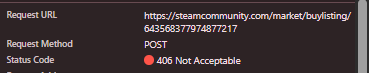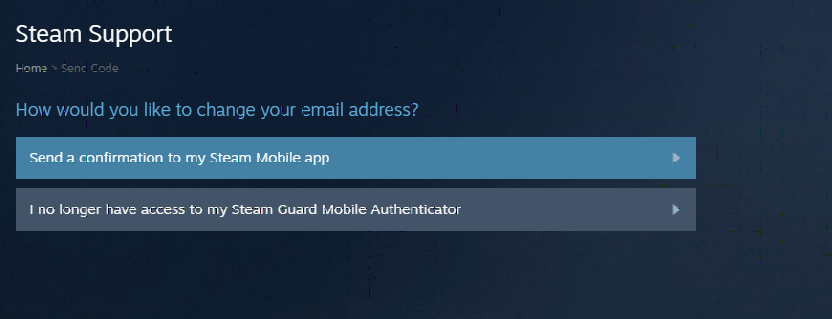Search the Community
Showing results for tags 'confirmation'.
-
Hello everyone! Due to recent update I tried implementing buy order confirmation and I failed (partly)😞. I came here to ask for help because It seems I can't understand why my code runs into the problems. here are the pieces of my code: function getCookiesHeaders(contentLength, cookiesStr, itemName, game) { return { Accept: "*/*", "Accept-Encoding": "gzip, deflate, br, zstd", "Accept-Language": "en-US,en;q=0.9", Connection: "keep-alive", "Content-Length": contentLength, "Content-Type": "application/x-www-form-urlencoded; charset=UTF-8", Cookie: cookiesStr, Host: "steamcommunity.com", Origin: "https://steamcommunity.com", Referer: `https://steamcommunity.com/market/listings/${ GAME_IDENTIFIERS[game] }/${encodeURI(itemName)}`, "Sec-Fetch-Dest": "empty", "Sec-Fetch-Mode": "cors", "Sec-Fetch-Site": "same-origin", "User-Agent": "Mozilla/5.0 (Windows NT 10.0; Win64; x64) AppleWebKit/537.36 (KHTML, like Gecko) Chrome/138.0.0.0 Safari/537.36", "sec-ch-ua": '"Google Chrome";v="138", "Not)A.Brand";v="8", "Chromium";v="138"', "sec-ch-ua-mobile": "?0", "sec-ch-ua-platform": '"Windows"', }; } function getParamsWithFee(cookies, priceInfo) { const { converted_price: subtotal, converted_fee: fee } = priceInfo; return { sessionid: cookies.sessionid, currency: 18, subtotal, fee, total: fee + subtotal, quantity: 1, billing_state: "", save_my_address: 0, confirmation: 0 }; } function generateListingIdLink(listingId) { return "https://steamcommunity.com/market/buylisting/" + listingId; } async function buyItem(itemName, priceDetails, listingId, game, buyingCookies) { // all these params are fine const confData = { identitySecret: "myIdentitySecretFromMyFile", steamId: "mySteamIdFromMyFile", cookies: buyingCookies }; const { cookies, cookiesStr } = getStrObjCookies(buyingCookies); const params = getParamsWithFee(cookies, priceDetails); const { bodyParams, contentLength } = getSearchParamsData(params); const headers = getCookiesHeaders(contentLength, cookiesStr, itemName, game); const sendBuyReq = async () => { try{ const response = await axios.post(generateListingIdLink(listingId), bodyParams, { headers, validateStatus: (statusCode) => { return statusCode <= 400 || statusCode === 406}}) // validateStatus needs to be done because axios thinks that 406 statusCode here is error and it falls into catch scope console.log('Response status:', response.status); return response; }catch(err){ console.log(err.message, "--errorMsg--"); throw err; } } try { const { data } = await sendBuyReq(); // that's fine it works great. From SDA it's clearly visible that the buy order is set. // I tried here await waitTime(2) so my buy information could get in time to the servers. await confirmBuyListing(confData); // The problem might be right here but it's unlikely because by itself it works await waitTime(1); // I tried increasing time from 1 sec to 2 secs. bodyParams.set("confirmation", data.confirmation?.confirmation_id); // updataing params with confirmationId to send new buyLink() const { data: finalizedData } = await sendBuyReq(); // THE MAIN PROBLEM IS HERE if (finalizedData.success === 22) console.log(finalizedData); // testing } catch (err) { console.log(err); } } I tried checking for confirmation_id and it's fine. Left that just as bodyParams.set("confirmation", data.confirmation?.confirmation_id); I think that line with "// THE MAIN PROBLEM IS HERE" is main part because when I make request it shows "status:502" but the original repetitave steam request shows "status:406" And this is the part where I can't understand why I get 502 code in my code. If needed I will add confirmBuyListing function for clarification. Shortly I tested the function with browser manual buying and it confirmed and I bought the item Despite what I wrote above my second thought would be, the problem lies within both confirmation function and buyLink function. I've seen 3 diffrent projects that this confirmation logic was implemented in: C#, JS, PYTHON and I chose python approach because pythonists have already confirmed that they solved this confirmation problem so I tried to follow their solution (this solution could be found in steamPy issues on git). I don't know what is the cause of that status 502. I did almost everything I prayed and cursed and still can't find the cause of that. I am not giving up on this but the only thing I am looking here is help😰😰 *Possible solution is to run python solution directly in my js file from pythonists (the last thing I wanna do).
- 1 reply
-
- confirmation
- request
-
(and 2 more)
Tagged with:
-
I am making a code that confirms the change of email on accounts. Now I am using SteamCommunity.startConfirmationChecker, it works but I need to optimize the code and not use the checker and confirm only once. I know that the checker is already out of date, but unfortunately I could not find an alternative myself in order to perform only one confirmation. Any help would be welcome.
-
Hello, could you look here? It's seems to be right, but it doesn't conferm trades automaticaly var SteamUser = require('steam-user'); var SteamCommunity = require('steamcommunity'); var SteamTotp = require('steam-totp'); var TradeOfferManager = require('../lib/index.js'); // use require('steam-tradeoffer-manager') in production var fs = require('fs'); var client = new SteamUser(); var offers = new TradeOfferManager({ "steam": client, // Polling every 30 seconds is fine since we get notifications from Steam "domain": "example.com", // Our domain is example.com "language": "en" // We want English item descriptions }); var community = new SteamCommunity(); var logOnOptions = { "accountName": "*****", "password": "***", "twoFactorCode": SteamTotp.getAuthCode("****") }; if (fs.existsSync('polldata.json')) { offers.pollData = JSON.parse(fs.readFileSync('polldata.json')); } client.logOn(logOnOptions); client.on('loggedOn', function() { console.log("Logged into Steam"); }); client.on('webSession', function(sessionID, cookies) { offers.setCookies(cookies, function(err) { if (err) { console.log(err); process.exit(1); // Fatal error since we couldn't get our API key return; } console.log("Got API key: " + offers.apiKey); }); var trade = offers.createOffer("76561197982243076"); offers.loadInventory(570, 2, true, function(err, myItems) { if(err) { console.log(err); return; } trade.loadPartnerInventory(570, 2, function(err, theirItems) { if(err) { console.log(err); return; } trade.addMyItem(myItems[0]); //trade.addMyItem({"appid": "570","contextid": "2", "assetid": "994253688" }); trade.addTheirItem(theirItems[0]); trade.send(function(err, status) { if (err) { console.log("send" + err); } else { console.log("Offer #" + trade.id + " " + status) } }); }); }); community.setCookies(cookies); community.startConfirmationChecker(30000, "identitySecret"); }); And could you say, how bot can get assetid of item because than I use "id" from http://steamcommunity.com/profiles/76561198106184535/inventory/570/2 it brings error(26)
-
- node.js
- node-steamcommunity
-
(and 1 more)
Tagged with: