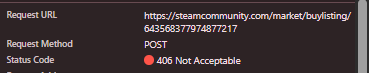Search the Community
Showing results for tags 'request'.
-
Hello everyone! Due to recent update I tried implementing buy order confirmation and I failed (partly)😞. I came here to ask for help because It seems I can't understand why my code runs into the problems. here are the pieces of my code: function getCookiesHeaders(contentLength, cookiesStr, itemName, game) { return { Accept: "*/*", "Accept-Encoding": "gzip, deflate, br, zstd", "Accept-Language": "en-US,en;q=0.9", Connection: "keep-alive", "Content-Length": contentLength, "Content-Type": "application/x-www-form-urlencoded; charset=UTF-8", Cookie: cookiesStr, Host: "steamcommunity.com", Origin: "https://steamcommunity.com", Referer: `https://steamcommunity.com/market/listings/${ GAME_IDENTIFIERS[game] }/${encodeURI(itemName)}`, "Sec-Fetch-Dest": "empty", "Sec-Fetch-Mode": "cors", "Sec-Fetch-Site": "same-origin", "User-Agent": "Mozilla/5.0 (Windows NT 10.0; Win64; x64) AppleWebKit/537.36 (KHTML, like Gecko) Chrome/138.0.0.0 Safari/537.36", "sec-ch-ua": '"Google Chrome";v="138", "Not)A.Brand";v="8", "Chromium";v="138"', "sec-ch-ua-mobile": "?0", "sec-ch-ua-platform": '"Windows"', }; } function getParamsWithFee(cookies, priceInfo) { const { converted_price: subtotal, converted_fee: fee } = priceInfo; return { sessionid: cookies.sessionid, currency: 18, subtotal, fee, total: fee + subtotal, quantity: 1, billing_state: "", save_my_address: 0, confirmation: 0 }; } function generateListingIdLink(listingId) { return "https://steamcommunity.com/market/buylisting/" + listingId; } async function buyItem(itemName, priceDetails, listingId, game, buyingCookies) { // all these params are fine const confData = { identitySecret: "myIdentitySecretFromMyFile", steamId: "mySteamIdFromMyFile", cookies: buyingCookies }; const { cookies, cookiesStr } = getStrObjCookies(buyingCookies); const params = getParamsWithFee(cookies, priceDetails); const { bodyParams, contentLength } = getSearchParamsData(params); const headers = getCookiesHeaders(contentLength, cookiesStr, itemName, game); const sendBuyReq = async () => { try{ const response = await axios.post(generateListingIdLink(listingId), bodyParams, { headers, validateStatus: (statusCode) => { return statusCode <= 400 || statusCode === 406}}) // validateStatus needs to be done because axios thinks that 406 statusCode here is error and it falls into catch scope console.log('Response status:', response.status); return response; }catch(err){ console.log(err.message, "--errorMsg--"); throw err; } } try { const { data } = await sendBuyReq(); // that's fine it works great. From SDA it's clearly visible that the buy order is set. // I tried here await waitTime(2) so my buy information could get in time to the servers. await confirmBuyListing(confData); // The problem might be right here but it's unlikely because by itself it works await waitTime(1); // I tried increasing time from 1 sec to 2 secs. bodyParams.set("confirmation", data.confirmation?.confirmation_id); // updataing params with confirmationId to send new buyLink() const { data: finalizedData } = await sendBuyReq(); // THE MAIN PROBLEM IS HERE if (finalizedData.success === 22) console.log(finalizedData); // testing } catch (err) { console.log(err); } } I tried checking for confirmation_id and it's fine. Left that just as bodyParams.set("confirmation", data.confirmation?.confirmation_id); I think that line with "// THE MAIN PROBLEM IS HERE" is main part because when I make request it shows "status:502" but the original repetitave steam request shows "status:406" And this is the part where I can't understand why I get 502 code in my code. If needed I will add confirmBuyListing function for clarification. Shortly I tested the function with browser manual buying and it confirmed and I bought the item Despite what I wrote above my second thought would be, the problem lies within both confirmation function and buyLink function. I've seen 3 diffrent projects that this confirmation logic was implemented in: C#, JS, PYTHON and I chose python approach because pythonists have already confirmed that they solved this confirmation problem so I tried to follow their solution (this solution could be found in steamPy issues on git). I don't know what is the cause of that status 502. I did almost everything I prayed and cursed and still can't find the cause of that. I am not giving up on this but the only thing I am looking here is help😰😰 *Possible solution is to run python solution directly in my js file from pythonists (the last thing I wanna do).
- 1 reply
-
- confirmation
- request
-
(and 2 more)
Tagged with:
-
webSession event is fired and client is logged in, but when making http GET requests the cookie headers are not included on production (but works locally). Is it possible to manually include those / force them to be included? Production Request Headers: "headers": { "User-Agent": "Mozilla/5.0 (Windows NT 10.0; Win64; x64) AppleWebKit/537.36 (KHTML, like Gecko) Chrome/67.0.3396.99 Safari/537.36", "accept-encoding": "gzip, deflate" } Local Request Headers: "headers": { "User-Agent": "Mozilla/5.0 (Windows NT 10.0; Win64; x64) AppleWebKit/537.36 (KHTML, like Gecko) Chrome/67.0.3396.99 Safari/537.36", "accept-encoding": "gzip, deflate", "referer": "https://api.rollbit.com/auth", "cookie": "Steam_Language=english; timezoneOffset=0,0; sessionid=123; steamLogin=123; steamLoginSecure=123" } client.on('webSession', (sessionID, cookies) => { console.log('Logged on'); community.setCookies(cookies); loadCookies() }) function loadCookies() { var options = { url: url, method: 'GET', followAllRedirects: true } community.httpRequest(options, (err, response, body) => {}) }