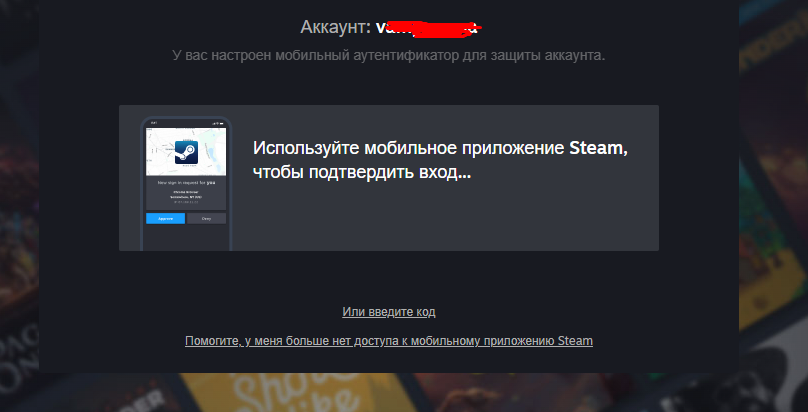All Activity
- Today
-
It is clean that they get pictures from cs but how did they manage to remove background is what I'm wonder
-
 Josiox reacted to a post in a topic:
Anyway to get float, pattern, ispect link using classid, assetid from inventory api
Josiox reacted to a post in a topic:
Anyway to get float, pattern, ispect link using classid, assetid from inventory api
- Yesterday
-
for some reason cs did not open preview link just for one specific item. other works fine. in case someone didn't know: you need to take classid not from assets array but from actions in descriptions array, everything after D. as far as I understand the only option to get float from item is using https://github.com/csfloat/inspect lib?
-
Hello. I've been trying to get skin info from steamcommunity.com/inventory/{steamid}/730/2 api request but didn't find out how to use classid, assetid properly. The best I can find is python library that convert classid and assetid to inspectlink but it didn't work with my classid, assetid. Is it possible to get skin float, pattern, inspect link etc using these parameters? If no, how can I get this info other way?
- Last week
-
igor started following logout and cookies
-
 igor reacted to a post in a topic:
logout and cookies
igor reacted to a post in a topic:
logout and cookies
-
igor joined the community
-
I have a question about cookies lifetime: when I logout from steamcommunity.com (or other steam domain) cookies get expired as well? I'm having some problems with my code where the code takes cookies from the browser and right after I logout from browser and my cookies get expired. Is it possible or it's just my dummy assumption?
-
Hi, I have tried everything but i'm unsure why I get pollFailure: Error: HTTP error 429 I believe i am using default values or the recommended so it shouldn't be happening Here's how my constructor is this.Manager = new TradeOfferManager({ "steam": this.Client, "language": "en", "community": this.Community, "useAccessToken": true, "pollInterval": moment.duration(30, 'seconds'), "cancelTime": moment.duration(10, 'minutes'), savePollData: true }); Thanks
-
yenepav194 joined the community
-
I can't seem to get it to show, People say its only a thing on the Beta Branch of steam, havent checked that yet though. Tenfoot / 1024 is supposedly steam deck Other modes like Playing Together, VR are working though steamUser._send(SteamUser.EMsg.ClientChangeStatus, { persona_state: SteamUser.EPersonaState.Online, persona_state_flags: 2048 // VR mode }); enum EPersonaStateFlag flags { HasRichPresence = 1; InJoinableGame = 2; Golden = 4; RemotePlayTogether = 8; ClientTypeWeb = 256; ClientTypeMobile = 512; ClientTypeTenfoot = 1024; ClientTypeVR = 2048; LaunchTypeGamepad = 4096; LaunchTypeCompatTool = 8192; }; (https://github.com/SteamRE/SteamKit/blob/master/Resources/SteamLanguage/enums.steamd#L177C1-L190C3)
-
ok , can you share code please ?
-
Either in the inventory property or your Steam inventory.
-
I think I've done this, but I guess I didn't add proper support for it to the steam-session package.
-
 Yeezy reacted to a post in a topic:
I get my account banned when I log in with a QR code
Yeezy reacted to a post in a topic:
I get my account banned when I log in with a QR code
-
Can i Approved attemp login Have access ( login in MobileApp) and shared secret But can't get QR string , it's possible ?
-
Useres joined the community
- Earlier
-
I want to add some item into casket. This DoctorMcKay/node-globaloffensive has method addToCasket But How can I get all casketID and itemID? Can anyone show me some code?
-
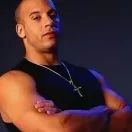
I get my account banned when I log in with a QR code
vindisel replied to vindisel's topic in node-steam-session
The account is banned only if you use the qr login with the mobile app, because it is physically impossible to log in to the mobile app using the qr, and Steam detects this -

I get my account banned when I log in with a QR code
Yeezy replied to vindisel's topic in node-steam-session
Just use the SteamClient as a platform type or does this also cause the instant lock? let session = new LoginSession(EAuthTokenPlatformType.SteamClient); session.loginTimeout = 120000; let startResult = await session.startWithQR(); ... -
The function "enableTwoFactor" always returns failure and cannot bind steam tokens
-
qara joined the community
-

How to use steam-user's logOn method with async/await?
Dr. McKay replied to Daniel's topic in node-steam-user
Yes, you could, and then things would fall over when Steam goes down and your client reconnects since you'd miss that second loggedOn event. -
Ayyyy joined the community
-
How to use steam-user's logOn method with async/await?
Ayyyy replied to Daniel's topic in node-steam-user
You can technically use import { on } from "node:events"; which can await an event on any eventemitter. -
Found the answer https://github.com/DoctorMcKay/node-globaloffensive/pull/97
-
Hello, Looks like a few people have tried to get scraping stickers to work. I tried both methods myself and did not get it working. Does anyone know how to do it? https://github.com/DoctorMcKay/node-globaloffensive/issues/15 https://dev.doctormckay.com/topic/4424-how-to-scrape-sticker-using-csgo-coordinator
-
GetMeAPint joined the community
-
I mostly just look at the dumped protobufs and nethook to see what it's doing on the wire.
-
I know that people have a way to generate an AuthSessionTicket without any restrictions—they somehow trick the GameCoordinator, but unfortunately they don’t want to share how.
-
I don’t understand why, when using AppID 730 (CS2/CS:GO), I can only generate one valid AuthSessionTicket (and sometimes none at all). Instead, I get this error: However, if I use a different AppID (for example, 10), I can generate multiple AuthSessionTickets without any problems.
-
Hey, Is there a post about how to open a case with the GC already? I couldn't find any and I kept getting timed out. Also interested in how to open packages and capsules that do not require a key 🙂