
vrtgn
-
Posts
61 -
Joined
Reputation Activity
-
 vrtgn reacted to Dr. McKay in Whats the best way of running multiple accounts?
vrtgn reacted to Dr. McKay in Whats the best way of running multiple accounts?
It's very much not a bad idea to spawn one process per account. That way, if something causes one bot to crash, the rest don't also crash. Also, Node.js is single-threaded, so that's the best way to take advantage of multiple processor cores.
About the only downside of spawning multiple processes is the increased memory usage. But if you have enough RAM, go for it.
-
 vrtgn got a reaction from CUTONI8 in Error: ETIMEDOUT and reload cookies
vrtgn got a reaction from CUTONI8 in Error: ETIMEDOUT and reload cookies
You're not meant to use the method I gave in conjunction with the confirmation checker.
The confirmation checker (in simple terms) works by telling Steam every X seconds: "Hey, I wanna confirm everything waiting to be confirmed". It will tell steam even if there is nothing waiting to be confirmed thus the load it puts on servers - imagine loads of bots doing this.
Whereas the method I put tells steams servers: "Hey, I wanna confirm this specific trade". Therefore, it only tells steam when there is something to be confirmed.
-
 vrtgn got a reaction from SnaBe in Error: ETIMEDOUT and reload cookies
vrtgn got a reaction from SnaBe in Error: ETIMEDOUT and reload cookies
You're not meant to use the method I gave in conjunction with the confirmation checker.
The confirmation checker (in simple terms) works by telling Steam every X seconds: "Hey, I wanna confirm everything waiting to be confirmed". It will tell steam even if there is nothing waiting to be confirmed thus the load it puts on servers - imagine loads of bots doing this.
Whereas the method I put tells steams servers: "Hey, I wanna confirm this specific trade". Therefore, it only tells steam when there is something to be confirmed.
-
 vrtgn got a reaction from Dr. McKay in Error: ETIMEDOUT and reload cookies
vrtgn got a reaction from Dr. McKay in Error: ETIMEDOUT and reload cookies
Using a confirmation checker puts unnecessary load on steam's servers.
After receiving or sending a trade offer, obtain the offer's ID and then call this method:
community.acceptConfirmationForObject('YOUR_IDENTITY_SECRET', 'OFFER ID', (err) => { if (err) { console.log(err); } // code here })
-
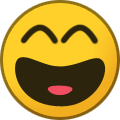
-
 vrtgn reacted to Dr. McKay in How can I send a message and then remove the account from my friendlist?
vrtgn reacted to Dr. McKay in How can I send a message and then remove the account from my friendlist?
By sleeping synchronously, you're preventing the module from actually sending the message over the network. You should almost never sleep synchronously in JavaScript.
You're looking for the setTimeout function.
-
 vrtgn reacted to SnaBe in Web App to idle hundreds of accounts?
vrtgn reacted to SnaBe in Web App to idle hundreds of accounts?
You could make a seperate server for x amount of SteamUsers and use http requests to communicate with the main server.
-
 vrtgn got a reaction from ahmet in Second Trade Does Not Accept Offer
vrtgn got a reaction from ahmet in Second Trade Does Not Accept Offer
Your webSession must have expired.
community.on('sessionExpired', function(err) { client.webLogOn(); //relogin to Steam or refresh tradeoffer-manager cookies })
-
 vrtgn got a reaction from ahmet in Switch Case Default exclusion Trade Offer Messages
vrtgn got a reaction from ahmet in Switch Case Default exclusion Trade Offer Messages
if (message.includes("[tradeoffer")) { return } Put this before your switch case.
-
 vrtgn reacted to Dr. McKay in Differentiate between unusual (with effect) and unique items!
vrtgn reacted to Dr. McKay in Differentiate between unusual (with effect) and unique items!
You need to check the descriptions array of the item in question and look for the unusual effect tag (after making sure it's a TF2 item, of course). And you can check the color to see if the item is of Unusual quality.
-
 vrtgn got a reaction from SnaBe in Creating Specific offer from chat command
vrtgn got a reaction from SnaBe in Creating Specific offer from chat command
Working out change is similar to the popular coin change problem, except you don't have infinite amount of each coin.
Here's how I would do it:
Convert the price to scrap. Then using the coin change problem work out the least amount of scrap needed. In this case your coins would be 1, 3, 9, and key price in scrap being scrap, rec, ref and key price in scrap respectively.
Look up the coin change problem and develop a function to work out the change. It's hard but also good to develop your coding skills. I wouldn't recommend to steal someone else's code since you don't know what it's doing and at the end of the day if your bot gets scammed it is your fault for not knowing how your code works.
-
 vrtgn got a reaction from Dr. McKay in Creating Specific offer from chat command
vrtgn got a reaction from Dr. McKay in Creating Specific offer from chat command
Working out change is similar to the popular coin change problem, except you don't have infinite amount of each coin.
Here's how I would do it:
Convert the price to scrap. Then using the coin change problem work out the least amount of scrap needed. In this case your coins would be 1, 3, 9, and key price in scrap being scrap, rec, ref and key price in scrap respectively.
Look up the coin change problem and develop a function to work out the change. It's hard but also good to develop your coding skills. I wouldn't recommend to steal someone else's code since you don't know what it's doing and at the end of the day if your bot gets scammed it is your fault for not knowing how your code works.
-
 vrtgn got a reaction from Dr. McKay in How can I fetch public Steam info of Steam profiles by their Steam id without the users being logged in?
vrtgn got a reaction from Dr. McKay in How can I fetch public Steam info of Steam profiles by their Steam id without the users being logged in?
That's almost impossible, unless you have a very unique name.
The reason it wouldn't work is because anyone can have the same username as anyone else.
Unless you're talking about the login username. I don't think you can, because that's hidden from everyone apart from the owner of the account itself.
-
 vrtgn got a reaction from Dr. McKay in editProfile removing background
vrtgn got a reaction from Dr. McKay in editProfile removing background
Maintaining many npm packages is hard. If you want it to be solved, try making your own solution.
-
 vrtgn got a reaction from PonyExpress in How can I create an event?
vrtgn got a reaction from PonyExpress in How can I create an event?
I'm not so sure about what you're trying to achieve or how you can handle multiple events.
To send an event is called 'emitting'.
So you can do:
this.emit('event-name', event-params) What are you making and what are you trying to achieve? Give some more description.
Learn more about events here.


