-
Posts
49 -
Joined
-
Last visited
Posts posted by SENPAY98K
-
-
I am getting error when trying to load received items from 730/cs2.
Error message: `Data temporarily unavailable; try again later` -
Just now, vlk_pro said:
heelo, did you handle this script ? im trying to add any game to cart and buy, but i can't ?
so much things changed on steam backend, but you can use ASF + ASFEnahanced plugin for less hassle
-
Yes, that was just a suggestion in case you are in rush. Good luck
-
5 minutes ago, benji said:
Yea i guarded up 250 accs from onlinesim but the second number rarely arrived so idk which country did you use.
I used different countries for each batch (20 per country), and it works flawless
-
On 10/10/2023 at 6:39 AM, benji said:
That would be awesome, it would help a lot probably for a bunch of us.
I use this one https://onlinesim.io/ which it lets get more then 5 sms

Basically you rent the number for 15min, so its more then enough to link 2-3 accounts.
Ps. if you want to use here's my ref ref=4745012
-
Hi,
is it posible to add games to cart and buy with steam balance ?
Tried it, but not sure if im skipping/missung other requests.// Add games to cart for (let i = 0; i < arrayGames.length; i++) { var gameID = Number(arrayGames[i]); logINFO(`gameID: ` + gameID); await addToCart(Steam, Community, sessionID, gameID); await SLEEP(5000); } // Get transaction id let purchaseId = await scrapTransactionID(Community); logINFO(purchaseId); // Buy games in cart await purchaseGames(Community, purchaseId); function addToCart(Steam, Community, sessionID, subid) { return new Promise((resolve) => { Community.httpRequestPost( `https://store.steampowered.com/cart/`, { form: { snr: "1_5_9__403", originating_snr: "1_direct-navigation__", action: "add_to_cart", sessionid: sessionID, subid: subid, }, headers: { Host: "store.steampowered.com", Origin: "https://store.steampowered.com", }, json: true, }, (err, res, body) => { if (!err && res.resposeCode == 200) { logINFO(`Success`); } else { logERROR(`Failed`); } } ); resolve(); }); } // func() function scrapTransactionID(Community) { return new Promise((resolve) => { Community.httpRequestPost( `https://store.steampowered.com/cart`, (err, res, body) => { if (!err) { let pattern = /https:\/\/store.steampowered.com\/checkout\/\?purchasetype=gift&cart=(\d+)&/; let match = body.match(pattern); if (match) { logINFO(`Matched: ` + match[1]); resolve(match[1]); } } } ); }); } //func() function purchaseGames(Community, purchaseId) { return new Promise((resolve) => { Community.httpRequestPost( `https://store.steampowered.com/checkout/finalizetransaction/`, { form: { transid: purchaseId, CardCVV2: "", browserInfo: { language: "en-US", javaEnabled: "false", colorDepth: 24, screenHeight: 600, screenWidth: 800, }, }, headers: { Host: "store.steampowered.com", Origin: "https://store.steampowered.com", Referer: `https://store.steampowered.com/checkout/?purchasetype=self&cart=${purchaseId}&snr=1_8_4__503`, }, json: true, }, (err, res, body) => { if (!err) { logINFO("success"); } } ); resolve(); }); } //func()
-
4 hours ago, SpacePumpkin said:
Have you noticed that the ratelimits are different for these calls? We're currently facing very aggressive ratelimiting on the new api so it would be nice to have a backup thats on a different ratelimit system
Yesim aware of that recent change, now im looking into at this old api to use:
https://steamcommunity.com/tradeoffer/new/partnerinventory -
4 hours ago, PonyExpress said:
pos = 1 function getItems(inventory, currency, startId, startPos) { // startId - assetid for new endpoint // startPos - pos for old endpoint // ... getting items using the old or new endpoint ... // if used new endpoint: if (body.more_items) { getItems(inventory, currency, body.last_assetid, startPos + body.assets.length) // or startPos should be +/- 1? return } // if used old endpoint: if (body.more) { pos = pos + Object.keys(body.rgInventory).length + Object.keys(body.rgCurrency).length let lastAssetid = Object.keys(body.rgInventory)[Object.keys(body.rgInventory).length - 1] || Object.keys(body.rgCurrency)[Object.keys(body.rgCurrency).length - 1] // this is the last received Assetid? getItems(inventory, currency, lastAssetid, body.more_start) return } }
What is the paramater you use in old api ?
-
Hello,
I use for this api to fetch steam inventories:
QuoteThe result has:
Quote.."more": true, "more_start": 2000
Is there any parameter to load next pages ?
-
59 minutes ago, Dr. McKay said:
Looks like your assetIds variable contains an array of arrays.
Thanks for the notice, its done successfully now :)
-
On 4/20/2022 at 8:57 PM, Dr. McKay said:
You could manually construct an object, like this:
let assetIds = [1, 2, 3, 4, 5]; offer.addTheirItems(assetIds.map(id => ({appid: 730, contextid: 2, assetid: id})));
Steam needs to know which game you want to access items for, so the appid and contextid are required.
the map only stocks ids
[ { "appid": 753, "contextid": 6, "assetid": [ [ "22434481908", "22434481910", "22434481915", "22434481907", "22434481917" ], [ "22434481909", "22434481911", "22434481918", "22434481913", "22434481919" ], [ "22434481914", "22434481912", "22434481921", "22434481916", "22434481920" ] ] } ]
-
The limit is applied to inventory fetching, atm set the count to under 2000 per 4 seconds
-
-
What is that ? peer to peer !
-
@PonyExpress
Does not work i guess, returns empty object and arrays
const database = { "730": { "amount": 5}, "603750": { "amount": 5}, ... } const cards = OFFER.itemsToGive; await getSets(cards, (cardSets, extraCards, unknownCards) => { if (cardSets) console.log(cardSets); if (extraCards) console.log(extraCards); if (unknownCards) console.log(unknownCards); })
-
2 minutes ago, PonyExpress said:
In my case it works like this. Maybe this will help you.
// lodash // cards = { "<appid>": ["<classid>": [ {<item>}, ... ], ... ], ... } // cardData = {"220":{"amount":8,"name":"Half-Life 2"} ... } function getSets(cards, callback) { let cardSets = {} let extraCards = [] let unknownCards = [] lodash.forOwn(cards, (cards, id) => { id = id.toString() if (cardData[id]) { let cardCount = lodash.mapValues(cards, array => array.length) cardCount = Object.keys(cardCount).map(number => cardCount[number]) let min = Math.min(...cardCount) let max = Math.max(...cardCount) // There is at least one full set. if (Object.keys(cards).length == cardData[id].amount) { cardSets[id] = [] for (let i = 0; i < min; i++) { let set = [] lodash.forOwn(cards, item => { set.push(item[i]) }) cardSets[id].push(set) } // There are no full sets. } else { min = 0 } // Extra cards: for (let i = min; i < max; i++) { lodash.forOwn(cards, item => { if (item[i]) { extraCards.push(item[i]) } }) } // Unknown cards: } else { lodash.forOwn(cards, item => { unknownCards.push(item) }) } }) callback(cardSets, extraCards, unknownCards) }
I will try it, thank you
-
1 minute ago, PonyExpress said:
If I remember correctly, you can specify language in Options ( https://github.com/DoctorMcKay/node-steam-tradeoffer-manager/wiki/TradeOfferManager#language )
In this case, you will receive all data like name and tags.This can take up a lot of memory. (in my case, this required several gigabytes with a large number of trading offers / items in offers)
If language disabled, you can check only classid. I don't know of any database that gives any additional information by classid.
The language is not the problem here,
I receive the offer, i check the offer details, then filter items for trading cards only,
after that i have a database of {appid, number of cards in set} which i need to compare against it
and retrun the amount of sets
Im lacking the idea of how to process it! -
Hi,
How would you check sets in the incoming trade offers which contains random cards?
There is already a database that is used by level up bots to define how much card in the set of game.
-
sovled using steam api
-
I'm looking to fetch steam comment section of profile before posting a comment ?
Is there anyway? or any hint would help.Thanks
-
12 hours ago, Dr. McKay said:
I dunno, maybe there's some second request that gets sent when you rate up some content that actually triggers the badge activity.
Maybe the `/actions/LogFriendActivityUpvote` request !!
I already tried sending it with its options alongside with rate up status but always failed !!
Can you help checking it ? @Dr. McKaydo you think anything missing in options ?
Also do you think it's similar to my previous thread `View a Broadcast` that steam badge did not detect it ?var optionLogRateActivity = { form: { sessionID: sessionID }, headers: { Host: 'steamcommunity.com', Origin: 'https://steamcommunity.com', Referer: 'https://steamcommunity.com/profiles/'+RatePostSteamID64+'/home/' }, json: true }; var postURL0 = 'https://steamcommunity.com/actions/LogFriendActivityUpvote'; community.httpRequestPost(postURL0, optionLogRateActivity, function (err, res, data) { if (err) { console.log(' [%s] actions/LogFriendActivityUpvote: FAIL'.red, logOnOptions.accountName); } if (!err) { console.log(' [%s] actions/LogFriendActivityUpvote: DONE'.green, logOnOptions.accountName); } }, "steamcommunity" );
-
Hi, im trying to achieve the task of Rate up content in your Activity Feed
My code works fine and it really rate up the status, but in the steam badge it does not detect that.
@Dr. McKay what you think is wrong ?
// Rate up the status var optionRateActivityPost = { form: { sessionid: sessionID, vote: 1, count: 6, feature2: -1, newestfirstpagination: true }, headers: { Host: 'steamcommunity.com', Origin: 'https://steamcommunity.com', Referer: 'https://steamcommunity.com/profiles/'+RatePostSteamID64+'/home/' }, json: true }; var postURL08 = 'https://steamcommunity.com/comment/UserStatusPublished/voteup/'+RatePostSteamID64+'/1639600415/'; community.httpRequestPost(postURL08, optionRateActivityPost, function (err, res, data) { if (err) { console.log(' [%s] TASK08: Rate Activity Post: FAIL'.red, logOnOptions.accountName); } if (!err) { console.log(' [%s] TASK08: Rate Activity Post: DONE'.green, logOnOptions.accountName); } }, "steamcommunity" );
-
6 hours ago, Dr. McKay said:
You should probably use httpRequestGet rather than httpRequestPost.
I tried it, i get no error but seems not really working.. seems to be impossible to trigger with just Post/Get requests.

-
5 hours ago, Dr. McKay said:
Is using webchat a badge task? I don't remember. If it is, I'm not entirely sure how they'd detect when you use webchat but you might be able to accomplish it by logging onto a CM through steam-user using a client logon token.
There is a task for sending a steam emoticon to a friend.



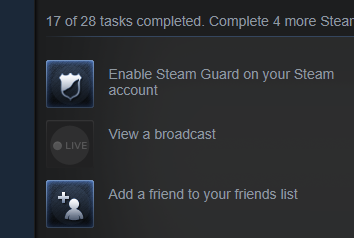

Error in getExchangeDetails() just for received cs2 items
in node-steam-tradeoffer-manager
Posted
Yes, it is enabled.