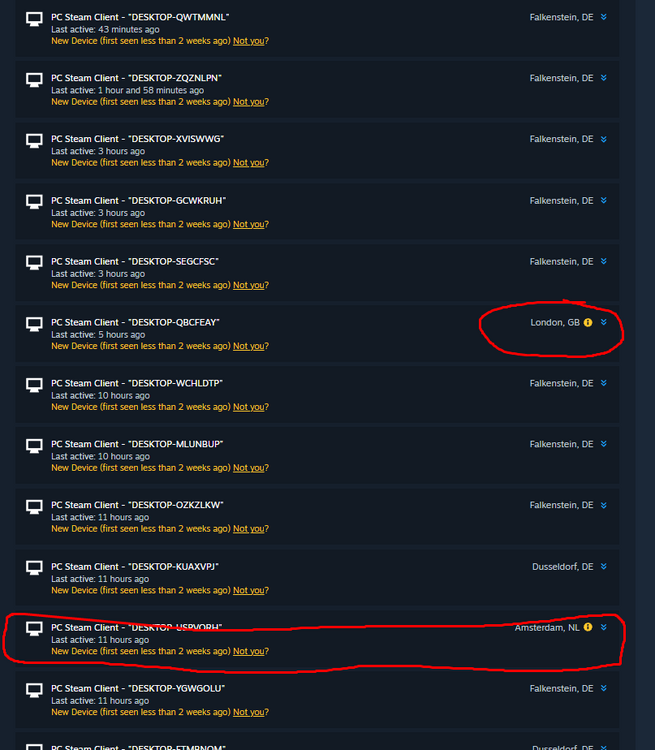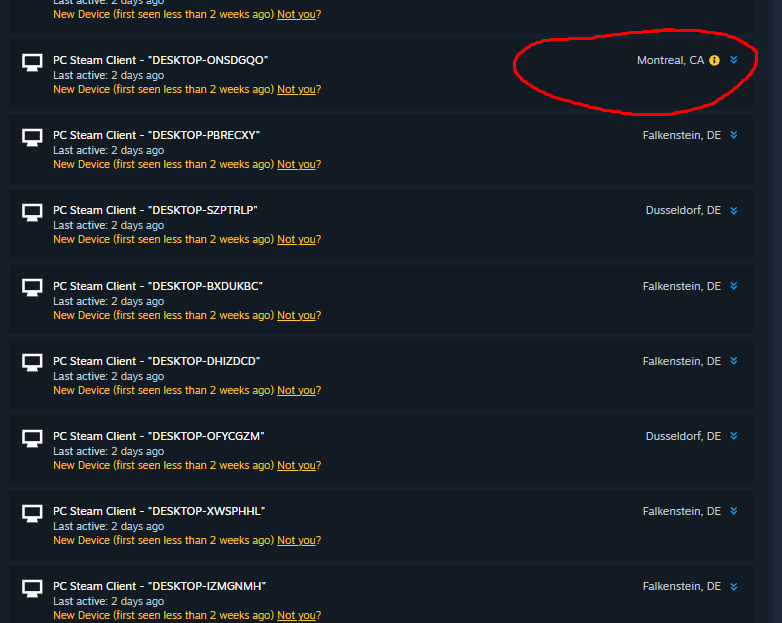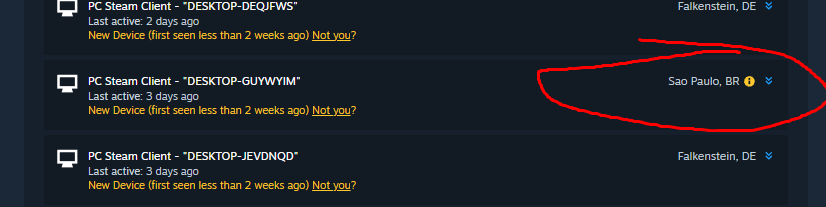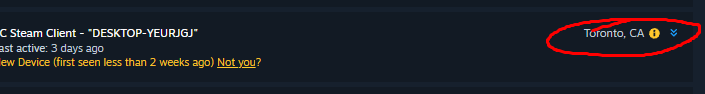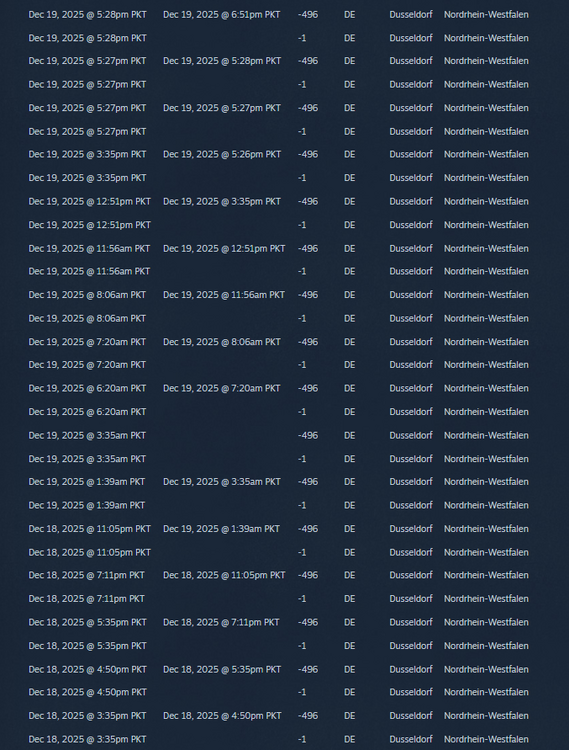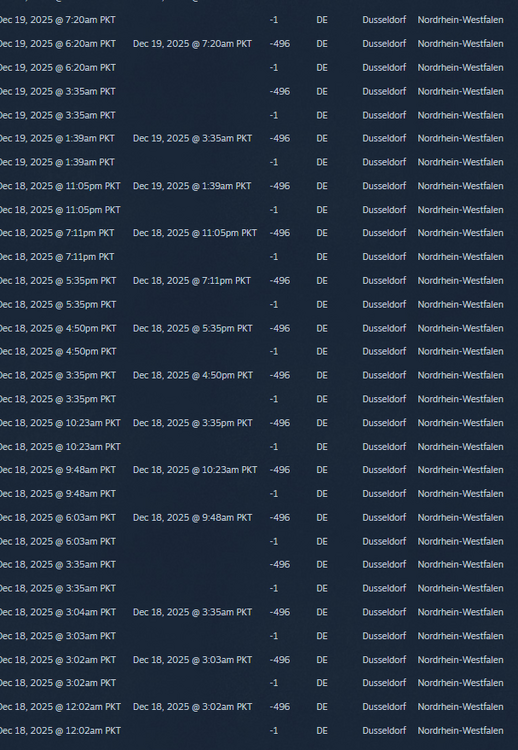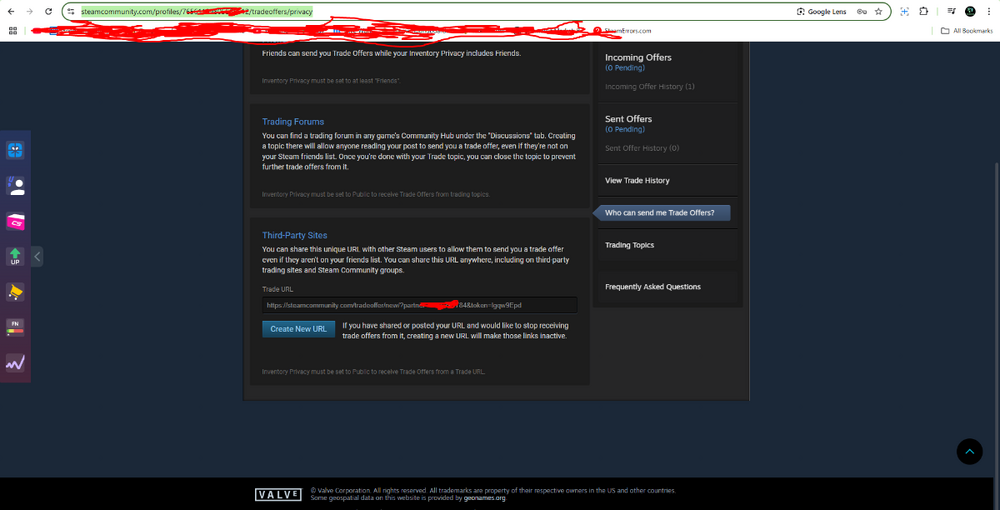-
Posts
86 -
Joined
-
Last visited
Recent Profile Visitors
13844 profile views
TheMaster's Achievements
-
thats fine but you see the disparency in the auth devices y is that? what causes it? i am using the proxy always in the steam user and community thne how steam gets the location sometimes wrong
-
i prompted cursor to find the reason can you take a look at this response and see if its useful ? Bug confirmed The issue is that steam-user does not pass the httpProxy option to LoginSession, even though steam-session supports it. The bug File: E:\Bots\node_modules\steam-user\components\03-messages.js (lines 738-750) Current code (broken):_getLoginSession() { if (!this._loginSession) { let options = { transport: new CMAuthTransport(this), machineId: this._logOnDetails?.machine_id }; let customMachineName = this._logOnDetails?.machine_name || ''; if (customMachineName.length > 0) { options.machineFriendlyName = customMachineName; } this._loginSession = new LoginSession(EAuthTokenPlatformType.SteamClient, options); // ❌ Missing: httpProxy is NOT passed! } return this._loginSession; What should happen steam-session's LoginSession accepts httpProxy in its options (see interfaces-external.ts line 46), and uses it to create a proxied HTTP client (see LoginSession.ts lines 116-117 and 122-125). The fix Pass the proxy from steam-user's options:_getLoginSession() { if (!this._loginSession) { let options = { transport: new CMAuthTransport(this), machineId: this._logOnDetails?.machine_id }; // ✅ ADD THIS: if (this.options.httpProxy) { options.httpProxy = this.options.httpProxy; } let customMachineName = this._logOnDetails?.machine_name || ''; if (customMachineName.length > 0) { options.machineFriendlyName = customMachineName; } this._loginSession = new LoginSession(EAuthTokenPlatformType.SteamClient, options); } return this._loginSession; }
-
I am seeing a weird pattern the logins are all in the right place but steam shows authorized devices sometimes way off target and issues the your steam account was accessed by some one else y is that hapening any clue we use trading sites also so they collect our steam token too. @Dr. McKay
-
-min(1).thumb.jpeg.467791fa472581b68464b62bab782c03.jpeg)
getUserInventoryContents has stopped working (429)
TheMaster replied to jackduarte_'s topic in General
@Dr. McKay change the count param to 1000 please steam is responding 400 on 5000 self.httpRequest({ "uri": "https://steamcommunity.com/inventory/" + userID.getSteamID64() + "/" + appID + "/" + contextID, "headers": { "Referer": "https://steamcommunity.com/profiles/" + userID.getSteamID64() + "/inventory" }, "qs": { "l": language, // Default language "count": 1000, // Max items per 'page' "start_assetid": start }, "json": true }, -
id you can change and also the device name
-
No i havent
-
we dont hit that when we call the method it calls that thats where the tradeurl is stored no? async function getTradeURL() { return new Promise((resolve, reject) => { community.getTradeURL((err, url, token) => { if (err) { reject(err); } else { tradeurl = url; tradetoken = token; resolve(url); } }); }); }
-
the main problem is with this endpoint how can we fix this ? https://steamcommunity.com/profiles/steamid/tradeoffers/privacy @Dr. McKay
-
-min(1).thumb.jpeg.467791fa472581b68464b62bab782c03.jpeg)
"This account may have been accessed by someone else."
TheMaster replied to Toshi's topic in node-steam-tradeoffer-manager
thats weird because same county dosent cause any problems how ever i recomend using a proxy for a static ip -
-min(1).thumb.jpeg.467791fa472581b68464b62bab782c03.jpeg)
"This account may have been accessed by someone else."
TheMaster replied to Toshi's topic in node-steam-tradeoffer-manager
then chk your login history and see which countires it tried to login from -
-min(1).thumb.jpeg.467791fa472581b68464b62bab782c03.jpeg)
"This account may have been accessed by someone else."
TheMaster replied to Toshi's topic in node-steam-tradeoffer-manager
you have proxy problem in your code -
@Dr. McKayif the login history shows all the logins form france then how come that the auth device location is diff can u help me narrow it down a bit? Also is there a way to change the device id everytime we call log on?
-
thats the only steam related thing i do client form steam user and steam community and passing that client over to steam trade offer manager there cant be a mistake. i will share some results after testing something as well but u see all the logins are from the proxy location how come th auth device location is diff the issue comes down to steam user
-
these are the ones ├── [email protected] ├── [email protected]