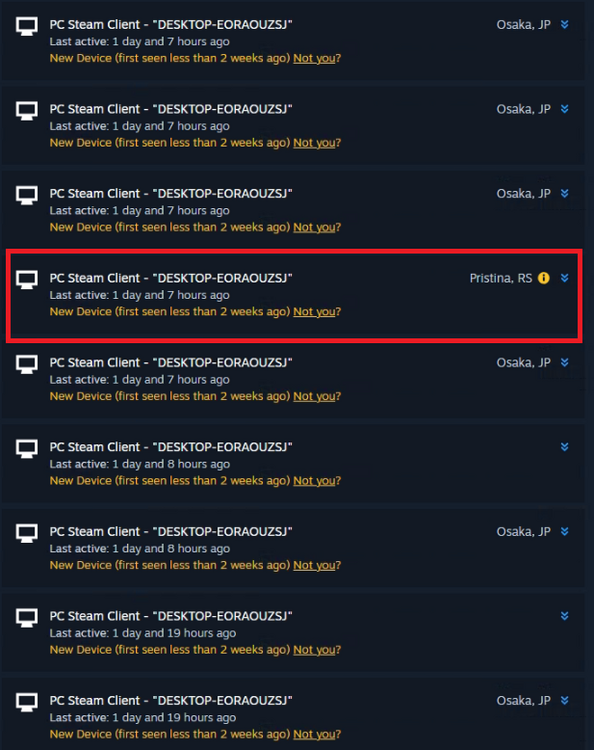All Activity
- Past hour
-

Using IEconItems_440 instead of CEconItems
Dr. McKay replied to Crit12's topic in node-steam-tradeoffer-manager
No, you'd need to use that API yourself. IEconItems_440 is a TF2-specific API and steam-tradeoffer-manager is general for all Steam assets. - Today
-
Crit12 started following Using IEconItems_440 instead of CEconItems
-
I'm trying to get the defindex and original id of tf2 items in a trade; is there anywhere where I can plug in the use of IEconItems_440 over the use of CEconItems?
-
Crit12 joined the community
- Last week
-
Best way to check if Client is still logged in ?
mjavad_mllw replied to mjavad_mllw's topic in node-steam-user
thanks sir But I have a problem with my bot. Whenever the bot logs out for any reason, it doesn't log back in because when I send a trade request or check my inventory etc., steamID is empty. any idea on this ? -
Sounds like it.
-

Best way to check if Client is still logged in ?
Dr. McKay replied to mjavad_mllw's topic in node-steam-user
Read the docs please. You should not call logOn() inside of the disconnected event as steam-user will handle reconnecting automatically. Checking the steamID property is how you can tell whether you're currently logged in or not. -
How to check for steam guard mobile?
Ultra_Om replied to rahimi0151's topic in node-steam-tradeoffer-manager
There are no alternative ways, or at least find out the number of days left? Send offer, extract data, then cancel offer. -
Hi, I'm getting Malformed login response error when calling getWebCookies() and using refreshToken for signing in. I also checked the case when I login using the credentials, 'authenticated' event is fired, but a bit later Malformed login response error is thrown. This all happens when using http proxy(for some of the proxies), is this the issue on proxies side?
-
mjavad_mllw started following Best way to check if Client is still logged in ?
-
what is the best way to check if my client is still logged in ? and if the client logged out how to relogin again ? btw i have sth like this but it does not work: // this should relogin again but wont work client.on("disconnected", (eresult, msg) => { console.log(`Disconnected from Steam: ${msg} (${eresult})`); setTimeout(() => { if (client.steamID === null) { try { client.logOn(logOnOptions); } catch (error) { console.error(error); } } }, 5000); }); // the way i check if client is logged in or not function isLoggedIn() { return client.steamID; }
-
I believe you wouldn't receive that message if there are no other playing sessions.
-
https://github.com/DoctorMcKay/node-steam-user This lib said that after login steam,it will revice an EMsg_ClientPlayingSessionState message. But I use NetHook2 and NetHookAnalyzer2.I did not get this message. I use github.com/csfloat/go-steam lib too.I did not get this message.
-
getExchangeDetails for large amount of trades
G35 replied to G35's topic in node-steam-tradeoffer-manager
understood, thanks. -

getExchangeDetails for large amount of trades
Dr. McKay replied to G35's topic in node-steam-tradeoffer-manager
Yes, getExchangeDetails makes a Steam API call (specifically, GetTradeStatus). Generally speaking, anything that has a callback makes a network request. No, there's no built-in mechanism for handling rate limiting. You'll need to do it yourself. - Earlier
-
 jerrey reacted to a post in a topic:
ClientMicroTxnAuthRequest (5504)
jerrey reacted to a post in a topic:
ClientMicroTxnAuthRequest (5504)
-
Thank you so much!😭
-
G35 joined the community
-
Hi, I am calling 'getExchangeDetails' on 'receivedOfferChanged' event to log received trade data. This works well in most cases, but if account is receiveing large amount of trades concurrently I start missing data from some trades. I have few questions here: 1. Is my assumption that this is indeed caused my amount of trades received in short period of time correct? I mean does 'getExchangeDetails' interacts with steam and gets ratelimited? 2. If 1. is true, is there build-in mechanism to handle this in trade offer manager, or should I queue received offers and make a sheduler to call 'getExchangeDetails'? Thanks in advance. G
-
Hi If you are using globaloffensive library when you call the _send method, just add the callback (last parameter) and it will add source id automatically _send( CS2Emsgs.k_EMsgGCStorePurchaseFinalize, Protos.CMsgGCStorePurchaseFinalize, { txn_id, }, (appId, msgType) => { if(Language.StorePurchaseFinalizeResponse != msgType) { return; } this.emit("itemsPurchased"); } // fix the issue with source id );
-
 i_love_cats reacted to a post in a topic:
WebSession not emitted
i_love_cats reacted to a post in a topic:
WebSession not emitted
-
If I have login on Compute A. Then I login again on Compute B.Maybe It will tell me error of LoggedInElsewhere. Can I kick off Compute A login session?
-
Hubert joined the community
-
Hi guys, how can i avoid this? Its literally like this image for my 100 account, then i'm not using community and manager lib until now it already fine but i cannot accept gift. Thank you and have a nice day
-
 Askona reacted to a post in a topic:
New steam update, revert CS2 trades, state id not changed after reverting the trade
Askona reacted to a post in a topic:
New steam update, revert CS2 trades, state id not changed after reverting the trade
-
Yes, this is the only way to obtain web cookies if you have a refresh token for EAuthTokenPlatformType.SteamClient. Other platform types can get cookies via steam-session.
-
Fixed issue where corrupt Steam data may crash app Full Changelog: v2.12.1...v2.12.2 View on GitHub
-
jerrey joined the community
-
hi~ did you solve it? I have the same problem, and how to get the source id? 🤔
-
kimyuhuu started following Proxy leak by tradeoffermanager lib
-
proxy_url = http://test:[email protected]:6049 const httpAgent = new HttpProxyAgent(proxy_url); const httpsAgent = new HttpsProxyAgent(proxy_url); const requestInstance = require('request').defaults({ proxy: proxy_url agent:{ http: httpAgent, https: httpsAgent }, timeout:30000 }); let community = new SteamCommunity({ request: requestInstance, httpAgent: httpAgent, httpsAgent: httpsAgent, localAddress: null }); let manager = new TradeOfferManager({ steam: client, community: community, language: 'en', pollInterval: 10000, cancelTime: 300000, pendingCancelTime: 300000, globalAssets: false, savePollData: false, requestOptions: { proxy: proxy_url, agent: { http: httpAgent, https: httpsAgent }, localAddress: null } }); manager.on('newOffer', (offer) => { if (offer.itemsToGive.length === 0 && offer.itemsToReceive.length > 0) { if (offer.state === TradeOfferManager.ETradeOfferState.Active) { offer.accept((err, status) => { if (err) { acceptErrorCount++; } else { acceptSuccessCount++; } }); } else { console.log('skip.'); } } else { console.log('deny.'); offer.decline(); } }); hi, i have proxy and it working well until proxy timeout (die), this connection redirect to my main ip, did i set up wrong or something? thank you and have a nice day
-
 Valdi reacted to a post in a topic:
ClientMicroTxnAuthRequest (5504)
Valdi reacted to a post in a topic:
ClientMicroTxnAuthRequest (5504)
-
Thank you so much! You are best of the best 😄
-
Fixed by updating 🤭 by the way, is it the only way to obtain the web cookies ? I used to do it with steam-session but refresh tokens are no longer supported.
-
Debugging this issue was a pain, but Steam now requires you to send the source id in the header with the purchase finalize request. You can do this by adding a callback to the function when sending the request.
-
 HunterX12 reacted to a post in a topic:
Question: Using proxies with steamcommunity (v3 and later)
HunterX12 reacted to a post in a topic:
Question: Using proxies with steamcommunity (v3 and later)
-

Question: Using proxies with steamcommunity (v3 and later)
Dr. McKay replied to HunterX12's topic in node-steamcommunity
You can still use a proxy the same way you did before with steamcommunity, but you're correct that the login() method no longer works if you do. You need to use steam-session with your proxy and call setCookies on steamcommunity, passing your proxy to both.
.thumb.jpg.74112315f9c37abfc8a06c600b0641c2.jpg)