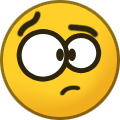-
Posts
3660 -
Joined
-
Last visited
Everything posted by Dr. McKay
-
That's correct, if you want newOffer to be emitted again the next time the bot starts up, you'd want to make sure you don't save poll data.
-
I'm assuming that this log output is produced by multiple steam-user instances, since there shouldn't be any situation where multiple connections belonging to the same SteamUser instance would be open. If this isn't the case, there's a bug. In your screenshot, it does look like T1 and T2 are still connected. I don't honestly know what circumstance would cause the AlreadyLoggedInElsewhere error; normally if you log into an account that's already logged on elsewhere, it'll still work. If there's a logon ID conflict, the first session would get booted with LoggedInElsewhere (eresult 6, separate from AlreadyLoggedInElsewhere).
-
https://github.com/DoctorMcKay/node-steam-user#steamguard
-
No, you're responsible for removing your own event listeners.
-

Getting Item Details from CSGO Casket Items
Dr. McKay replied to Testnet's topic in node-steamcommunity
That's correct. -
Sounds like that might be a rate limit.
-
Nothing that steam-user does uses the WebAPI. There might be limits on various requests, but the WebAPI limit doesn't apply here. Using steam-user to listen for the user event doesn't make any requests at all; Steam pushes down profile updates as they happen.
-
As far as I'm aware, all CS:GO items have a trade cooldown when traded. I don't know why you'd be seeing different behavior.
-
That's just what happens for CS:GO items. Whenever an item is traded, the item server applies a 7-day trade cooldown to the item. Those market_tradable_restriction and market_marketable_restriction properties don't really do anything; they just get set on all items to show which cooldowns apply when an item is bought off the community market. It's up to the item server to actually apply any restrictions. I hadn't seen market_buy_country_restriction before, but I'm assuming it's the same: it just gets set on all items to prevent then from being bought by people in specific countries.
-

Games played doesn't work on all games?
Dr. McKay replied to What Comes Around's topic in node-steam-user
Most free games these days are free-on-demand, so you'd need to use the requestFreeLicense method before you actually own the title. -

Getting Item Details from CSGO Casket Items
Dr. McKay replied to Testnet's topic in node-steamcommunity
All of the details are already available on the objects in the data array. -
You would need to use node-globaloffensive.
-
It's fixed now.
-

Forum search has a cooldown for viewing already searched topics
Dr. McKay replied to GrassWarlock's topic in General
Nothing I can do about it, I didn't write the forum software. -
I've added initial support for using the new login scheme in the api-login branch: https://github.com/DoctorMcKay/node-steamcommunity/pull/292 But I've done it using protobufs to match how the proper Steam website does it. Where'd you get the values that you're sending?
-
That's correct.
-
That's probably down to Steam not sending it because it's not used in chat, which is the only official consumer of web logon tokens. I'm not aware of any way to force it to be sent, but you should be able to retrieve your wallet balance using steamstore.
-

Error using ".getActiveFriendMessageSessions()" methood
Dr. McKay replied to GrassWarlock's topic in node-steam-user
You aren't waiting for the loggedOn event. -
You would need to wrap logOn and the loggedOn handler in a promise. You'd also need to account for the error event in case you fail to log on, and remove the event listeners when you resolve the promise.
-
That means that the request timed out. It's not an error in my code. My code is what's informing you of the timeout.
-
offer.send((err, status) => { if (err) throw err; console.log(`https://steamcommunity.com/tradeoffer/${offer.id}`); });