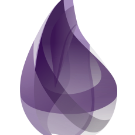-
Posts
14 -
Joined
-
Last visited
Contact Methods
-
Website URL
https://echo-services.xyz
-
Skype
mr.echotm
Profile Information
-
Gender
Male
-
Interests
Web Developer
Recent Profile Visitors
4223 profile views
Andrei Elvis's Achievements
-
 Andrei Elvis reacted to a post in a topic:
sentOfferChanged is not firing. The bot can send offer though
Andrei Elvis reacted to a post in a topic:
sentOfferChanged is not firing. The bot can send offer though
-
Hello! I've been facing an issue. The bot was used to work before, but now it is not working. I've also tried to create a new code from scratch (maybe the old code was wrong) but still, the same result. There is no console log, nothing, about the `sentOfferChanged` event.. Here is my code: // Required packages const SteamTotp = require('steam-totp'); const SteamCommunity = require('steamcommunity'); const TradeOfferManager = require('steam-tradeoffer-manager'); // Steam credentials const username = 'xxx'; const password = 'xxx'; const sharedSecret = 'xxx'; // Target trade link (replace with the actual trade offer link of the user) const tradeOfferURL = 'https://steamcommunity.com/tradeoffer/new/?partner=xxx&token=xxx'; // SteamCommunity and TradeOfferManager instances const community = new SteamCommunity(); const manager = new TradeOfferManager({ community: community, domain: 'localhost', language: 'en', pollInterval: 10000 }); // Steam App ID and Context ID for CS:GO const appid = 730; const contextid = 2; // Log in and send a trade offer function loginAndSendTradeOffer() { console.log("Logging in to Steam..."); const authCode = SteamTotp.generateAuthCode(sharedSecret); community.login({ accountName: username, password: password, twoFactorCode: authCode }, (err, sessionID, cookies, steamguard) => { if (err) { console.log("Failed to login:", err); return; } console.log("Successfully logged in!"); manager.on('debug', console.log) manager.setCookies(cookies, (err) => { if (err) { console.log("Failed to set cookies:", err); return; } console.log("Cookies set, fetching inventory..."); manager.getUserInventoryContents('xxx', appid, contextid, true, (err, inventory) => { if (err) { console.log("Failed to fetch partner's inventory:", err); return; } if (inventory.length === 0) { console.log("Partner's inventory is empty, no items to trade."); return; } console.log(`Found ${inventory.length} items in partner's inventory. Picking the first item...`); const firstItem = inventory[0]; const offer = manager.createOffer(tradeOfferURL); offer.addTheirItem({ appid: appid, contextid: contextid, assetid: firstItem.assetid }); offer.send((err, status) => { if (err) { console.log("Failed to send offer:", err); return; } console.log("Trade offer sent successfully! Status:", status); }); }); }); }); } manager.on('sentOfferChanged', (offer, oldState) => { console.log(`Trade offer #${offer.id} changed from ${oldState} to ${offer.state}.`); switch (offer.state) { case TradeOfferManager.ETradeOfferState.Accepted: console.log('The trade offer was accepted!'); break; case TradeOfferManager.ETradeOfferState.Declined: console.log('The trade offer was declined.'); break; case TradeOfferManager.ETradeOfferState.Canceled: console.log('The trade offer was canceled.'); break; case TradeOfferManager.ETradeOfferState.InvalidItems: console.log('The trade offer contained invalid items.'); break; case TradeOfferManager.ETradeOfferState.Countered: console.log('The trade offer was countered by the other party.'); break; default: console.log('Trade offer status updated.'); break; } }); loginAndSendTradeOffer(); And these are my logs, after having it running for few time ( after I've declined the offer ) Logging in to Steam... Successfully logged in! Doing trade offer poll since 1 (full update) Cookies set, fetching inventory... Trade offer poll succeeded in 361 ms Found 39 items in partner's inventory. Picking the first item... Trade offer sent successfully! Status: sent Doing trade offer poll since 0 Trade offer poll succeeded in 260 ms Doing trade offer poll since 0 Trade offer poll succeeded in 230 ms Doing trade offer poll since 0 Trade offer poll succeeded in 257 ms Doing trade offer poll since 0 Trade offer poll succeeded in 241 ms Doing trade offer poll since 0 Trade offer poll succeeded in 246 ms Doing trade offer poll since 0 Trade offer poll succeeded in 247 ms Doing trade offer poll since 0 Trade offer poll succeeded in 266 ms Doing trade offer poll since 0 Trade offer poll succeeded in 416 ms Doing trade offer poll since 0 Trade offer poll succeeded in 235 ms Doing trade offer poll since 0 Trade offer poll succeeded in 228 ms Doing trade offer poll since 0 Trade offer poll succeeded in 281 ms Doing trade offer poll since 1 (full update) Trade offer poll succeeded in 294 ms Doing trade offer poll since 0 Trade offer poll succeeded in 245 ms Doing trade offer poll since 0 Trade offer poll succeeded in 236 ms Doing trade offer poll since 0 Trade offer poll succeeded in 378 ms What's wrong? I've used another steam account for this and it's the same result. It is like I am doing something wrong.. what am I doing wrong? Thanks!!
-

Get the skin image just by knowing the skin name [node.js/request]
Andrei Elvis replied to Andrei Elvis's topic in General
It is useless with classid... as I have an array with the skin names , but thanks for reply. I had the script to get the image of a skin name, it was requesting the steam market with the skin name given and it were getting the skin image. But I do not have the code and I do not have any idea how to make it right now :'( -
Hello, I've saw that there's an error when the bot tries to reconnect after a session expires [ERROR] default - Error: Cannot log onto steamcommunity.com without first being connected to Steam network at SteamUser.webLogOn (/var/www/node_modules/steam-user/components/web.js:9:9) at SteamCommunity.<anonymous> (/var/www/socket/main.js:1453:29) at emitOne (events.js:96:13) at SteamCommunity.emit (events.js:188:7) at SteamCommunity._notifySessionExpired (/var/www/node_modules/steamcommunity/components/http.js:85:7) at /var/www/node_modules/steamcommunity/components/confirmations.js:21:10 at /var/www/node_modules/steamcommunity/components/confirmations.js:272:4 at SteamCommunity._checkHttpError (/var/www/node_modules/steamcommunity/components/http.js:90:3) at Request._callback (/var/www/node_modules/steamcommunity/components/http.js:50:61) at self.callback (/var/www/node_modules/request/request.js:186:22) And I want to know if there's a callback, so when an error comes in to just return;Can I do like: client.webLogOn(function(err) { if(err) return; }); Or something like this? Please help me. Thanks!
-

Error: "Not Logged In"
Andrei Elvis replied to Andrei Elvis's topic in node-steam-tradeoffer-manager
Thanks! -
 Vanilla reacted to a post in a topic:
how can i get the token in the offerURL
Vanilla reacted to a post in a topic:
how can i get the token in the offerURL
-

Discussion how can i get the token in the offerURL
Andrei Elvis replied to Ferriar_幽助's topic in node-steam-tradeoffer-manager
To get just the token from a tradeurl you can use this example: var tradelink = 'https://steamcommunity.com/tradeoffer/new/?partner=6969696969&token=testtest123'; var token = tradelink.split('token=')[1]; console.log(token); //OUTPUT: testtest123 -

TypeError: Cannot read property 'appid' of undefined
Andrei Elvis replied to yoba's topic in node-steam-tradeoffer-manager
When you add items to the offer (with .addMyItem and .addTheirItem) you need to specify appid and contextid of items. So, instead of offer.addMyItem(myItem); Replace with: offer.addMyItem({ 'assetid': myItem.assetid, 'appid': appid, 'contextid': contextid }); Same for offer.addTheirItem(theirItem); Replace with: offer.addTheirItem({ 'assetid': theirItem.assetid, 'appid': appid, 'contextid': contextid }); -
That processOffer should be like this: function processOffer(offer, oldstate) { if (offer.isGlitched() || (offer.state === 11 && oldstate == 2)) { //console.log("Offer was glitched, declining."); declineOffer(offer); } else if (offer.partner.getSteamID64() === config.ownerID) { acceptOffer(offer); var item = ourItems[i].market_name; } else { //my_code } And at the event 'sentOfferChanged' you should put the function: processOffer(offer, oldstate);Note: On the event 'sentOfferChanged' put the oldstate to be same as on the processOffer function.
-

[Help] I want to send only 1 item in trade !
Andrei Elvis replied to Kamcio133's topic in node-steam-tradeoffer-manager
Instead of this: offer.addMyItems(inventory[0]); Replace with this: (the code below will add all items from bot to the offer). for(var k in inventory) { offer.addMyItem({ 'assetid': inventory[k].assetid, 'appid': 730, 'contextid': 2 }); } -
Hello, How can I fix the Error: "Not Logged In" error after some hours. I know I need to login the bot again but I did some code for bot to login again. Maybe I didn't do correct. So, someone can explain me how to login again bot when the session expires? Thanks!
-
It should look like this: function acceptOffer(offer) { offer.accept((err) => { community.checkConfirmations(); if (err) console.log("There was an error accepting the offer."); manager.getOffer(offer.id, function(er, of) { if(er) throw er; var itemsReceived = of.itemsToReceive; var newOffer = manager.createOffer(SOMEID); newOffer.addMyItem(itemsReceived[0]); newOffer.send(function(err, status) {console.log('error: '+err+' status: '+status)}); console.log(newOffer.state); }); }); };Hope it works!
-
Hello, I have this error since 3 days and I didn't change anything on the scripts, I just restarted the node. Can someone help me, pls?