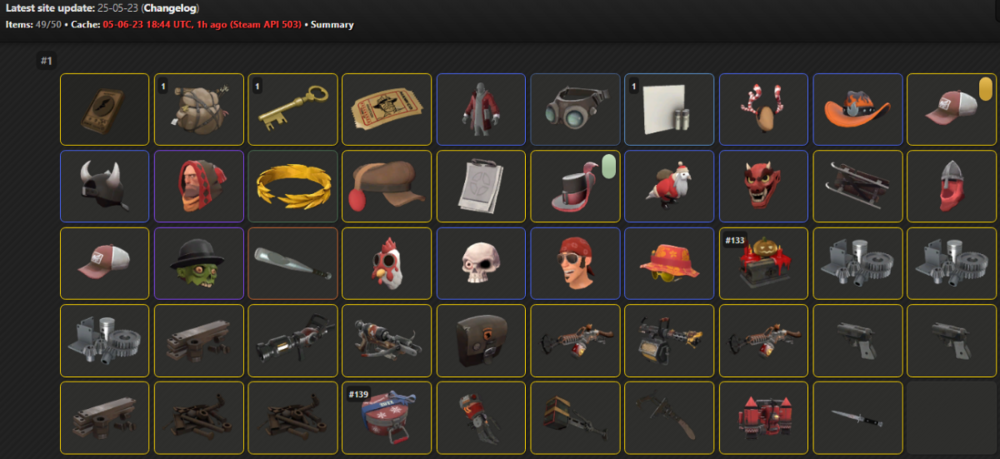-
Posts
8 -
Joined
-
Last visited
Profile Information
-
Gender
Male
-
Location
Spain
Recent Profile Visitors
The recent visitors block is disabled and is not being shown to other users.
Robert Lutece's Achievements
-
 Robert Lutece reacted to a post in a topic:
setMobileAppAccessToken relogin??
Robert Lutece reacted to a post in a topic:
setMobileAppAccessToken relogin??
-
 Robert Lutece reacted to a post in a topic:
Uncaught TypeError
Robert Lutece reacted to a post in a topic:
Uncaught TypeError
-
 Robert Lutece reacted to a post in a topic:
SteamUser. Can the client log off himself after a while?
Robert Lutece reacted to a post in a topic:
SteamUser. Can the client log off himself after a while?
-
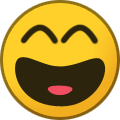 Robert Lutece reacted to a post in a topic:
Can you support other program language like golang or rust?
Robert Lutece reacted to a post in a topic:
Can you support other program language like golang or rust?
-
 Robert Lutece reacted to a post in a topic:
chatRoomGroupMemberStateChange event not triggering reasonably
Robert Lutece reacted to a post in a topic:
chatRoomGroupMemberStateChange event not triggering reasonably
-
Robert Lutece started following Bot database hacked and chatRoomGroupMemberStateChange event not triggering reasonably
-
The code below uses the information provided by the chatRoomGroupMemberStateChange event to send a message through a chat group channel welcoming a user to the group. async function groupListener() { await client.chat.setSessionActiveGroups(["XXXXXXXX"]); console.log("Group set as active."); client.chat.on("chatRoomGroupMemberStateChange", async (details) => { if (details.change === 1) { const personas = await client.getPersonas([details.member.steamid]); const accountid = details.member.steamid.accountid; const steamID64 = details.member.steamid.getSteamID64(); const playerName = personas.personas[steamID64].player_name; await new Promise((resolve) => setTimeout(resolve, 2000)); await groupComment(0, accountid, playerName, "Welcome to the group!"); } }); } ✔️ If the bot is online and a user joins, the message is sent. If the user then leaves the chat and rejoins it, the message is sent too. ❌ However, if a joined user exits the chat while the bot is offline and then rejoins while the bot is online, there is an error: Error: Request timed out at Promises.timeoutPromise (USERPATH\steambot\node_modules\@doctormckay\stdlib\components\promises.js:12:12) at Promises.timeoutCallbackPromise (USERPATH\steambot\node_modules\@doctormckay\stdlib\components\promises.js:87:25) at SteamUser.getPersonas (USERPATH\steambot\node_modules\steam-user\components\friends.js:323:26) at SteamChatRoomClient.<anonymous> (USERPATH\steambot\Trashbot\trashBot.js:555:41) at SteamChatRoomClient.emit (node:events:512:28) at SteamUser.<anonymous> (USERPATH\steambot\node_modules\steam-user\components\chatroom.js:1186:12) at USERPATH\steambot\node_modules\steam-user\components\classes\HandlerManager.js:35:12 at Array.forEach (<anonymous>) at HandlerManager.emit (USERPATH\steambot\node_modules\steam-user\components\classes\HandlerManager.js:34:12) at SteamUser._handleMessage (USERPATH\steambot\node_modules\steam-user\components\03-messages.js:641:25) at SteamUser._handleNetMessage (USERPATH\steambot\node_modules\steam-user\components\03-messages.js:562:8) at SteamUser._processMulti (USERPATH\steambot\node_modules\steam-user\components\03-messages.js:693:9) Further leaving and rejoining throw no errors. Why is this the case and how can I fix this anomalous behaviour?
-
Apparently a second incident has taken place in relation to gladiator.tf bots in which a hacker has managed to access their pricing database and steal US$ 80k. This is shocking news and I would like to know if this may have been a vulnerability in a module by Dr. McKay, how it may have happened and how to prevent this from taking place in my bot.
-

How to "accept" receiving new items in TF2?
Robert Lutece replied to Robert Lutece's topic in General
Can anybody help me? -
 Robert Lutece reacted to a post in a topic:
Userscript for steam-twofactor-server not working anymore
Robert Lutece reacted to a post in a topic:
Userscript for steam-twofactor-server not working anymore
-
 Robert Lutece reacted to a post in a topic:
Userscript for steam-twofactor-server not working anymore
Robert Lutece reacted to a post in a topic:
Userscript for steam-twofactor-server not working anymore
-
Robert Lutece started following Obtaining the Steam ID of someone who has invited me to a group
-
 Robert Lutece reacted to a post in a topic:
How to "accept" receiving new items in TF2?
Robert Lutece reacted to a post in a topic:
How to "accept" receiving new items in TF2?
-

How to "accept" receiving new items in TF2?
Robert Lutece replied to Robert Lutece's topic in General
I use the sortBackpack() method after every time a trade offer is accepted. In fact, since it doesn't seem to work for me, I execute the code several times. sortBackpack(n = 0) is the closest thing to "sort by class" in the range n = [0, 5], so I feel like I am not acknowledging the new items. What am I missing? -
 Robert Lutece reacted to a post in a topic:
Translate new /user/ links
Robert Lutece reacted to a post in a topic:
Translate new /user/ links
-
 Robert Lutece reacted to a post in a topic:
What's in a SteamID?
Robert Lutece reacted to a post in a topic:
What's in a SteamID?
-
Upon accepting a trade offer, my bot's inventory is sorted by class (presumably: tf2.sortBackpack(0)). However, as you can see in the picture, it is only partially sorted, possibly because I am not "acknowledging" the new items and they do not behave normally. I can find no other explanation - I have tried everything. Please, help me.
-
Hello. Thank you for reading my post. I have been scratching my head for a while, trying to figure out a method to find the Steam ID of someone who invites a user to a group. client.on("groupRelationship", (sid, relationship) => { if (relationship === 2) { client.respondToGroupInvite(sid, false); console.log("Group invite declined."); } }); } Currently, the only way I have managed to do it is by manually searching through the friends list to identify the friend who is in the group, as only friends can send group invites. However, this approach is certainly far from ideal. I would greatly appreciate any suggestions or ideas. Thank you kindly and have a nice day.