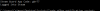Search the Community
Showing results for tags 'node-steam-user'.
-
Hello. I want to share my library for work with maFiles. https://github.com/Inomezi/node-maFile Now you can use maFiles , instead of shared_secret & identity_secret. Example use with node-steam-user const MaFile = new mafile('./maFiles') let G_maFiles // global variable for maFiles MaFile.readMafiles().then( maFiles => { G_maFiles = maFiles }) client = new SteamUser({ promptSteamGuardCode: false }) client.logOn({ accountName: 'login', password: 'password' }) client.on('steamGuard', (domain, callback, lastCodeWrong) => { const maFile = G_maFiles.find( maFile => account.login.toLowerCase() === maFile.account_name.toLowerCase() ) || '' if( maFile !== '' ) { callback(SteamTotp.getAuthCode(maFile.shared_secret)); } else { // do smth, no maFile for that account } })
-
- node.js
- node-steam-user
-
(and 1 more)
Tagged with:
-
The first time you log in to your account for some reason turns on Steam-Guard. Why is this happening and can it be avoided ?I'd like to keep my account unprotected.
-
How can i make my bot join a tf2 community server?
-
when i use GamesPlayed for idling games, once it starts idling other code stops executing, i want to automatically call exit when reaches x time but i wasn't able to do that, i tried editing library but no luck
- 8 replies
-
- node.js
- node-steam-user
-
(and 1 more)
Tagged with:
-
Is it possible to family share in this library?
-
Hi. How i can use +60 account in same script ? I want to farm with this accounts, but i need my own script
-
I'm idling hours since 2 years, never had any problem with old chat, but after 'new chat' update I getting error: 'Error: LogonSessionReplaced' when I open web chat, is there any way to avoid this problem? edit: this error shows in nodejs console (idler)
-
I've been trying to play a Steam game while farming trading cards. When I start a game the bot just says Logged in elsewhere. Is there any way to get around this?
-
Hi, I'm trying to get a user's nickname. I know I'm supposed to use getUserDetails and then getPersonas, but what's the nickname property called?
-
I am currently working on a bot which requires user access (non-anonymous), and for the purpose of making my own method of retrieving the app code, I have set promptSteamGuardCode to false, however this causes a RateLimitExceeded error when a log on is attempted, the steamGuard event is never emitted. My code calls the logOn function only once, and no other steam-related methods are called multiple times either, here is the logOn snippet: let client = new SteamUser({promptSteamGuardCode: true}); client.logOn({ accountName: username, password: password }); client.on('error', error => callback(error) ); client.on('steamGuard', (domain, callback, lastCodeWrong) => { callback("TokenRequired", domain, callback, lastCodeWrong); }); The function includes further non-steam related code, so that has been omitted. What might be the cause of this?
-
Hi Doc, My session almost always loses their connection to steam after sometime. Does node-steam-user automatically try to restore that connection? And if not how can I do this myself? Thanks.
- 1 reply
-
- node.js
- node-steam-user
-
(and 1 more)
Tagged with:
-
Hi! Can you explain few of friend relationship statuses in details?https://github.com/DoctorMcKay/node-steam-user/blob/master/enums/EFriendRelationship.js I can`t understand what are: "Blocked", "IgnoredFriend", "SuggestedFriend" and "Max"
-
-
can I disable steam guard thro this script? I'm logged with oAuth, can I disable steam guard?
-
How can i get Account id in uint32?
-
I've tried using removeFriend(steamID), but it doesn't work for some odd reason. my code: function purge() { logger.info(allFriends.length); var counter = 0; for (;counter < allFriends.length; counter++) { bots[botid].bot.removeFriend(allFriends[counter]) } logger.info(allFriends[counter]); logger.info(counter); } The first error i got with this was: verbose: [bot] Received message from bot admin: !purge warn: purge info: 76 F:\va\node_modules\steam-user\components\friends.js:55 this._send(SteamUser.EMsg.ClientRemoveFriend, {"friendid": steamID.getSteamID64()}); ^ TypeError: steamID.getSteamID64 is not a function at SteamUser.removeFriend (F:\va\node_modules\steam-user\components\friends.js:55:69) at purge (F:\va\OFFICIAL TRADE BOT\tradebot.js:561:35) at processMessage (F:\va\OFFICIAL TRADE BOT\tradebot.js:685:21) at SteamUser.<anonymous> (F:\va\OFFICIAL TRADE BOT\tradebot.js:846:13) at SteamUser.emit (events.js:180:13) at SteamUser._emitIdEvent (F:\va\node_modules\steam-user\components\utility.js:29:12) at SteamUser._handlers.(anonymous function) (F:\va\node_modules\steam-user\components\chat.js:281:9) at SteamUser._handleMessage (F:\va\node_modules\steam-user\components\messages.js:239:30) at CMClient.emit (events.js:180:13) at CMClient._netMsgReceived (F:\va\node_modules\steam-client\lib\cm_client.js:323:8) So what i did was, go into the module, search for this specific line and changed the line that was causing errors to this: this._send(SteamUser.EMsg.ClientRemoveFriend, {"friendid": steamID}); after that, i didnt get any errors anymore but the method "removeFriend" still doesn't work as it doesn't remove the friends from the friendslist. any ideas? var allFriends is an array containing steam 64 id's of all the friends.
-
can I use webLogOn in 2 different places in same time? can I login account on VPS, and on local PC with other IP, or some session will expire?
-
solved by google sorry
-
Stack Trace: TypeError: Path must be a string. Received undefined at assertPath (path.js:28:11) at Object.join (path.js:489:7) at userData (C:\Users\timol\Desktop\myFolder\node_modules\appdirectory\lib\appdirectory.js:16:25) at AppDirectory._setTemplates (C:\Users\timol\Desktop\myFolder\node_modules\appdirectory\lib\appdirectory.js:134:34) at new AppDirectory (C:\Users\timol\Desktop\myFolder\node_modules\appdirectory\lib\appdirectory.js:129:10) at new SteamUser (C:\Users\timol\Desktop\myFolder\node_modules\steam-user\index.js:104:34) at my files This is steam-user index.js:104. This was always there, so this is weird. The exact same thing happens in steam-tradeoffer-manager this.options.dataDirectory = (new AppDirectory({ "appName": "node-steamuser", "appAuthor": "doctormckay" })).userData();
-
Hi, is it possible to convert background/emotes into gems with a bot? Basically, I want the bot to scan it's inventory once a trade is completed, find Backgrounds/Emotes worth 20+ Gems and turn them into Gems. Is it possible to do?
-
Hello, I've saw that there's an error when the bot tries to reconnect after a session expires [ERROR] default - Error: Cannot log onto steamcommunity.com without first being connected to Steam network at SteamUser.webLogOn (/var/www/node_modules/steam-user/components/web.js:9:9) at SteamCommunity.<anonymous> (/var/www/socket/main.js:1453:29) at emitOne (events.js:96:13) at SteamCommunity.emit (events.js:188:7) at SteamCommunity._notifySessionExpired (/var/www/node_modules/steamcommunity/components/http.js:85:7) at /var/www/node_modules/steamcommunity/components/confirmations.js:21:10 at /var/www/node_modules/steamcommunity/components/confirmations.js:272:4 at SteamCommunity._checkHttpError (/var/www/node_modules/steamcommunity/components/http.js:90:3) at Request._callback (/var/www/node_modules/steamcommunity/components/http.js:50:61) at self.callback (/var/www/node_modules/request/request.js:186:22) And I want to know if there's a callback, so when an error comes in to just return;Can I do like: client.webLogOn(function(err) { if(err) return; }); Or something like this? Please help me. Thanks!
-
To describe my problem: Everything runs smoothly until a few days went by. Then I'm apparently not logged in anymore (I get 'Error: Not Logged In' when trying to send a tradeoffer). I would prefer to deal with beeing logged of instead of relogging based on the errorcallback when sending the trade. First: autoRelogin doesn't seem to handle that issue, is autoRelogin ONLY for the weekly downtime that happens on tuesday? Second: Since this is quite hard to test (I don't know how to force it, maybe by logging into the client manually while the bot is logged in?), I hope to find the answer here: Will the error / disconnect fire when I get logged out / the session expires, and is it enough to just do a new logOn() then? Thanks in advance! ** ** Edit: What I was able to test so far: Logging in manually into the client kills the session. If that happens, the error and the disconnect-event don't fire. If I try to just do client.logOn again, I get the error "already logged on". Edit2: Looks like I found a fix, client.webLogOn(); does the trick. Is there a more elegant way of dealing with this issue other than just relogging when the error happens? I would prefer to relog after getting logged out / The session expiring.client.webLogOn(); Edit3: People told me to listen for the sessionExpired event and to renew the session if it fires. However this event doesn't fire when I manually destroy the cookies, and it doesn't fire when I make the cookies invalid by logging into the client manually. When does it fire? My solution for now: I have a cronschedule that does webLogOn() every 45 min (does that time make sense?), and whenever that error fires I also do a webLogOn(). Still not satisfied by that solution tbh tho.
-
hey i wanted to ask how i use the SteamGameCoordinator like in node-steam (https://github.com/seishun/node-steam/tree/master/lib/handlers/game_coordinator)
- 6 replies
-
- node.js
- node-steam-user
-
(and 2 more)
Tagged with:
-
I am trying to get the users name, and not just any recent name, but the actual current name. These methods deliver outdated names, and I wonder why that is. Is there some caching going on or what am I doing wrong? Edit: I ended up using the webapi