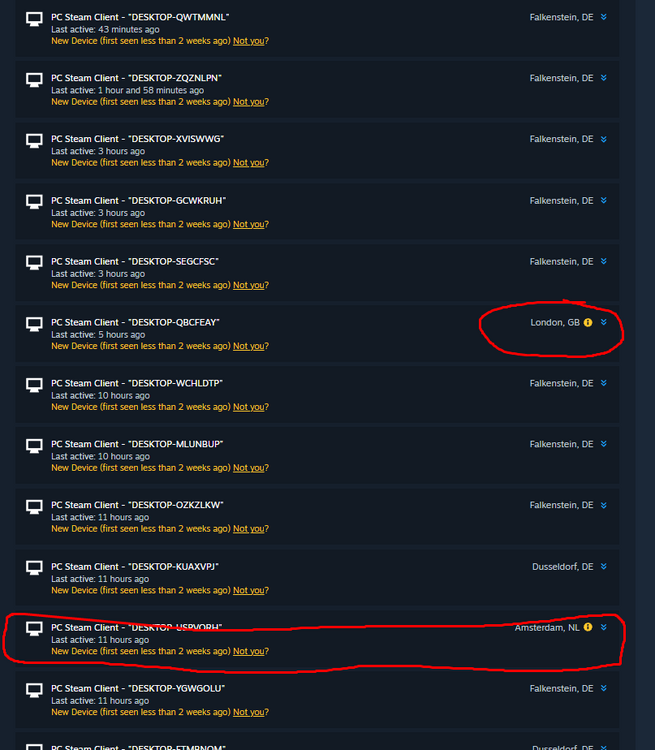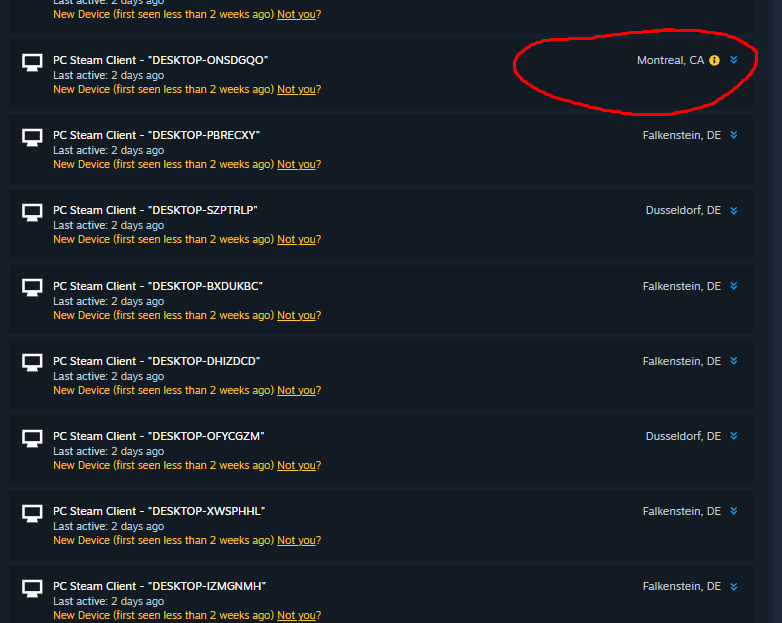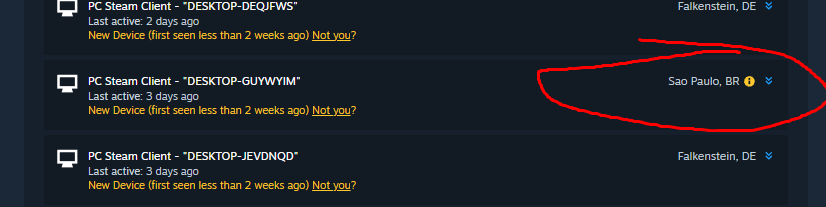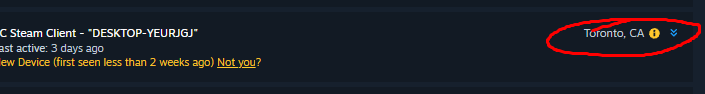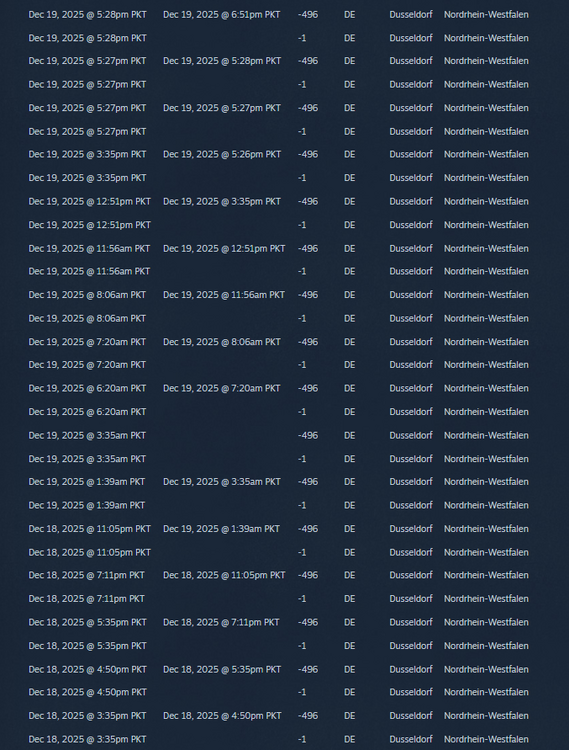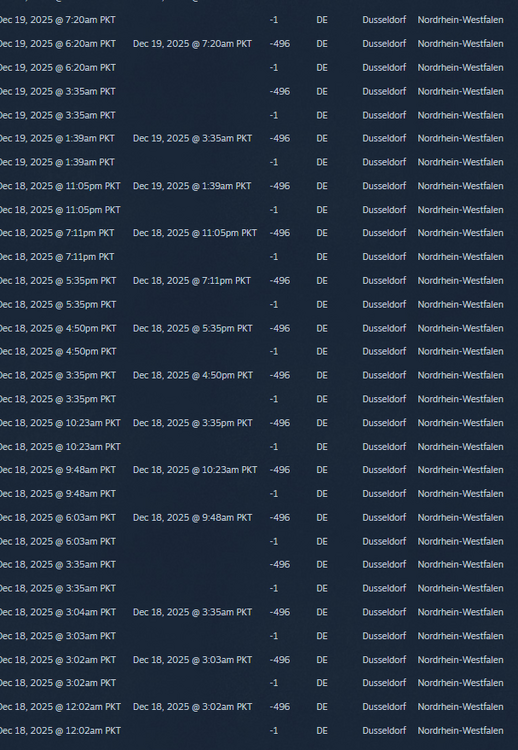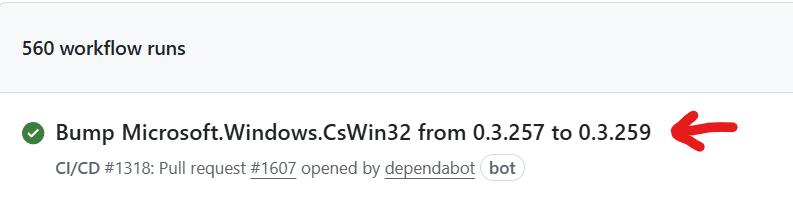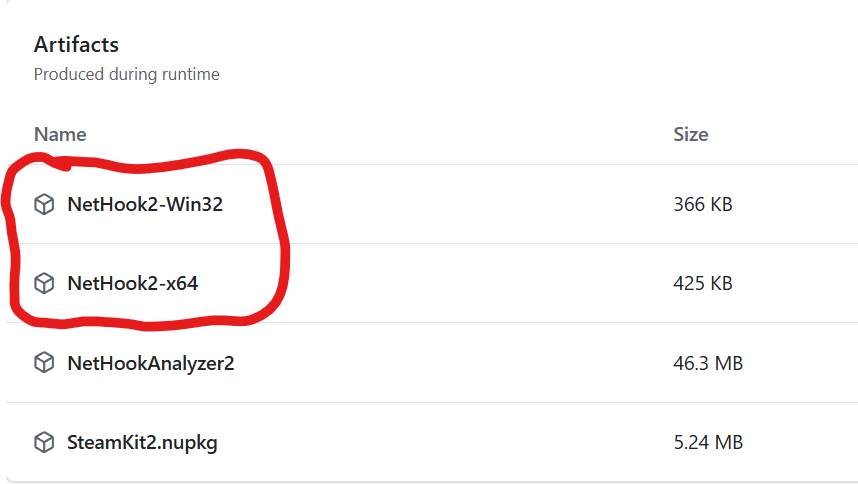All Activity
- Last week
-
noobiecoder started following Dr. McKay
-
noobiecoder started following Revadike
-
noobiecoder joined the community
- Earlier
-
GoncaloCosta joined the community
-
YakkoTM joined the community
-
JustyleR joined the community
-
If you want to scrape from the account, you can use depot dumper mod.
- 5 replies
-
- node.js
- node-steam-user
-
(and 4 more)
Tagged with:
-
DogancanYr joined the community
-
Heyo, I was just wondering if there's any plans for you to fix this @Dr. McKay?
-
 AHdrOHchik reacted to a post in a topic:
Error: Could not act on confirmation
AHdrOHchik reacted to a post in a topic:
Error: Could not act on confirmation
-
polyfill joined the community
-
romanvolkov joined the community
-
AHdrOHchik started following steamcommunity error: Could not act on confirmation
-
steamcommunity error: Could not act on confirmation
AHdrOHchik posted a topic in node-steamcommunity
Good day, everyone! I've been trying to solve a trade confirmation issue for three days now. All other requests are working perfectly, but trade confirmations specifically return the "Could not act on confirmation" error. The raw request returns a 200 status code with {"success": false}. Does anyone know what might be causing this or how to fix it? For context: my identity_secret is correct, and other requests handle successfully. I am attaching a script with logic similar to my project. I would be very grateful for any help! Version of node-steamcommunity: 3.49.0 test.js -
AHdrOHchik joined the community
-
Hello! I just tried to delete my account. After receiving the account deletion e-mail and clicking on the link it doesn't work. Can someone please delete my account, thanks!
-
aypar joined the community
-
zordee joined the community
-
Thanks, that makes sense. I suspected that at some point you have to rely on the game client itself, and your explanation about the GC vs client-side rendering logic really clarified it for me. Appreciate the insight.
-
You have to use the game client code somehow, whether that's injection or hooking or whatever. The GC only sends the raw data (paint seed, paint index, wear, etc) but the code to turn that into a model or image is only inside the game client.
-
thats fine but you see the disparency in the auth devices y is that? what causes it? i am using the proxy always in the steam user and community thne how steam gets the location sometimes wrong
-
handsomeDick started following inspect screenshot tools
-
I’m trying to build a screenshot service similar to BUFF and CSMoney Ideally, the full pipeline would cover everything from an action/inspect link (e.g., steam://rungame/... +csgo_econ_action_preview ...) to generating clean, high-quality, UI-free weapon screenshots. However, I found a YouTube video showing a Python-based method to capture images: https://www.youtube.com/watch?v=HUIERG6r-t0 This looks more like a manual/automation screenshot workflow inside the game, and it may not match what I want in terms of scalability. I also noticed this site: https://cs2inspects.com/zh-CN/screenshots It seems able to generate screenshots using only paint seed, paint index, and float (wear), without requiring an inspect link. Or does achieving this level of control usually rely on in-game injection or memory hooking?
-
 UntitledUser reacted to a post in a topic:
Nethook
UntitledUser reacted to a post in a topic:
Nethook
-
Cursor is wrong. Passing the httpProxy option to LoginSession is unnecessary because the CMAuthTransport handles proxying already. All login communication happens through the same proxied TCP/WS connection as all other Steam client communication.
-
i prompted cursor to find the reason can you take a look at this response and see if its useful ? Bug confirmed The issue is that steam-user does not pass the httpProxy option to LoginSession, even though steam-session supports it. The bug File: E:\Bots\node_modules\steam-user\components\03-messages.js (lines 738-750) Current code (broken):_getLoginSession() { if (!this._loginSession) { let options = { transport: new CMAuthTransport(this), machineId: this._logOnDetails?.machine_id }; let customMachineName = this._logOnDetails?.machine_name || ''; if (customMachineName.length > 0) { options.machineFriendlyName = customMachineName; } this._loginSession = new LoginSession(EAuthTokenPlatformType.SteamClient, options); // ❌ Missing: httpProxy is NOT passed! } return this._loginSession; What should happen steam-session's LoginSession accepts httpProxy in its options (see interfaces-external.ts line 46), and uses it to create a proxied HTTP client (see LoginSession.ts lines 116-117 and 122-125). The fix Pass the proxy from steam-user's options:_getLoginSession() { if (!this._loginSession) { let options = { transport: new CMAuthTransport(this), machineId: this._logOnDetails?.machine_id }; // ✅ ADD THIS: if (this.options.httpProxy) { options.httpProxy = this.options.httpProxy; } let customMachineName = this._logOnDetails?.machine_name || ''; if (customMachineName.length > 0) { options.machineFriendlyName = customMachineName; } this._loginSession = new LoginSession(EAuthTokenPlatformType.SteamClient, options); } return this._loginSession; }
-
TheMaster started following Disparency between recentSteam Logins and teh Authorized devices
-
I am seeing a weird pattern the logins are all in the right place but steam shows authorized devices sometimes way off target and issues the your steam account was accessed by some one else y is that hapening any clue we use trading sites also so they collect our steam token too. @Dr. McKay
-
It's possible that the request is no longer supported by Steam.
- 15 replies
-
- node.js
- node-steam-user
-
(and 2 more)
Tagged with:
-
Other filter strings (\\ip\\208.103.169.222 or \\appid\\480) also do not return data.
- 15 replies
-
- node.js
- node-steam-user
-
(and 2 more)
Tagged with:
-
740 is not the right AppID, use 730.
- 15 replies
-
- node.js
- node-steam-user
-
(and 2 more)
Tagged with:
-
The getServerList method does not return data (version 5.2.3 or 5.3.0): client.logOn({anonymous: true}); client.on('loggedOn', async () => { client.getServerList("\\appid\\740", 50).then(function (servers) { console.log(servers); }); }); This code worked half a year ago.
- 15 replies
-
- node.js
- node-steam-user
-
(and 2 more)
Tagged with:
-
Hi guys. A while ago, there was an update on Apr 2nd, 2025 that hided the items before 10 days on the endpoint: https://steamcommunity.com/inventory/{steamid64}/730/2 but i found a workaround for it, if you have the other user's trade URL. there is a request that the page sends while getting their inventory through the trading page. here is a refined code that does this. this will show all the fast traded items, even if they are not passed their 10 days. fetch( `https://steamcommunity.com/tradeoffer/new/partnerinventory/?sessionid=${sessionID}&partner=${steamID64}&appid=730&contextid=2`, { headers: { cookie: `${steamLoginSecure}; ${sessionID};`, Referer: tradeURL } }, ) but here is my question, (mostly towards Doc since they're the owner of this package) Is there a ban risk for using this endpoint? (mostly because we're spoofing the refer URL) Why hasn't this been added to the package. if it's the matter of not having enough time, can I please send a PR? or it there any criteria for sending a PR?
-
rootqwe started following How to use proxy now
-
Please example, I need to add authenticator into the steam via node and proxy but I dont understand. How I can to link steam-session and node-steamcommunity mobile session from proxy?



-min(1).thumb.jpeg.467791fa472581b68464b62bab782c03.jpeg)