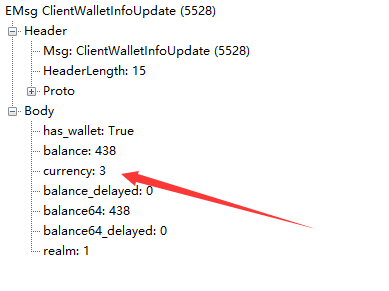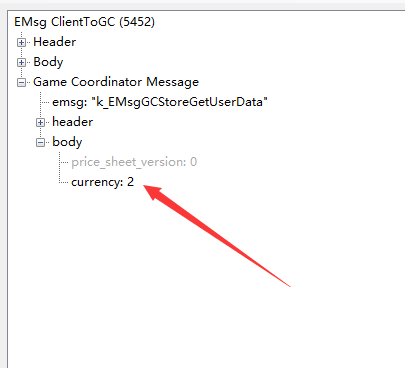Search the Community
Showing results for tags 'node-steam-user'.
-
import { CDataGCCStrike15_v2_MatchInfo, CMsgGCCStrike15_v2_MatchList, CMsgGCCStrike15_v2_MatchListRequestFullGameInfo, CMsgGCCStrike15_v2_MatchListRequestRecentUserGames, } from "csgo-protobuf"; import SteamUser from "steam-user"; const payload = new CMsgGCCStrike15_v2_MatchListRequestFullGameInfo({ matchid: 3679454899302563903n, outcomeid: 3679460199292207251n, token: 16014, }); const user = new SteamUser(); user.logOn({ accountName: "forum_win", password: "" }); user.on("debug", msg => { console.log("DEBUG", msg); }); user.on("error", msg => { console.log("error", msg); }); user.on("disconnected", (e, m) => console.log("DISCONNECTED", e, m)); user.on("loggedOn", () => { //https://github.com/SteamDatabase/Protobufs/blob/master/csgo/cstrike15_gcmessages.proto#L41 //https://steamdb.info/app/730/info/ user.sendToGC(730, 9147, {}, Buffer.from(payload.toBinary())); }); user.on("receivedFromGC", (appid, msgType, payload) => { console.log(`Received message ${msgType} from GC ${appid} with ${payload.length} bytes`); }); user.on("appQuit", () => { console.log(`quit!!!`); }); Following logic found: https://github.com/akiver/boiler-writter/blob/main/boiler-writter/main.cpp https://github.com/akiver/boiler-writter/blob/main/boiler-writter/CSGOMatchList.cpp https://github.com/akiver/boiler-writter/blob/main/boiler-writter/CSGOClient.cpp Trying to leverage steam-user to call protobuf GC, but never receinving receivedFromGC event. Using the @types as well. Tried stepping through and have had no luck. Wondering if there's just a miss in the implementation. Tried encoding the protobuf payload using a few different npm libs such as protobufjs and copying proto from: https://github.com/SteamDatabase/Protobufs/blob/master/csgo/cstrike15_gcmessages.proto#L41 Any direction would be greatly appreciated. Thanks!pre widget
- 1 reply
-
- node-steam-user
- sendtogc
-
(and 2 more)
Tagged with:
-
Upon launching my program, the first login and message sending work perfectly fine. However, when I start the game from another location, it triggers an error in my program, and I receive a Debug event received: Logged off: LoggedInElsewhere' message. After attempting to log in again and successfully doing so, when I try to send a message, I encounter the issue where I receive the 'Debug event received: Dropping outgoing message 5505 because we're not logged on.' The complete debug information is as follows: The first time: Debug event received: [T1] Connecting to TCP CM: 103.10.125.148:27018 Debug event received: [T1] TCP connection established Debug event received: [T1] Handled message: ChannelEncryptRequest Debug event received: Channel encrypt request: protocol 1, universe 1, nonce ab0bdc3141281b723f648d9944c03296, 0 remain ng bytes Debug event received: Sending message: ChannelEncryptResponse Debug event received: [T1] Handled message: ChannelEncryptResult Debug event received: Node version is new enough for steam-session; performing new auth Debug event received: Sending message: ClientHello Debug event received: Sending message: Authentication.GetPasswordRSAPublicKey#1 Debug event received: [T1#1] Handled message: Authentication.GetPasswordRSAPublicKey#1_Response Debug event received: Sending message: Authentication.BeginAuthSessionViaCredentials#1 Debug event received: [T1#2] Handled message: Authentication.BeginAuthSessionViaCredentials#1_Response Debug event received: [steam-session] Debug event received: [steam-session] Debug event received: [steam-session] Debug event received: Sending message: Authentication.UpdateAuthSessionWithSteamGuardCode#1 Debug event received: [T1#3] Handled message: Authentication.UpdateAuthSessionWithSteamGuardCode#1_Response Debug event received: Sending message: Authentication.PollAuthSessionStatus#1 Debug event received: [T1#4] Handled message: Authentication.PollAuthSessionStatus#1_Response Debug event received: [steam-session] Debug event received: New auth succeeded in 2673 ms Debug event received: Sending message: ClientLogon Debug event received: [T1] Got incomplete message; expecting 8800 more bytes Debug event received: [T1#5] Unhandled message: ClientServersAvailable Debug event received: [T1#5] Unhandled message: ClientServersAvailable Debug event received: [T1#5] Handled message: ClientLogOnResponse (OK) Debug event received: Handle logon response (OK) Debug event received: Sending message: ClientRequestItemAnnouncements Debug event received: Sending message: ClientRequestCommentNotifications Debug event received: Sending message: ClientChatRequestOfflineMessageCount Debug event received: Sending message: Authentication.GenerateAccessTokenForApp#1 Debug event received: [T1#5] Handled message: ClientAccountInfo Debug event received: [T1#5] Handled message: ClientEmailAddrInfo Debug event received: [T1#5] Handled message: ClientFriendsList Debug event received: Sending message: ClientRequestFriendData Debug event received: [T1#5] Handled message: ClientPlayerNicknameList Debug event received: [T1#5] Handled message: ClientLicenseList Debug event received: [T1#5] Handled message: ClientUpdateGuestPassesList Debug event received: [T1#5] Handled message: ClientWalletInfoUpdate Debug event received: [T1#5] Handled message: ClientGameConnectTokens Debug event received: Received 10 game connect tokens. Had 0 tokens. Debug event received: [T1#5] Handled message: ClientIsLimitedAccount Debug event received: [T1#5] Unhandled message: ClientRequestedClientStats Debug event received: [T1#5] Handled message: ClientPlayingSessionState Debug event received: [T1#5] Handled message: ClientVACBanStatus Debug event received: Sending 730 GC message 4006 Debug event received: Sending message: ClientToGC Debug event received: [T1#23] Handled message: ClientClanState Debug event received: [T1#24] Handled message: ClientClanState Debug event received: [T1#25] Handled message: ClientClanState Debug event received: [T1#26] Handled message: ClientClanState Debug event received: [T1#27] Handled message: ClientClanState Debug event received: [T1#28] Handled message: ClientClanState Debug event received: [T1#29] Handled message: ClientClanState Debug event received: [T1] TCP connection ended Debug event received: [T1#30] Handled message: ClientLoggedOff Debug event received: Logged off: LoggedInElsewhere Debug event received: Disconnecting without sending logoff Debug event received: [T1] Ending connection and removing all listeners error:Error: LoggedInElsewhere Logon again: Debug event received: Error reading file machineAuthToken.xxx.txt: ENOENT: no such file or directory Debug event received: [T2] Connecting to TCP CM: 155.133.245.36:27018 Debug event received: [T2] TCP connection established Debug event received: [T2] Handled message: ChannelEncryptRequest Debug event received: Channel encrypt request: protocol 1, universe 1, nonce 154748b6c7a8ab0b0838216a0cf26838, 0 remain ng bytes Debug event received: Sending message: ChannelEncryptResponse Debug event received: [T2] Handled message: ChannelEncryptResult Debug event received: Node version is new enough for steam-session; performing new auth Debug event received: Sending message: ClientHello Debug event received: Sending message: Authentication.GetPasswordRSAPublicKey#1 Debug event received: [T2#1] Handled message: Authentication.GetPasswordRSAPublicKey#1_Response Debug event received: Sending message: Authentication.BeginAuthSessionViaCredentials#1 Debug event received: [T2#2] Handled message: Authentication.BeginAuthSessionViaCredentials#1_Response Debug event received: [steam-session] Debug event received: [steam-session] Debug event received: [steam-session] Debug event received: Sending message: Authentication.UpdateAuthSessionWithSteamGuardCode#1 Debug event received: [T2#3] Handled message: Authentication.UpdateAuthSessionWithSteamGuardCode#1_Response Debug event received: Sending message: Authentication.PollAuthSessionStatus#1 Debug event received: [T2#4] Handled message: Authentication.PollAuthSessionStatus#1_Response Debug event received: [steam-session] Debug event received: New auth succeeded in 2350 ms Debug event received: Sending message: ClientLogon Debug event received: [T2] Got incomplete message; expecting 8784 more bytes Debug event received: [T2#5] Unhandled message: ClientServersAvailable Debug event received: [T2#5] Unhandled message: ClientServersAvailable Debug event received: [T2#5] Handled message: ClientLogOnResponse (OK) Debug event received: Handle logon response (OK) Debug event received: Sending message: ClientRequestItemAnnouncements Debug event received: Sending message: ClientRequestCommentNotifications Debug event received: Sending message: ClientChatRequestOfflineMessageCount Debug event received: Sending message: Authentication.GenerateAccessTokenForApp#1 Debug event received: [T2#5] Handled message: ClientAccountInfo Debug event received: [T2#5] Handled message: ClientEmailAddrInfo Debug event received: [T2#5] Handled message: ClientFriendsList Debug event received: Sending message: ClientRequestFriendData Debug event received: [T2#5] Handled message: ClientPlayerNicknameList Debug event received: [T2#5] Handled message: ClientLicenseList Debug event received: [T2#5] Handled message: ClientUpdateGuestPassesList Debug event received: [T2#5] Handled message: ClientWalletInfoUpdate Debug event received: [T2#5] Handled message: ClientGameConnectTokens Debug event received: Received 10 game connect tokens. Had 0 tokens. Debug event received: [T2#5] Handled message: ClientIsLimitedAccount Debug event received: [T2#5] Unhandled message: ClientRequestedClientStats Debug event received: [T2#5] Handled message: ClientPlayingSessionState Debug event received: [T2#5] Handled message: ClientVACBanStatus Debug event received: [T2#9] Unhandled message: PlayerClient.NotifyLastPlayedTimes#1 Debug event received: [T2#10] Handled message: ClientPlayingSessionState Debug event received: [T2#10] Handled message: ClientGameConnectTokens Debug event received: Received 1 game connect tokens. Had 10 tokens. Debug event received: Sending 730 GC message 4006 Debug event received: Sending message: ClientToGC Debug event received: [T2#11] Unhandled message: ClientServersAvailable Debug event received: [T2#12] Unhandled message: ClientServiceCall Debug event received: [T2] Got incomplete message; expecting 7904 more bytes Debug event received: [T2] Got incomplete message; expecting 7904 more bytes Debug event received: Enqueued incoming message; queue size is now 1 Debug event received: [T2#13] Handled message: ClientFromGC Debug event received: Received 730 GC message 4004 Received message 4004 from GC 730 with 42978 bytes Debug event received: Sending message: ClientToGC Debug event received: [T2#14] Handled message: ClientFromGC Debug event received: Received 730 GC message 9173 Debug event received: [T2#14] Handled message: ClientFromGC Debug event received: Received 730 GC message 9110 Debug event received: [T2#14] Handled message: ClientFromGC Debug event received: Received 730 GC message 9194 Debug event received: [T2#14] Handled message: ClientFromGC Debug event received: Received 730 GC message 9173 Debug event received: [T2#15] Handled message: ClientMicroTxnAuthRequest Debug event received: Dropping outgoing message 5505 because we're not logged on. Upon triggering an error and subsequently logging in again, the logs indicate successful login and successful message transmission. However, when attempting to send messages afterwards, it displays as not logged in. What could be the reason behind this? In the second time ,the property of steamID is null. But the wallet and other properties are correct.
-
I am using the node-CSGO module to send k_EMsgGCStoreGetUserData message to GC, where the currency is 2. However, according to ECurrencyCode.js, the code for EUR is 3 (similarly for CNY it's 23, but when sent to GC it's 27). What is the reason for this discrepancy? Is there another currency code table that needs to be referenced?
-
There is not much thing to say. I looked into error codes and saw that 2 means "failed". I have no idea what causing this. client.enableTwoFactor(async (err, res) => { if (err){ return; } //in here i get res.status 2 });
-
Hi, How can I find out that a friend has blocked me? client.myFriends[user_id] = 3 , but on account who blocked this value = 6
-
Hey, i read all post at this forum about this issue. https://dev.doctormckay.com/topic/2128-error-when-using-loginkey/?hl=loginkey https://dev.doctormckay.com/topic/1896-loginkey-throw-error-invalidpassword/?hl=loginkey https://dev.doctormckay.com/topic/2120-using-loginkey-gives-error-invalidpassword/?hl=loginkey https://dev.doctormckay.com/topic/2264-what-data-must-be-stored-for-reauthorization/?hl=loginkey&do=findComment&comment=7443 I can't login with loginKey on my VDS based on Linux. I am updating loginKey every time when receive new one from Steam. All working fine at my local Windows machine. So i tryed use Windows VDS - all working fine. Is there any bug on Linux? Can that be that when i use steam-user at linux it won't use sentry files. That can explain why loginKey don't work. I found folder where sentryes stored at Linux and tryed to manualy load them with setSentry - won't help. Any ideas how understand where problem is? Ye, i know, it's Steam and we can't know for 100% how it works under the hood. But it bothers me that the same code behaves differently on different OS, so it's probably some bug inside steam-user. P.S. Sorry for my English. English is not my native language
-
Hello, I'm using this code to keep me logged (to avoid session expired) setInterval(function() { if (client.steamID) { client.webLogOn(); } else { client.logOn(account); } }, 1800000); but sometimes I'm getting crash with LogonSessionReplaced, should I use relog() instead?
-
First of all, thanks for writing and maintaining this library ! I'm trying to pull more than 5k servers from `getServerList()`. I don't see any options to paginate (don't think Steam supports it). Any idea how this could be achieved ? Thanks
-
Hello, I apologize for the longwinded questions, I'm new to Steam trading and would like to learn more about building trade bots. Using multiple trade bots at once is a pretty common usage scenario of node-steam-user and node-steam-trade-offer-manager but I haven't found many guides or examples that go into finer detail on this. I have a fuzzy idea of how to do it but I would like some validation/clarification to see if I'm heading in the right direction. If I have many available bot accounts, say 20 bots, and I start them all up at once, I'm sure I would run into steam's rate limiting per IP address, as well as getting a LogonSessionReplaced error if my bots were to re-login on the same IP. I see that there is a loginID option for the steam-user logOn method, I'm assuming I can use a proxy pool in tandem with this option to mitigate these issues? Is logging in with different IP addresses enough or do I need to use a loginKey? I see that when logging in and using the rememberPassword option, it triggers a loginKey event, which I can store and use for subsequent logins. Does using a loginKey bypass the LogonSessionReplaced error as well? I don't quite understand the benefit of using a loginKey instead of username/password. Second question - Can I send trades from the same bots that are running in separate processes? For example, maybe on app startup, I can log into all my bots at once and have them ready to initiate trades. I would also have a worker process running in the background that would start up all of the same bots to send a trade at a later time, let's say when an item on trade hold becomes available. Would these bots log off the other bots from app startup? This is probably related to my first question about using a loginKey or loginID. Last question - How can I check if a bot is already logged on? Instead of starting up all bots on app startup, I could just login to each bot separately when a trade is requested for an item in their inventory. I would want to check if the bot is logged in already before calling the logOn method again. Thank you for your time and for your great work on these libraries!
-
i have windows and i test it and runs all ok but when i want to use centos 7 to run it on my server it does not work!! steam-user client.logOn does not give me error and do nothing it is so weird i have tried it into 4 different linux servers still the same what do you think the problem is? my code : const SteamUser = require('steam-user'); var client = new SteamUser(); client.logOn({ accountName: 'test', password: 'tes',}) client.on('loggedOn', () => { console.log('logged on'); }); client.on('error', (err) => { console.log(err); });
-
Hello, What data must be stored for reauthorization ? For example i can provide my cookies into node-steamcommunity for renew my auth ( if it be saved before ), but what's data need to store for renew my auth in steam-user ? Because when i have much accounts auth take so long time when i restart my software.
-
how to save a session and reconnect after a server crash
artem posted a topic in node-steamcommunity
how to save a session and reconnect after a server crash?- 1 reply
-
- node.js
- node-steamcommunity
-
(and 1 more)
Tagged with:
-
Hello, I tried to use community.postUserComment but it didn't work with no errors. I'm using the script below. I'm trying to comment on user profiles. client.on('friendRelationship', (friend, relationship) => { if(relationship == 3) { client.chatMessage(friend, "Hello!"); community.postUserComment(friend,"Thanks for adding!"); }});
-
Hi, when account have trade ban - limitations.communityBanned is false, can you fix it please ?
-
Hi, how can i know that my friend In-Game & Away ? In the steam chat it looks like
-
I wanna make a bot wich responds randomly when the user typer !random, i have created a array with the example: var random = ["random","blabla","bla"] So i added the function: function random_sentences(random) { return random[Math.floor(Math.random()*random.length)];} and if anyones type !random: else if(message == "!random") { client.chatMessage(random_sentences(random)) } this error appears: throw new Error("Unknown SteamID input format \"" + input + "\""); ^ Error: Unknown SteamID input format I did like to know how the bot can reponse randomly.Thanks
-
Hi, could i've been banned because using wrong login settings or smth else ? Nobody uses an account except me
-
Basically I'm trying to figure out how to use the node module steam-user to create a steambot in order to send announcements to a steamgroup via the vents and to make posts/threads under a steamgroups discussions section. So far setting up the code for getting the bot working was easy enough with the tutorial, however I'm currently stuck with the problem of logging in. I've not tested my code yet because I already know its not going to work without propperly setting up a way to use the code steam will end up emailing me. basically I just want a quick rundown of how to get this thing running with steamguard on. after that I'd just like to know what functions I'd need for steamgroup related stuff since the github page didn't really go over how to make posts,threads and events. it only seemed to go over detecting when they happen to be made by others it seemed.
-
How can i make my program have a one time login so user doesn't have to login every time? I originally tried just saving login details in a .json file but then realized would still have to enter steam guard code since there was to shared secret. Is there a way to get shared secret not through sda?
-
Solution for getting appOwnershipChached apps' name instead of appid. I got config.default_apps by using an empty Steam account to get the numerical list of apps each account has by default and on that line I compare that default list to the list of the fetched user account which might have some games and then filter to remove the default apps. //get GAME LIST client.on('appOwnershipCached', async() => { try { const appIDs = await client.getOwnedApps() let gameList = appIDs.filter((game) => { // remove default apps from list return !config.default_apps.includes(game) }) const appDetails = await client.getProductInfo(gameList, []) let appData = appDetails.apps let arr = await Object.keys(appData).map(key => { // convert list to array return appData[key] }) let cleanGameList = [] await arr.forEach(app => { // push only app names into array if (app.appinfo.common !== undefined) { // necessary only .common since .common.name gives TypeError cleanGameList.push(app.appinfo.common.name) } }) log(cleanGameList) } catch(err) { log(err) } }) Well, I've been trying/searching different things for hours now without any sufficient results. I am trying to get the name of the app/game instead of the appid number via appOwnershipCached. I am actually trying to get the games in the users account instead of also apps and default apps that come with a Steam account. I managed to get the names with an npm package called appid, but it takes a while until it converts all of them since it's fetching it from Steam API, so unfortunately it's not an option and I've run out. So I have two questions: Is there a way to get an apps' name instead of appid? Is there a way to get only the games without apps and default apps? Edit: I actually managed to filter it to the point until I get only the games in my library. I basically filter default apps from the appOwnershipCached fetch of appIDs and then if the appID has a name, it puts it into the gameList array. But the problem is, some games seem not to have names, why is that? For example: Rocket League only has { appid: '252590', public_only: '1' } on .appinfo... OLD NOT WORKING //get GAME LIST client.on('appOwnershipCached', async() => { try { const appIDs = await client.getOwnedApps() log(appIDs) let gameList = appIDs.filter((game) => { return !config.default_apps.includes(game) }) log(gameList) accountData.games = await gameList // log("my games: " + accountData.games) const appDetails = await client.getProductInfo(gameList, []) // ROCKET LEAGUE TEST const rl = await client.getProductInfo([252590], []) log(rl.apps[252590].appinfo) // let appData = appDetails.apps // log(appData) let arr = await Object.keys(appData).map(key => { return appData[key] }) // log(arr) let cleanGameList = [] await arr.forEach(app => { if (app.appinfo.common.name != null) { // log(app.appinfo.common.name) console.log("list: ", cleanGameList) return cleanGameList.push(app.appinfo.common.name) } }) } catch(err) { log(err) } })
-
Hi guys! I have just started using the npm module steam-user and noticed that a simply `import steamUser from 'steam-user';` would take about 3GB of memory. Is that totally normal? I should note that I am using steam-user in a svelte project.
-
Hi, can you add method for send image via steam chat ? First method for upload photo, and second method for send it to chat.
-
Hi im looking for a sample code to extract steam ids from a gameserver
-
Hi, how can i know that user online by phone ? Can i know it using event "user" ?