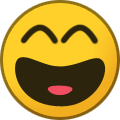-
Posts
3660 -
Joined
-
Last visited
Everything posted by Dr. McKay
-
You shouldn't be using relog when your web session expires. Just call webLogOn and webSession will get emitted again.
-

Any way to await a getInventoryContents()?
Dr. McKay replied to Koncealed's topic in node-steam-tradeoffer-manager
steam-tradeoffer-manager does not presently support promises (async/await), although that's planned for the near future. In the meantime, you'll need to wrap the call in a Promise. -

Including Steam Items In Trade Offer ?
Dr. McKay replied to SENPAY98K's topic in node-steam-tradeoffer-manager
Yes, you'd need to request both inventories separately. -
It's possible. You could try deleting the local cache. On Windows, delete the entire folder %localappdata%\doctormckay\node-steam-tradeoffer-manager
-

Including Steam Items In Trade Offer ?
Dr. McKay replied to SENPAY98K's topic in node-steam-tradeoffer-manager
Your Steam Community inventory is AppID 753, ContextID 6. So replace 730 with 753 and 2 with 6. -
Wait, why are you looking at rawJson? Of course the item description wouldn't be in there.
-
Use 'english' as the language.
-
Sorry, I have no experience with the Steam datagram relay.
-
Let me see your constructor code.
-
Yes, you would want to use NetHook (and NetHookAnalyzer) to inspect the traffic going to and from the GC when you do a trade-up if you wanted to implement it yourself.
-

Is It possible to get steamid in "steamGuard" event?
Dr. McKay replied to Anna's topic in node-steam-user
Unfortunately no, Steam doesn't tell the client what its SteamID is until you successfully log on. -
Check the users property to see if you already have their info cached, and if you don't, use getPersonas. The URL to the image is available in the resulting object as avatar_url_icon, avatar_url_medium, and avatar_url_full.
-
OpenID doesn't do what you think it does. It doesn't log you into Steam; it allows third-party sites to verify you are who you claim you are on Steam. So yes, you'd need to implement the whole login flow to get a session cookie.
-

Is it possible to manage achievments using steam-user?
Dr. McKay replied to Akandesh's topic in node-steam-user
Not at the moment, no. -
Yeah, if it has to store all that item data in RAM, naturally it's going to consume RAM.
-
I don't think a block is detectable, no.
-
There isn't, since descriptions aren't uniform across games.
-
Yeah, that happens from time to time. Steam is not the most stable service. No, it won't automatically retry.
-
No, if you want to create gameserver accounts programmatically, you'd want to use the WebAPI.
-

unable to read price_sheet from CMsgStoreGetUserData
Dr. McKay replied to Therepower's topic in General
That sounds like a reasonable assumption. Game content downloads are sometimes compressed with LZMA, so Valve using it somewhere else makes perfect sense. -
Inside of that callback function, this refers to the SteamCommunity instance and not the outer context's this. Replace that with an arrow function and it should work as you expect. this.community.on('sessionExpired', () => { this.client.webLogOn(); });
-
Yeah... I really am not sure about the best way to approach this. It's necessary to use process.nextTick in order to avoid errors caused by calling logOn inside of an error callback, meaning that the thrown Error can't be caught. But I also don't like the idea of using the error event for this, since when this error occurs, the client actually still is logged on and the error event always indicates that the client has disconnected...