-
Posts
3596 -
Joined
-
Last visited
Reputation Activity
-
 Dr. McKay reacted to Nightmare in steam-user game launch options
Dr. McKay reacted to Nightmare in steam-user game launch options
they use sandbox/vms, not a bot. You cannot connect to official servers with a bot, but you can connect to a dummy server, https://github.com/DoctorMcKay/node-steam-gameserver, which won't have vac enabled and you won't receive drops. It is possible to do that but no one will help you with that for free.
-
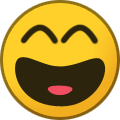 Dr. McKay got a reaction from Cheekyzzz in How to get a steam web publisher api key
Dr. McKay got a reaction from Cheekyzzz in How to get a steam web publisher api key
Profiles must be public to use GetPlayerSummaries, regardless of whether you're friends with them or not. You almost definitely don't need a publisher key for whatever you're trying to do, and I don't think it would make a difference in this case anyway.
-
 Dr. McKay reacted to BattleMaster in How to find download size of a game / find depots belonging to a game
Dr. McKay reacted to BattleMaster in How to find download size of a game / find depots belonging to a game
So is the download size that the steam desktop client shows also based on that "maxsize"?
-
 Dr. McKay got a reaction from Estados in CS:GO New Items
Dr. McKay got a reaction from Estados in CS:GO New Items
https://github.com/DoctorMcKay/node-globaloffensive#itemacquired
-
 Dr. McKay got a reaction from 4049_1572836826 in steam store access_token
Dr. McKay got a reaction from 4049_1572836826 in steam store access_token
It's possible now.
https://github.com/DoctorMcKay/node-steam-session/releases/tag/v1.2.0
-
 Dr. McKay got a reaction from TheProgDog in "__webpack_require__(...).join is not a function" While trying to include package in a React app
Dr. McKay got a reaction from TheProgDog in "__webpack_require__(...).join is not a function" While trying to include package in a React app
steam-user does not work in the browser.
-
 Dr. McKay got a reaction from 4049_1572836826 in steam store access_token
Dr. McKay got a reaction from 4049_1572836826 in steam store access_token
You might be able to use an access token generated by steam-session for those APIs.
-
 Dr. McKay got a reaction from Keqing in Is there a way to check the Steam Services Status? [Serious post]
Dr. McKay got a reaction from Keqing in Is there a way to check the Steam Services Status? [Serious post]
SteamDB is pretty much scraping a bunch of different stuff to get status information. It used to be possible to get the number of people connected to Steam using GetNumberOfCurrentPlayers with appid 0, but that appears not to work anymore so they're likely scraping it from the stats page. For the Steam Store/Community/WebAPI statuses, they're probably just requesting the homepage every so often and checking if it returns a successful response. CS:GO has an API endpoint you can use to get server status. For GC status, they just have bots that connect to GCs and report when they get disconnected.
-
 Dr. McKay got a reaction from Arty in Set profile summary/description
Dr. McKay got a reaction from Arty in Set profile summary/description
You have to use node-steamcommunity for that: https://github.com/DoctorMcKay/node-steamcommunity/wiki/SteamCommunity#editprofilesettings-callback
-
 Dr. McKay got a reaction from What Comes Around in I'm getting a weird error
Dr. McKay got a reaction from What Comes Around in I'm getting a weird error
That's definitely a proxy issue. Your proxy isn't responding fast enough.
-
 Dr. McKay got a reaction from 4049_1572836826 in RefreshToken vs loginKey vs password
Dr. McKay got a reaction from 4049_1572836826 in RefreshToken vs loginKey vs password
No, web cookies are shorter-lived than that. But you can always get new cookies if you still have a valid refresh token. For example:
let session = new LoginSession(EAuthTokenPlatformType.WebBrowser); session.refreshToken = getMyRefreshTokenFromDatabaseOrWhatever(); let cookies = await session.getWebCookies();
-
 Dr. McKay got a reaction from Berlioz in loginKey event stopped emitting
Dr. McKay got a reaction from Berlioz in loginKey event stopped emitting
Steam is no longer issuing login keys. steam-user 4.28.0 adds a hack that makes login key code work without any changes, but using login keys is now officially deprecated.
-
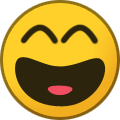
-
 Dr. McKay got a reaction from 4049_1572836826 in steam-session invalidParam
Dr. McKay got a reaction from 4049_1572836826 in steam-session invalidParam
https://github.com/DoctorMcKay/node-steam-session/issues/7
Fixed in v0.0.4
-
 Dr. McKay got a reaction from Claude in About appinfo: Where to get names for categories & genres?
Dr. McKay got a reaction from Claude in About appinfo: Where to get names for categories & genres?
I think it's probably just hardcoded directly into the Steam client. I haven't seen anything that would deliver category or genre names to the client dynamically. It looks like you can get category names from HTML on the search page under "narrow by feature" (e.g. I see data-param="category2" data-value="50" data-loc="Additional High-Quality Audio"
Of course, Steam Workshop is on there twice with IDs 30 and 51, because Valve...
Looks like category2 and category3 are both using the same shared "category" values. category1 likely is as well.
I haven't seen anywhere on the store site that directly lists genre IDs, but at least there's not too many of them to figure out individually.
Product info is internally delivered as VDF, which doesn't have any concept of lists/arrays. So when Valve needs a list of values, they sometimes just encode it as "intended_value" "1"
Valve is really good at creating systems that don't return output at all deterministically.
Welcome to the adventure of dealing with Steam.
-
 Dr. McKay got a reaction from Abhay in How can i get the recent chatted messages and previous chatted messages from a user by SteamChatRoomClient
Dr. McKay got a reaction from Abhay in How can i get the recent chatted messages and previous chatted messages from a user by SteamChatRoomClient
https://github.com/DoctorMcKay/node-steam-user/wiki/SteamChatRoomClient#getfriendmessagehistoryfriendsteamid-options-callback
Used as steamUserInstance.chat.getFriendMessageHistory()
-
 Dr. McKay got a reaction from 4049_1572836826 in steam-sessions remarks
Dr. McKay got a reaction from 4049_1572836826 in steam-sessions remarks
Proxy support is already in progress.
The error event is only for errors encountered while polling. If your credentials are wrong, then the startWithCredentials promise will be rejected.
-
 Dr. McKay got a reaction from cvt in NodeJS steam-totp
Dr. McKay got a reaction from cvt in NodeJS steam-totp
You're not getting any output because you aren't actually logging the code. You need to add console.log(code) to the bottom.
-
 Dr. McKay got a reaction from Alyzza in Steam Guard Authenticator
Dr. McKay got a reaction from Alyzza in Steam Guard Authenticator
Yep, check out this example: https://github.com/DoctorMcKay/node-steamcommunity/blob/master/examples/enable_twofactor.js
-
 Dr. McKay got a reaction from Magahaka in How to get inventory item limit for TF2
Dr. McKay got a reaction from Magahaka in How to get inventory item limit for TF2
IEconItems_440/GetPlayerItems will tell you how many backpack slots a player has.
-
 Dr. McKay reacted to Zeus_Junior in Item Craftability from GC
Dr. McKay reacted to Zeus_Junior in Item Craftability from GC
Hi, me and a friend made a module for this a couple weeks ago https://github.com/ZeusJunior/node-tf2-backpack.
Figuring out if something was craftable or tradable was a bit of a massive bitch but it (among other attributes) was tested with a dataset of ~230.000 items from give or take 300 trading bots, cross referenced to the steam api. I'm sure there's probably some cases missing like store preview items that we haven't tested but it covers the majority.
Came accross another thread of yours just now (there are some comments about that here) and then found this one.
Hope it helps?
-
 Dr. McKay got a reaction from friendsofthefamily in I have some ghost items when using node-globaloffensive to retrieve inventory
Dr. McKay got a reaction from friendsofthefamily in I have some ghost items when using node-globaloffensive to retrieve inventory
I dunno, but this wouldn't be the first time that Valve sends CEconItem "items" that aren't actually items in your inventory. Maybe either flag 8 or 16 indicates that it's not actually an inventory item.
-
 Dr. McKay got a reaction from friendsofthefamily in I have some ghost items when using node-globaloffensive to retrieve inventory
Dr. McKay got a reaction from friendsofthefamily in I have some ghost items when using node-globaloffensive to retrieve inventory
No official one, no. Some of them have been reverse-engineered, but not all.
Flag 8 in TF2 is NotEcon, which indicates that the item isn't actually an economy item. In TF2, I've seen it used for contracts (which are sent in your inventory because why do it a better way?). It likely has the same meaning in CS:GO.
-
 Dr. McKay reacted to 4049_1572836826 in VAC/Penalization events
Dr. McKay reacted to 4049_1572836826 in VAC/Penalization events
Vac : https://github.com/DoctorMcKay/node-steam-user#vacbans
-
 Dr. McKay got a reaction from TradeSampah in Spike RAM usage
Dr. McKay got a reaction from TradeSampah in Spike RAM usage
Memory usage is normal when you're specifying a language to the TradeOfferManager constructor, which retrieves item descriptions automatically. If you have very limited memory and are processing a lot of trades, then you want to omit your language to opt out of receiving item descriptions.










