-
Posts
3596 -
Joined
-
Last visited
Reputation Activity
-
 Dr. McKay got a reaction from PonyExpress in Will the CS key be tradeable?
Dr. McKay got a reaction from PonyExpress in Will the CS key be tradeable?
appid, contextid, assetid, classid, instanceid, amount, name, market_name, market_hash_name See this guide id Same as assetid pos Not always present; this is the item's position in the user's inventory (starting at 1) background_color Hex code for the background color rendered for this item in the Steam inventory name_color Hex code for the name and border color rendered for this item in the Steam inventory icon_url Append this to https://steamcommunity-a.akamaihd.net/economy/image/ to get the item's image descriptions Array of objects containing human-readable description text lines tradable, marketable Self-explanatory type The text that goes under the game's name to the right of the square game logo in the Steam inventory when this item is viewed commodity Determines whether this item's Market listing uses buy orders exclusively (true), or individual listings with the possibility to submit buy orders (false) market_tradable_restriction Length in days that this item will be untradable after it's bought on the market market_marketable_restriction Length in days that this item will be unmarketable after it's bought on the market tags Array of tag objects; tags are used in the Steam inventory for filtering is_currency Always going to be false except for some Spiral Knights stuff (I think). You really don't want to deal with currencies, trust me. fraudwarnings Array of warnings that will be rendered in red when this item is viewed. If fraudwarnings exist, the item gets a red (!) icon in the Steam inventory -
 Dr. McKay reacted to vrtgn in Error: ETIMEDOUT and reload cookies
Dr. McKay reacted to vrtgn in Error: ETIMEDOUT and reload cookies
You're not meant to use the method I gave in conjunction with the confirmation checker.
The confirmation checker (in simple terms) works by telling Steam every X seconds: "Hey, I wanna confirm everything waiting to be confirmed". It will tell steam even if there is nothing waiting to be confirmed thus the load it puts on servers - imagine loads of bots doing this.
Whereas the method I put tells steams servers: "Hey, I wanna confirm this specific trade". Therefore, it only tells steam when there is something to be confirmed.
-
 Dr. McKay reacted to vrtgn in Error: ETIMEDOUT and reload cookies
Dr. McKay reacted to vrtgn in Error: ETIMEDOUT and reload cookies
Using a confirmation checker puts unnecessary load on steam's servers.
After receiving or sending a trade offer, obtain the offer's ID and then call this method:
community.acceptConfirmationForObject('YOUR_IDENTITY_SECRET', 'OFFER ID', (err) => { if (err) { console.log(err); } // code here })
-
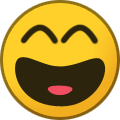
-
 Dr. McKay got a reaction from What Comes Around in Get steamid from partnerid in tradeofferurl
Dr. McKay got a reaction from What Comes Around in Get steamid from partnerid in tradeofferurl
https://www.npmjs.com/package/steamid
-
 Dr. McKay got a reaction from Pip in How does BOT and proxy work?
Dr. McKay got a reaction from Pip in How does BOT and proxy work?
Yes, that's what the code I posted is for.
Yes, yes, yes.
-
 Dr. McKay got a reaction from Pip in How does BOT and proxy work?
Dr. McKay got a reaction from Pip in How does BOT and proxy work?
You don't need to log into the client to send or receive trade offers, no.
You can use a proxy like:
const SteamUser = require('steam-user'); let user = new SteamUser({ httpProxy: 'http://user:[email protected]:5678' });
-
 Dr. McKay got a reaction from sergun in node-tf2 backpackLoaded Doesn't Get Triggered After Killing 440
Dr. McKay got a reaction from sergun in node-tf2 backpackLoaded Doesn't Get Triggered After Killing 440
I'm sorry, I don't think I can really help you much more with this. I haven't seriously touched any GC-related code in a good while, and the most I could do is experiment, which it seems is what you're doing anyway.
-
 Dr. McKay got a reaction from What Comes Around in Get steamid from partnerid in tradeofferurl
Dr. McKay got a reaction from What Comes Around in Get steamid from partnerid in tradeofferurl
const SteamID = require('steamid'); const URL = require('url'); let link = 'https://steamcommunity.com/tradeoffer/new/?partner=46143802&token=aaaaaaaa'; let steamid = SteamID.fromIndividualAccountID(URL.parse(link, true).query.partner);
-
 Dr. McKay got a reaction from AlaDyn172 in Error: Not Logged In
Dr. McKay got a reaction from AlaDyn172 in Error: Not Logged In
https://github.com/DoctorMcKay/node-steamcommunity/wiki/SteamCommunity#sessionexpired
-
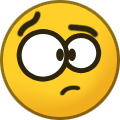 Dr. McKay got a reaction from the_poot in Error: Unknown state email_verification
Dr. McKay got a reaction from the_poot in Error: Unknown state email_verification
I guess you should confirm your email.
-
 Dr. McKay got a reaction from vrtgn in How can I send a message and then remove the account from my friendlist?
Dr. McKay got a reaction from vrtgn in How can I send a message and then remove the account from my friendlist?
By sleeping synchronously, you're preventing the module from actually sending the message over the network. You should almost never sleep synchronously in JavaScript.
You're looking for the setTimeout function.
-
 Dr. McKay got a reaction from Volentis in Access web chat of each bot directly (GUI)
Dr. McKay got a reaction from Volentis in Access web chat of each bot directly (GUI)
I suppose theoretically it would be possible if you used a bot to get some new cookies for steamcommunity.com, then requested steamcommunity.com/chat with those cookies and proxied the response back to the browser.
-
 Dr. McKay got a reaction from SeMaKKa in Bot crashes immediately after 1 trade
Dr. McKay got a reaction from SeMaKKa in Bot crashes immediately after 1 trade
https://steamerrors.com/15
-
 Dr. McKay reacted to sNIP in on "sendOfferChanged" is emmiting when nothing is changed
Dr. McKay reacted to sNIP in on "sendOfferChanged" is emmiting when nothing is changed
Iam using this, it works fine, when I have time, I will look it up, probably after my finals.
if(oldState == 12){ return; } -
 Dr. McKay got a reaction from vrtgn in Differentiate between unusual (with effect) and unique items!
Dr. McKay got a reaction from vrtgn in Differentiate between unusual (with effect) and unique items!
You need to check the descriptions array of the item in question and look for the unusual effect tag (after making sure it's a TF2 item, of course). And you can check the color to see if the item is of Unusual quality.
-
 Dr. McKay reacted to Barak in [HELP] Error: Must be logged in before trying to do anything with confirmations
Dr. McKay reacted to Barak in [HELP] Error: Must be logged in before trying to do anything with confirmations
Fixed it, apparently I've been initializing a new SteamCommunity object in my main file. Thanks anyway, explaining this to someone really cleared my mind up
Cheers!
-
 Dr. McKay reacted to vrtgn in Creating Specific offer from chat command
Dr. McKay reacted to vrtgn in Creating Specific offer from chat command
Working out change is similar to the popular coin change problem, except you don't have infinite amount of each coin.
Here's how I would do it:
Convert the price to scrap. Then using the coin change problem work out the least amount of scrap needed. In this case your coins would be 1, 3, 9, and key price in scrap being scrap, rec, ref and key price in scrap respectively.
Look up the coin change problem and develop a function to work out the change. It's hard but also good to develop your coding skills. I wouldn't recommend to steal someone else's code since you don't know what it's doing and at the end of the day if your bot gets scammed it is your fault for not knowing how your code works.
-
 Dr. McKay got a reaction from Derp. in Switching Users?
Dr. McKay got a reaction from Derp. in Switching Users?
Firstly, look into using acceptConfirmationForObject in place of the confirmation checker.
Secondly, you have a potential bug in using the disconnected event to log into a new account. The disconnected event can also be emitted if the connection to Steam drops temporarily but will be automatically re-established. You should probably set a flag when you call logOff() so you know if the disconnected event was in response to that.
Finally, to your main question, you should call manager.shutdown() when you log out of an account before logging into a new one. That should solve your problems.
-
 Dr. McKay got a reaction from PonyExpress in Some small questions
Dr. McKay got a reaction from PonyExpress in Some small questions
getUserDetails cannot be called unless an offer is active, so you need to use it before you send a counter offer.
Using the counter() method will return a new, unsent trade offer object which, when sent, will be sent as a counter offer. Each offer can only be countered once, so if you try to send two counter offers (either by calling counter() twice or by calling duplicate() on a counter offer), it won't work.
In essence, the ID of a trade offer sent to you can be used in place of a trade offer access token (sort of, not literally) in order to send a trade offer, but only once. Once you send one counter offer, the original offer goes into "Countered" state and it can't be countered again.
-
 Dr. McKay reacted to vrtgn in How can I fetch public Steam info of Steam profiles by their Steam id without the users being logged in?
Dr. McKay reacted to vrtgn in How can I fetch public Steam info of Steam profiles by their Steam id without the users being logged in?
That's almost impossible, unless you have a very unique name.
The reason it wouldn't work is because anyone can have the same username as anyone else.
Unless you're talking about the login username. I don't think you can, because that's hidden from everyone apart from the owner of the account itself.
-
 Dr. McKay reacted to Raminos in logOn catch error event.
Dr. McKay reacted to Raminos in logOn catch error event.
Tnks a lot doc!, very appreciated for the patience answering,
Have a great week!
Rami~
-
 Dr. McKay reacted to vrtgn in editProfile removing background
Dr. McKay reacted to vrtgn in editProfile removing background
Maintaining many npm packages is hard. If you want it to be solved, try making your own solution.
-
 Dr. McKay got a reaction from Raminos in logOn catch error event.
Dr. McKay got a reaction from Raminos in logOn catch error event.
To handle errors:
client.on('error', function(err) { // do something with err (which will never be null or undefined in this event) }); You aren't going to be able to do anything with limited inside of the loggedOn event. The data isn't going to be available yet. loggedOn gets emitted when Steam sends us back the logon response saying that your logon was successful, but Steam doesn't send us our account limitations for another second or so, which is why the data is undefined/null inside of the loggedOn event.
-
 Dr. McKay got a reaction from Midmines in Build script auto Redeem SWC
Dr. McKay got a reaction from Midmines in Build script auto Redeem SWC
Sure, you could use steamstore for this.









