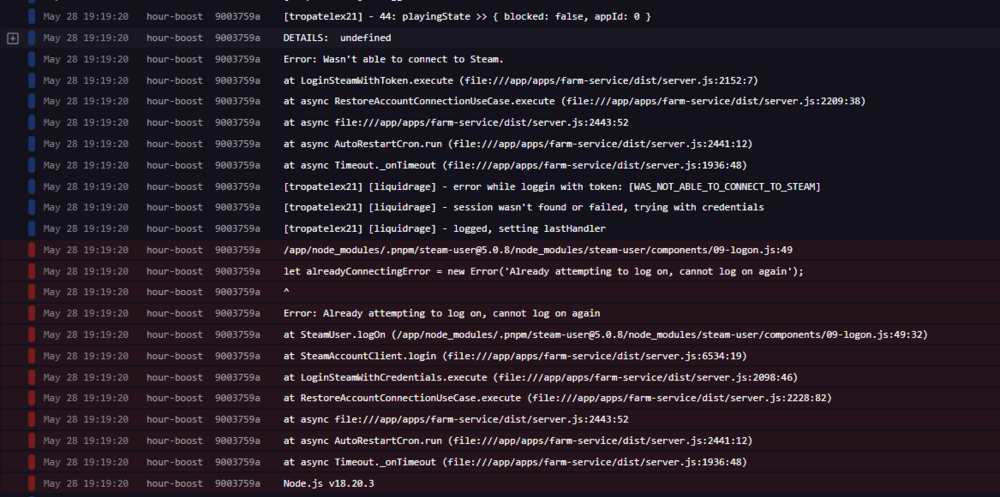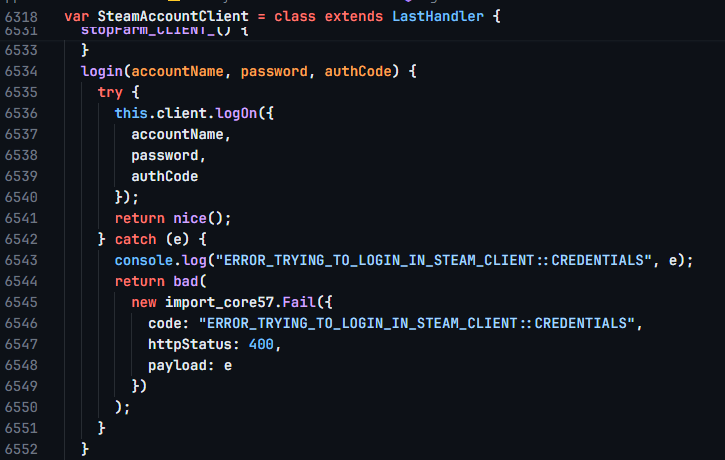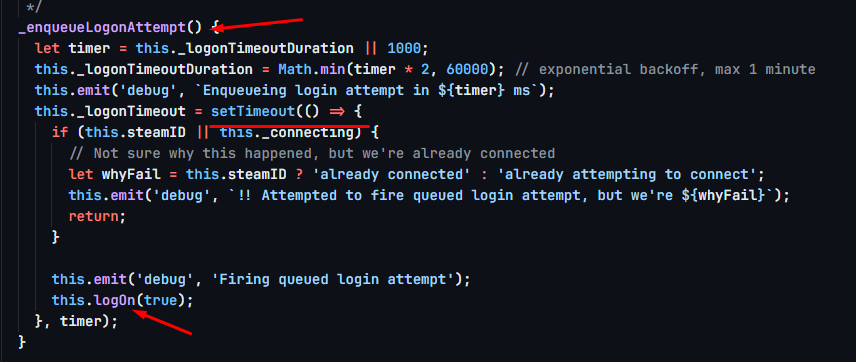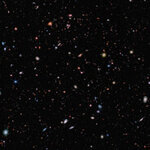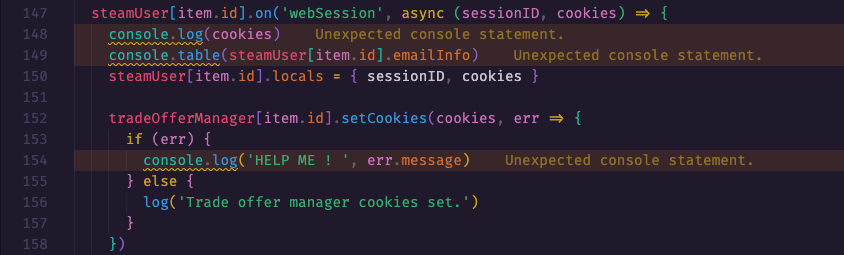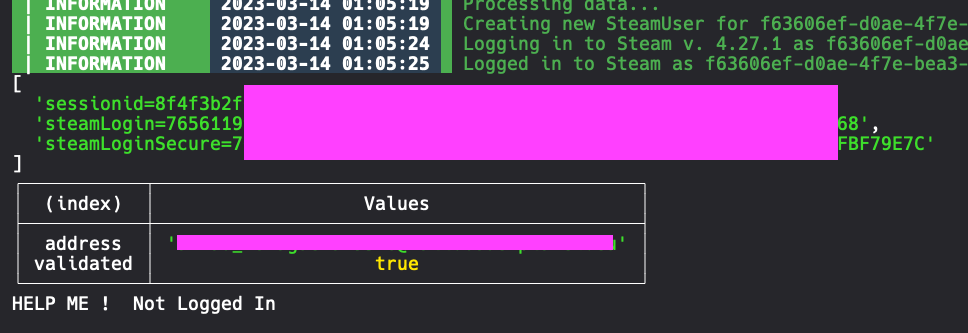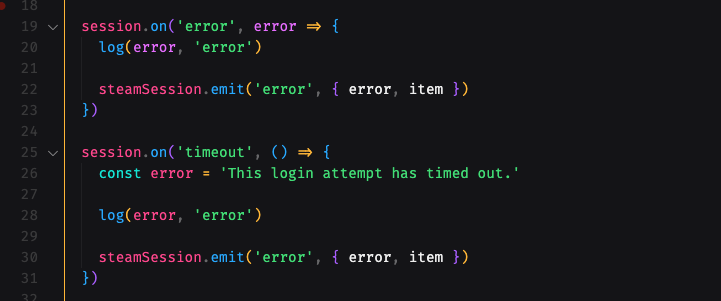Search the Community
Showing results for tags 'steam-user'.
-

HTTP/SOCKS proxy settings not applied - Steam sees real IP
ancymon posted a topic in node-steam-user
Describe the bug When attempting to log in to Steam using a proxy, Steam still sees my real IP address instead of routing traffic through the proxy. I have tried both HTTP‐over‐HTTP (httpProxy) and SOCKS5 (createConnection + SocksProxyAgent) approaches in two separate test files, but neither one works as expected. Versions - steam-user: v5.2.0 - steam-totp: v2.1.2 - socks-proxy-agent: v8.0.5 - Node.js: v22.14.0 - OS: Windows 11 Screenshots and Error Logs When running either test file, login succeeds but `client.publicIP` reports my real IP, not the proxy’s IP: No other errors are thrown. http.js const SteamUser = require("steam-user"); const SteamTotp = require("steam-totp"); // ––– your 2FA & creds ––– const sharedSecret = "ABCDEFGH1234IJKL="; const accountName = "myUserName"; const password = "MyP@ssw0rd!"; // just “user:pass@host:port” (percent‑encode any “=” or “@” in your password) const httpProxy = "user123:pa%40ssw0rd%[email protected]:8080"; const client = new SteamUser({ httpProxy, webCompatibilityMode: true, // you can force raw‑TCP if you like: // protocol: SteamUser.EConnectionProtocol.TCP }); client.logOn({ accountName, password, twoFactorCode: SteamTotp.generateAuthCode(sharedSecret), }); client.on("loggedOn", () => { console.log("✅ Logged in – Steam sees IP as", client.publicIP); }); client.on("error", (err) => { console.error("❌ Login error:", err); }); socks5h.js const SteamUser = require("steam-user"); const SteamTotp = require("steam-totp"); const { SocksProxyAgent } = require("socks-proxy-agent"); //––– your 2FA & creds ––– const sharedSecret = "ABCDEFGH12345678="; const accountName = "exampleUser"; const password = "Tr1ckyP@ss"; // your socks5h URL: const socksUri = "socks5h://fake-user:[email protected]:1080"; const agent = new SocksProxyAgent(socksUri); const client = new SteamUser({ // force raw‐TCP protocol: SteamUser.EConnectionProtocol.TCP, // whenever steam-user wants a socket, we hand it over to our proxy agent createConnection: (opts) => agent.createConnection(opts), autoRelogin: true, }); client.logOn({ accountName, password, twoFactorCode: SteamTotp.generateAuthCode(sharedSecret), }); client.on("loggedOn", () => { console.log("✅ Logged in – Steam sees IP as", client.publicIP); }); client.on("error", (err) => console.error("❌ Login error:", err));- 3 replies
-
- steam-user
- bug
-
(and 2 more)
Tagged with:
-
I'm trying to reconnect the user and I'm handling all possible errors. As you can see in the logs, the first module I wrote in the stack trace is `SteamAccountClient.login()`, which calls `client.logOn() (a method from steam-user)` This image shows the code for `SteamAccountClient.login()`. It's wrapping `client.logOn()` in a try-catch block, so no error should've be thrown. I noticed an internal use of the `logOn()` method within a timeout, but without any try-catch block. This could be why my app is crashing, even though it's shown in the stack trace.
- 1 reply
-
- steam-user
- error
-
(and 2 more)
Tagged with:
-
Hello, I'm trying to refactor my service in Svelte-kit, and I've been running into quite tedious errors when testing and initializing a user. Here is a quick test when a user sends a post request, which would initialize the user, run some business logic, and then log off. I've ran essentially the same code in an express environment, with the same environment variables, which worked fine. export const POST = async ({request:request}) => { //TODO const client = new SteamUser(); const community = new SteamCommunity(); const manager = new TradeOfferManager({ steam: client, community: community, language: 'en', }); const cred = { accountName: STEAM_NAME, password: STEAM_PASS, twoFactorCode: SteamTotp.generateAuthCode(STEAM_SHARED), logonID: 12345 }; client.logOn(cred); // logging on client.on('loggedOn', async () => { console.log('logged into steam'); client.setPersona(SteamUser.EPersonaState.Online) }) client.on('webSession', (sessionid, cookies) => { manager.setCookies(cookies); community.setCookies(cookies); community.startConfirmationChecker(12500, STEAM_IDENTITY); }) async function doTradeStuff() { //TODO } //await doTradeStuff() client.logOff(); // logging off client.on('disconnected', async (eresult, msg) => { console.log('logged off steam', eresult, msg) }) return json({place: 'holder'}) } Firstly, in all of the iterations I've made, I keep getting this `Error: LogonSessionReplaced 34`, which your documentation states could be mitigated / prevented by the logonID property when using the logOn method https://github.com/DoctorMcKay/node-steam-user#logondetails. However the issue still persists. Secondly, the logOff method never runs in the serverless environment, as I do not get a disconnected event. https://github.com/DoctorMcKay/node-steam-user#disconnected So, I'm looking for any guidance / hint as to where to look, where I'm going wrong, if there's better practice, what to be aware about if I'm trying to run this in a serverless environment, etc. Thanks for your libraries.
-
Problem with connecting proxy. There are two outcomes when connecting a proxy: 1. The proxy is working - the code is being executed. 2. The proxy is working - but the code is not executed and there is no error in the console, because of this I cannot trace the problem and solve it. How can I track this error? I will be grateful for help Code: const SteamClient = require('steam-client'); const SteamUser = require('steam-user'); let user = new SteamUser({ singleSentryfile: false, promptSteamGuardCode: false, dateDirectory: null, httpProxy: 'http://IP:PORT' }); user.logOn({ accountName: 'USERNAME', password: 'PASSWORD' }); user.on('error', e => { console.log(e); return; }); user.on('emailInfo', function(address, validated) { if (validated == true) { console.log('Yes', validated); return; } else (validated == false) { console.log('No', validated); return; } });
- 2 replies
-
- proxy
- steam-user
-
(and 1 more)
Tagged with:
-
steam-user : v. 4.27.1 steamcommunity: v. 3.44.3 Hi, I'm logging into the bot via steam-user and refresToken and after finding webSession, cookies are not valid / setCookies still return Not Logged In. SteamCommunity _checkHttpError return status code 302 redirection to /login Anyone have similar experiences ? steamUser[item.id] = new SteamUser() steamCommunity[item.id] = new SteamCommunity() tradeOfferManager[item.id] = new TradeOfferManager({ steam: steamUser[item.id], community: steamCommunity[item.id], domain: 'localhost', language: 'en' }) steamUser[item.id].logOn({ refreshToken: item.steam_session_token, logonID: 67 })
- 2 replies
-
- steam-sessions
- steamcommunity
-
(and 3 more)
Tagged with:
-
I miss proxy, like steam-user Error events probably not working I have subscribers for error event but still my console dying (same with wrong pass, but I fix with .catch on .startWithCredentials) node_modules/steam-session/dist/helpers.js:17:15
- 1 reply
-
- steam-sessions
- steam-user
-
(and 1 more)
Tagged with:
-
Could i have some help with the Access denied error when using getEncryptedAppTicket The problem i am having is that getEncryptedAppTicket returns Access Denied Also clientSteam.accountName returns undefined even though clientSteam.steamID is returning a Valid User ID Code Below: clientSteam.logOn({ 'accountName': username, 'password': password }); clientSteam.on('loggedOn', details => { console.log('[Steam]: Signed into Steam as ' + clientSteam.steamID + '.' + ' ' + clientSteam.accountName ); clientSteam.getEncryptedAppTicket(AppId, null, (err, ticket) => { if (err) { console.log("[Steam]: AppTicket error: " + err); return; }
-
how would I pass the 2fa 'Steam Guard App Code:' through a discord.js bot message rather than a console.log I'm relatively new to node discord.js and JavaScript in general so any help would be appreciated
- 1 reply
-
- 2fa
- steamguard
-
(and 1 more)
Tagged with:
-
I have tried out the node-steam-user and node-globaloffensive package but I've logged in manually till now using username and password. Now I'm changing the manual login method to O-Auth/openid just like the "login with steam" feature on this site. Is there a way to use the logOn function of node-steam-user package by using the result obtained from the o-auth login. Because as far as I know, o-auth login only provide some profile info and steam ID. But I don't think that will be enough for the lognOn function to log in. My main goal is to login the user through steam and extract it's profile information obtained from node-steam-user and node-globaloffensive packages. But many functions in both packages, specially the node-globaloffensive package functions require to call the logOn function first and connect to game cordinator. Thankyou in advance for the help
- 5 replies
-
- steam-user
- globaloffensive
-
(and 2 more)
Tagged with:
-
Hey! I am trying to Import the Sentry File of a Real Steam Client running locally. After googling, i found that it is saved in <steamInstallDir>/Steam/ssfn<numbers>. Problem being, i seem to have two of these files locally, both following the name format, just with different Numbers. The content of the files is different, however one of the two is marked as NTFS Hidden. How do i know which of the two files are used by my real Steam client? (Is there any meaning to the Numbers?) I have checked with a friend, they also have the same situation: 2 files, different names, different content, one hidden. Thanks for all the time you spend on this stuff! ~ ty
- 1 reply
-
- sentryfile
- node.js
-
(and 1 more)
Tagged with:
-
Hello! I've been trying to log in with loginkey but it always says InvalidPassword. My code works like this: 1. Download steamusername and loginkey from database. 2. Check if they are not null. 3. a) If they are not null, log in with them. 3. b) If they are null, ask for password. Every time the 'loginkey' event gets called, I save the loginkey to the database. Logging in with the password works, but when I try to log in with the loginkey from the database, I get the error InvalidPassword. What am I doing wrong? My code: /* login without loginkey */ client.logOn({ accountName: steamusername, password: steampassword, machineName: "***", rememberPassword: true }); /* saving the loginkey */ client.on("loginKey", key => { saveLoginKey(username, steamusername, key); }); /* login with loginkey */ client.logOn({ accountName: steamusername, loginKey: loginkey, rememberPassword: true, machineName: "***" }); The loginkey variable is set, I checked it. (I'm sorry for any misspelled words or grammar mistakes, english is not my native language) NodeJS version 12.9.1 npm version 6.12.1 steam-user version 4.12.4
-
const SteamUser = require('steam-user');const SteamTotp = require('steam-totp');const SteamCommunity = require('steamcommunity');const TradeOfferManager = require('steam-tradeoffer-manager'); const client = new SteamUser();const community = new SteamCommunity();const manager = new TradeOfferManager({ steam: client, community: community, language: 'en'}); const logInOptions = { accountName: "........", password: "...........", twoFactorCode: SteamTotp.generateAuthCode("............")}; client.logOn(logInOptions); client.on('loggedOn', () => { console.log('logged on');client.setPersona(SteamUser.EPersonaState.Online, "bot1");client.gamesPlayed(570);});client.on('webSession', (sid, cookies) => {console.log(cookies); manager.setCookies(cookies); community.setCookies(cookies); community.startConfirmationChecker(10000, "............"); mytrade();}); manager.on('newOffer', offer => { console.log('offer detected'); if (offer.partner.getSteamID64() === '.............') { offer.accept((err, status) => { if (err) { console.log(err); } else { console.log(status); } }) } else { console.log('unknown sender'); offer.decline(err => { if (err) { console.log(err); } else { console.log('trade from stranger declined'); } }); }}); function mytrade() {manager.getOfferToken((err, token) => {if (err) {console.log("gsfgfasy", err)}else {var partner="id........"const offer = manager.createOffer('id.....',token);manager.getUserInventoryContents(partner,570, 2, true, (err, myInv) => {if (err) {console.log(err);} else {console.log("myenv",myInv[0]);// myInv.forEach(function(item) {offer.addTheirItem(myInv[0]);offer.setMessage('You received a floral shirt!');offer.send((err, status) => {if (err) {console.log(err);} else {console.log('trade sent');console.log(status);}}) // })}}) }})}
- 1 reply
-
- node.js
- node-steam-tradeoffer-manager
- (and 3 more)
-
How can I get an item image or even 3d model of an item? Examples:https://s.cs.money/Zw7kaxs.jpg
-
- steam
- globaloffensive
-
(and 2 more)
Tagged with:
-
Hi guys im creator Steam Smart Bot probably first Smart bot on steam check http://steamcommunity.com/profiles/76561198428565112/
-
I need like a help section on node-steam-tradeoffer-manager,steam-community, steam-totp, and steam-user on where the commands are. Like where should I know where are the command help page. I seem to can't find one in general. I'll really appreciate if someone shows me a link on where it is. Thank you
- 3 replies
-
- node.js
- steam-totp
-
(and 3 more)
Tagged with:
-
Hi everyone, have this nodejs backend which is calling the Steam api via passport-steam to log a user in. This is working and in this code I am getting the user back. app.get( //regex to validate auth/steam/ and auth/steam/return /^\/auth\/steam(\/return)?$/, passport.authenticate('steam', { failureRedirect: '/' }), (req, res) => { console.dir(req.user); res.redirect('/account'); } );So I have user as req.user in the callback after the Steam Login passes. My question is: What is the best (AND MOST SECURE!) way to pass this req.user to a route, which I will then call GET from the Frontend Framework so I can get this data to the Frontend? Furthermore, how does my Frontend communicate with my nodejs bot in a secure manner? (maybe this is a broad question but worht a try!) Right now I have this route set up: app.get('/account', (req, res) => { res.send({user: req.user}); });But user is null. Any help is appreciated!
-
To setup Steam Authentication in steam-user, We have several option like non-steam-guard, steam-guard and totp (and possible more case?) I have few question about: 1. Steam Guard store sentry file, but does it have expiration date? 2. TOTP have certain two way, which one is generate and other is use loginKey. What equivalence information as in SteamKit or in Steam, how they named different methodology? Sorry for that simple question, some high level security issue is best to discuss as easier to encourage open and trust in internet.