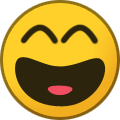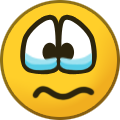-
Posts
3660 -
Joined
-
Last visited
Everything posted by Dr. McKay
-
I need you to be more specific.
-

Cannot find module lzma_worker.js when using with pkg #467
Dr. McKay replied to ppdoew's topic in node-steam-user
https://github.com/DoctorMcKay/node-steam-user/issues/467 You don't need to post this in two places. -
They last somewhere around 200 days. It's a JWT; you can decode it and check the exp property to see when it expires.
-
Pretty much. You can also use node-steam-user to get notifications when your count of pending trade offers changes, which you can use to trigger a poll. steam-tradeoffer-manager works this way.
-

Setting up and monitoring p2p trades?
Dr. McKay replied to brenden's topic in node-steam-tradeoffer-manager
No, this isn't designed for that use-case. -
No, nothing will work in the browser. Same-origin policy will block you. Although, in theory you could perform a CM login in the browser since that's all websocket based.
-
What version of steam-store?
-
steam-user does not work in the browser.
-
No such method exists.
-
steam-user is a Node.js module, not a bun module.
-
This should work. What is the value of token that you're actually receiving?
-
ISteamEconomy/GetAssetClassInfo includes owner_descriptions, which will tell you when an item becomes tradable.
-
This is great news, I'm glad Valve is no longer locking a security feature behind a phone number. It appears that steam-user and steamcommunity both just work without a phone number. When you'd normally receive a code via SMS, you get the code sent to your email instead.
-
No, this isn't currently possible.
-
Probably not. Historically, logging into the client after verifying your email is what auto-enabled Steam Guard and there's no way around that.
-
classid and instanceid are not foolproof ways to match item instances. I'm not aware of any way to match an item from the market to an item in your inventory.
-
I refactored the WebAPI client to use a different HttpClient so that I could add a timeout to it, but then forgot why I refactored it in the first place. 5.0.4 adds the timeout, which should fix the issue. Sharing the CM list across multiple instances wouldn't be a bad idea, but it's not something I've got time for right now.
-
5.0.3 should fix this for you.
-
I believe I found the bug. Run npm update again and make sure that you end up with steam-session 1.7.1 or later. On Linux, you can do npm ls -a | grep steam-session to check your steam-session version.
-

Can I use a manager for parsing a user's inventory data?
Dr. McKay replied to andrea's topic in node-steam-tradeoffer-manager
There's still a rate limit. You won't be banned, but your IP will be throttled if you request inventories too quickly. -
5.0.2 is up. I don't really expect it to change things, but it might. I did double-check and steam-user is still doing exactly the same thing the client is for getting a web session.
-
I've had a number of people report similar things, I'll look into it when I can. I don't have any special insight into how the Steam backend works beyond what traffic gets exchanged with the official Steam client.