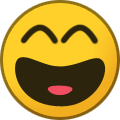-
Posts
3660 -
Joined
-
Last visited
Everything posted by Dr. McKay
-
The config in your screenshot doesn't look like the config for the command_triggers plugin, but I don't think you could attach two commands to the same trigger with that plugin.
-
I don't think that's going to be possible with your current setup, but maybe that plugin has an option to spoof who the command came from. Dunno.
-

trade-offer-manager cookies memory leak?
Dr. McKay replied to dlclvlupbot's topic in node-steam-tradeoffer-manager
Keeping data about item descriptions in memory is going to use memory. You can try lowering assetCacheMaxItems. -

acceptConfirmationForObject rate limiting.
Dr. McKay replied to Op1x3r's topic in node-steamcommunity
The rate-limiting is just really aggressive on the confirmation endpoints. If you're running multiple bots on the same IP, you'll need to use a different IP or a proxy. -

trade-offer-manager cookies memory leak?
Dr. McKay replied to dlclvlupbot's topic in node-steam-tradeoffer-manager
Removing the language from the constructor will certainly reduce memory usage if that's a huge concern for you, but of course you'll lose item description data. If all you really need is the items' asset IDs, then that will work. -

trade-offer-manager cookies memory leak?
Dr. McKay replied to dlclvlupbot's topic in node-steam-tradeoffer-manager
That could contribute to memory usage for sure. -

trade-offer-manager cookies memory leak?
Dr. McKay replied to dlclvlupbot's topic in node-steam-tradeoffer-manager
Does it have tons of trade offers in its near history or something? -

trade-offer-manager cookies memory leak?
Dr. McKay replied to dlclvlupbot's topic in node-steam-tradeoffer-manager
It's in the directory pertaining to your platform as documented here, although replace "node-steamuser" with "node-steam-tradeoffer-manager". -
Profiles must be public to use GetPlayerSummaries, regardless of whether you're friends with them or not. You almost definitely don't need a publisher key for whatever you're trying to do, and I don't think it would make a difference in this case anyway.
-
https://github.com/DoctorMcKay/node-steamcommunity/releases/tag/v3.41.5
-

trade-offer-manager cookies memory leak?
Dr. McKay replied to dlclvlupbot's topic in node-steam-tradeoffer-manager
You might need to delete your poll data. -

Notification when you win an achievement
Dr. McKay replied to alexsanro's topic in node-steamcommunity
Not at the moment. -
SteamIDs with type 4 are anonymous gameservers, meaning the SteamID is going to change every time the server restarts. If you want a persistent SteamID, you need to register a gameserver account and use the login token you get on your server. Source-based games usually use tokens by adding +sv_setsteamaccount <token> to your server's command line.
-
It's the time Steam says the offer changed, which would be Tuesday in your example.
-
It's probably in the descriptions array somewhere.
-

acceptConfirmationForObject - Cannot Confirm Market Listings
Dr. McKay replied to sergun's topic in node-steamcommunity
The market listing ID is the creator property. -

acceptConfirmationForObject - Cannot Confirm Market Listings
Dr. McKay replied to sergun's topic in node-steamcommunity
Yes, that's correct. -

acceptConfirmationForObject - Cannot Confirm Market Listings
Dr. McKay replied to sergun's topic in node-steamcommunity
Can you show the code you're trying to use? -
client.steamID is null if you aren't connected.
-
You also need to check whether your client is connected. If Steam goes down or your client disconnects for some other reason, your web session will become invalid as well, but webLogOn won't work since you're no longer connected.
-
You need to follow @What Comes Around's advice regarding the err argument.
-

Can't get item link from getUserInventoryContents
Dr. McKay replied to aatmjeets's topic in node-steam-tradeoffer-manager
You need to replace %owner_steamid% with the 64-bit SteamID of the item's owner, and %assetid% with the item's ID. -
There are some examples available here.