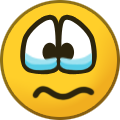-
Posts
3660 -
Joined
-
Last visited
Everything posted by Dr. McKay
-
Update to 4.13.3 and that warning should go away.
-
It seems to work properly for me. I wrote a bot to do this: user.chat.on('friendMessage', async (msg) => { console.log(msg.message); user.chat.ackFriendMessage(msg.steamid_friend, msg.server_timestamp); if (msg.message.match(/^personastate \d+$/)) { let state = parseInt(msg.message.split(' ')[1], 10); user.setPersona(state); } }); It did what was expected.
-

How to wait for user input on event "steamGuard" ?
Dr. McKay replied to Gabriel1375's topic in node-steam-user
Node.js will automatically exit if nothing is waiting for input. You just need to add some code to accept the code from the user somehow, and the application won't exit. -

Get packageid's that contain a certain appid?
Dr. McKay replied to Revadike's topic in node-steam-user
SteamDB requested and downloaded data for every package from Steam, and then built their own database. -

Can I transfer session from node-user to steam client?
Dr. McKay replied to anna96's topic in node-steam-user
You can tell Steam that you're playing a game from steam-user, and make your account thus appear in-game to friends, but you can't actually launch the game client for real and get Steam connectivity features. -

Can I transfer session from node-user to steam client?
Dr. McKay replied to anna96's topic in node-steam-user
No, that's not possible. -
I don't really think you can. You'd have to just see what's new in your inventory.
-
You can use this script: https://github.com/DoctorMcKay/node-steamcommunity/blob/master/examples/enable_twofactor.js
-
You can send a trade offer without a token only by being friends with the account in question. You can't add someone as a friend via the WebAPI like that.
- 2 replies
-
- node.js
- steam-tradeoffer-manager
-
(and 1 more)
Tagged with:
-

login for user with separately input steamguard
Dr. McKay replied to demonix's topic in node-steam-user
Yes, it's possible. You should probably seek help at stackoverflow.com; I'm not here to teach you JavaScript. -
You can use node-steamcommunity for that: https://github.com/DoctorMcKay/node-steamcommunity/wiki/SteamCommunity#editprofilesettings-callback
-
You're correct. I'll update that now.
-

login for user with separately input steamguard
Dr. McKay replied to demonix's topic in node-steam-user
I'm confused; are you planning to receive account credentials from the remote client that's invoking your HTTP endpoints? If not, then there's no point in having a /verifycode route; you should just handle the steamGuard event automatically. -
Correct, tradeRequest is for real-time trade requests, which you actually can't send through the Steam client anymore (although I think you might be able to through CS:GO, not sure). Use steam-tradeoffer-manager to handle trade offers. Here's an example.
-

Interacting with CS:GO Storage Units programmatically
Dr. McKay replied to Gergely Szabo's topic in General
The protobufs can be gotten from SteamDB, who gets them using ProtobufDumper. -

login for user with separately input steamguard
Dr. McKay replied to demonix's topic in node-steam-user
No, you probably want to put all your event handlers outside of your HTTP routes, and store the steamGuard callback in some global variable, so you can call it from your /verifycode route. -

Interacting with CS:GO Storage Units programmatically
Dr. McKay replied to Gergely Szabo's topic in General
Added in v2.1.0. -

login for user with separately input steamguard
Dr. McKay replied to demonix's topic in node-steam-user
You should use the steamGuard event rather than calling logOn multiple times. -

Interacting with CS:GO Storage Units programmatically
Dr. McKay replied to Gergely Szabo's topic in General
It's a planned feature for globaloffensive, but I haven't gotten around to adding it yet. -

Purchase Games at gift
Dr. McKay replied to Gabriel Burdese's topic in node-steam-tradeoffer-manager
That's not implemented in any publicly-released module, to my knowledge. -
You need to call community.setCookies, and you can obtain cookies from the webSession event.
-
No, there isn't a way to get an "inventory hash" or anything similar.
-

SteamUser class won't get cleared from memory after error event
Dr. McKay replied to E46's topic in node-steam-user
I would wager that the event listeners you attached to the bot are keeping it in memory. You might need to call bot.removeAllListeners(). -
The modules may work without the peer dependencies, or you should just install them yourself manually with npm install.
-

SteamUser class won't get cleared from memory after error event
Dr. McKay replied to E46's topic in node-steam-user
I don't see any reason why that should be the case. The only reason I could figure that would happen is that it doesn't clean up some timer or something, but every instance where it emits error, it also calls _disconnect, which cleans up after itself. Do you know what particular error code(s) cause this?